End User Workflow Configuration
Overview
Most of the time, the workflow you build is the one end users end up adopting without any customizations. However, situations arise that require slight configurations per user.
For example, let's assume we want to create a Slack integration. This integration has a workflow that sends a notification to a Slack channel each time an event happens in your application.
While the message might be pre-defined, the channel cannot be. This is because everyone's slack channels are different so it'd be impossible to pre-set the channel to post this message to.
Therefore, your end user will need to customize this on their own.
End User Customization Options
To solve this, Alloy Embedded lets you determine if a field should be customizable by your end users. Each field in the Alloy Workflow Builder comes with a checkbox labeled "Configurable by user". When selected, your end users will be prompted to configure this field.
You can see an example of how this works in our Slack example below.
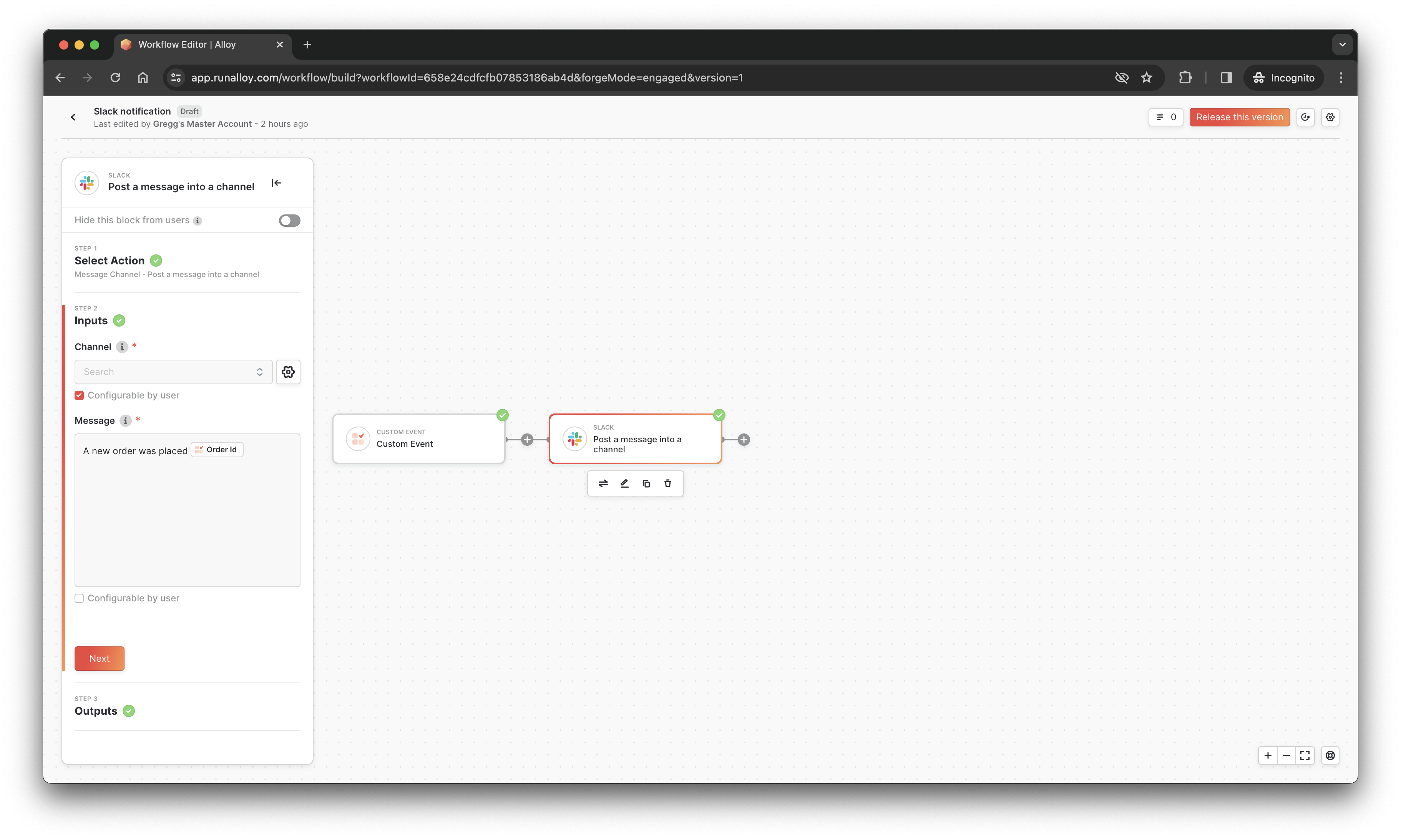
Selecting the Configurable by user option will prompt your end user to select a Slack channel. This field is dynamically generated using their Third Party App credential after they've authenticated. You can see what this would look like in the Alloy Modal below.
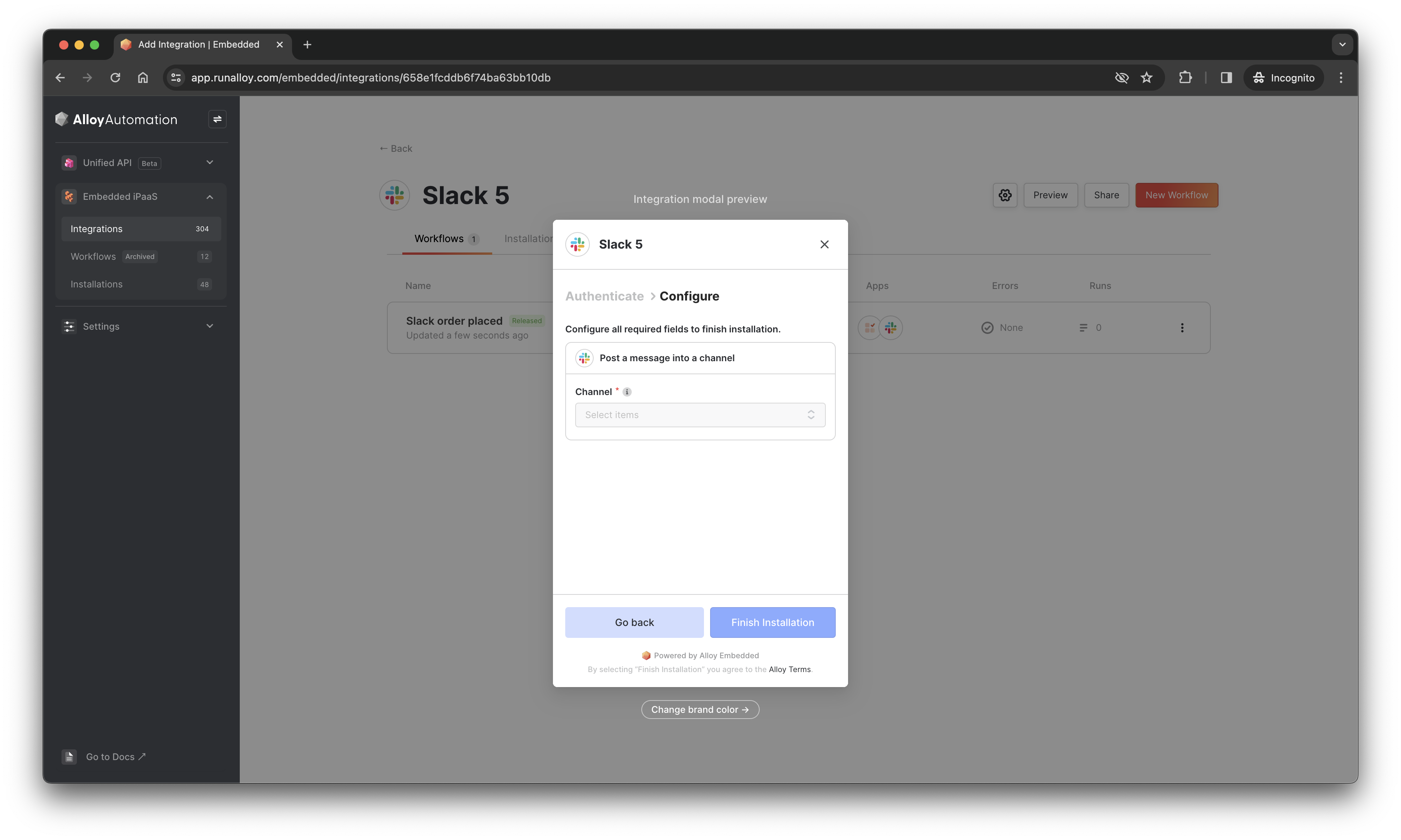
Additional Options
Let's say you wanted to allow the user to configure the Slack message. If you select the Configure fields by users checkbox next to the message parameter in the Alloy Workflow Canvas, the user will be able to configure a message using the Variable Selector.
Wrapping Up
In this article, we looked at how to enable end users to configure fields in the Alloy Workflow Builder.