Follow the instructions to Create a Custom Connector.
Navigate to the Authentication step. Switch to the API Key screen by clicking on the API Key tab in the modal.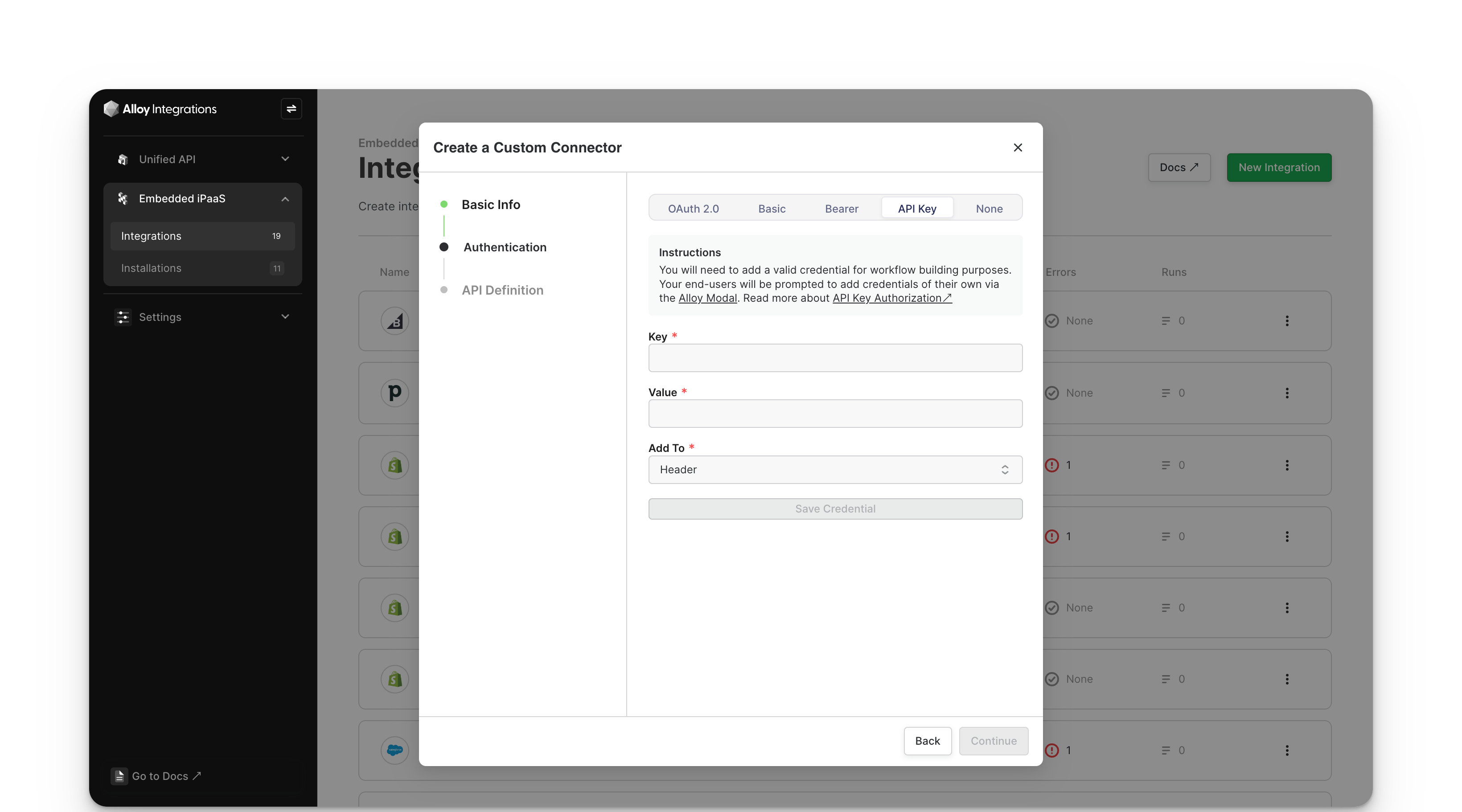
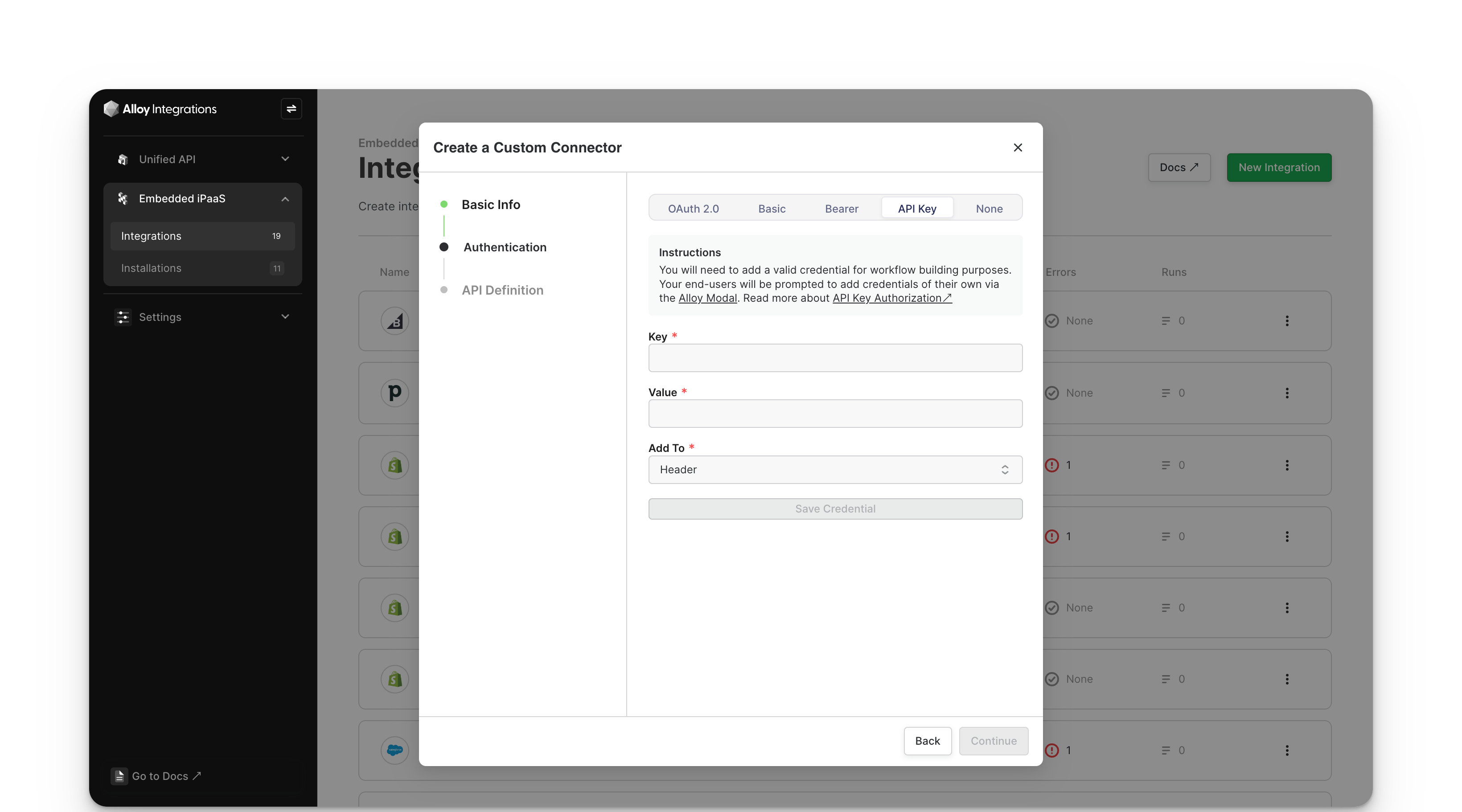
Complete the Key and Value fields with details from the third-party app for which you are creating this Custom Connector. Choose where to add the API key in the HTTP request e.g. Header. When the Header option is selected, the API key is passed in the Authorization header with each request to authenticate it.

