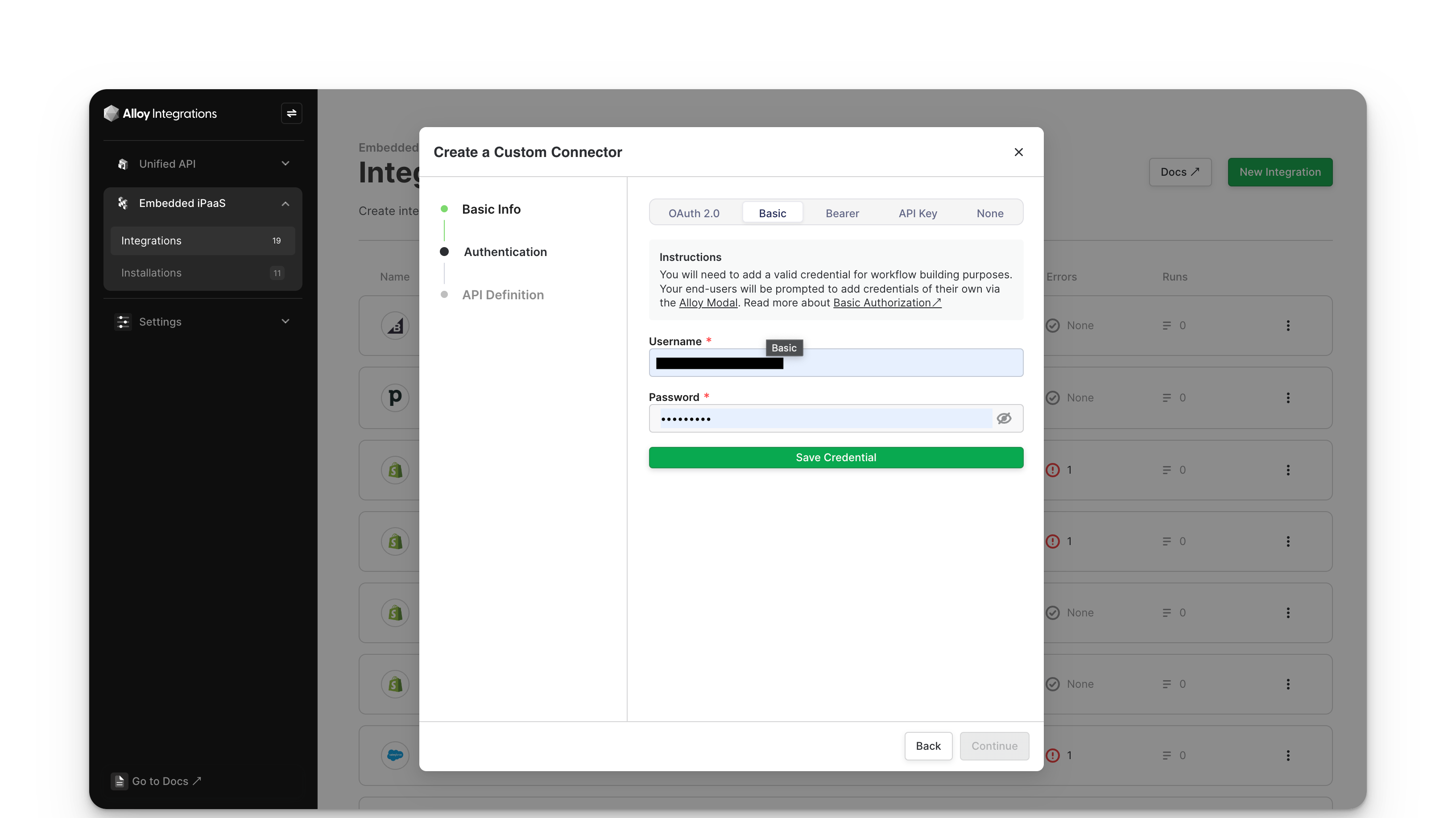Follow the instructions to Create a Custom Connector.
Navigate to the Authentication step. Switch to the Basic Authentication screen by clicking on the Basic tab in the modal.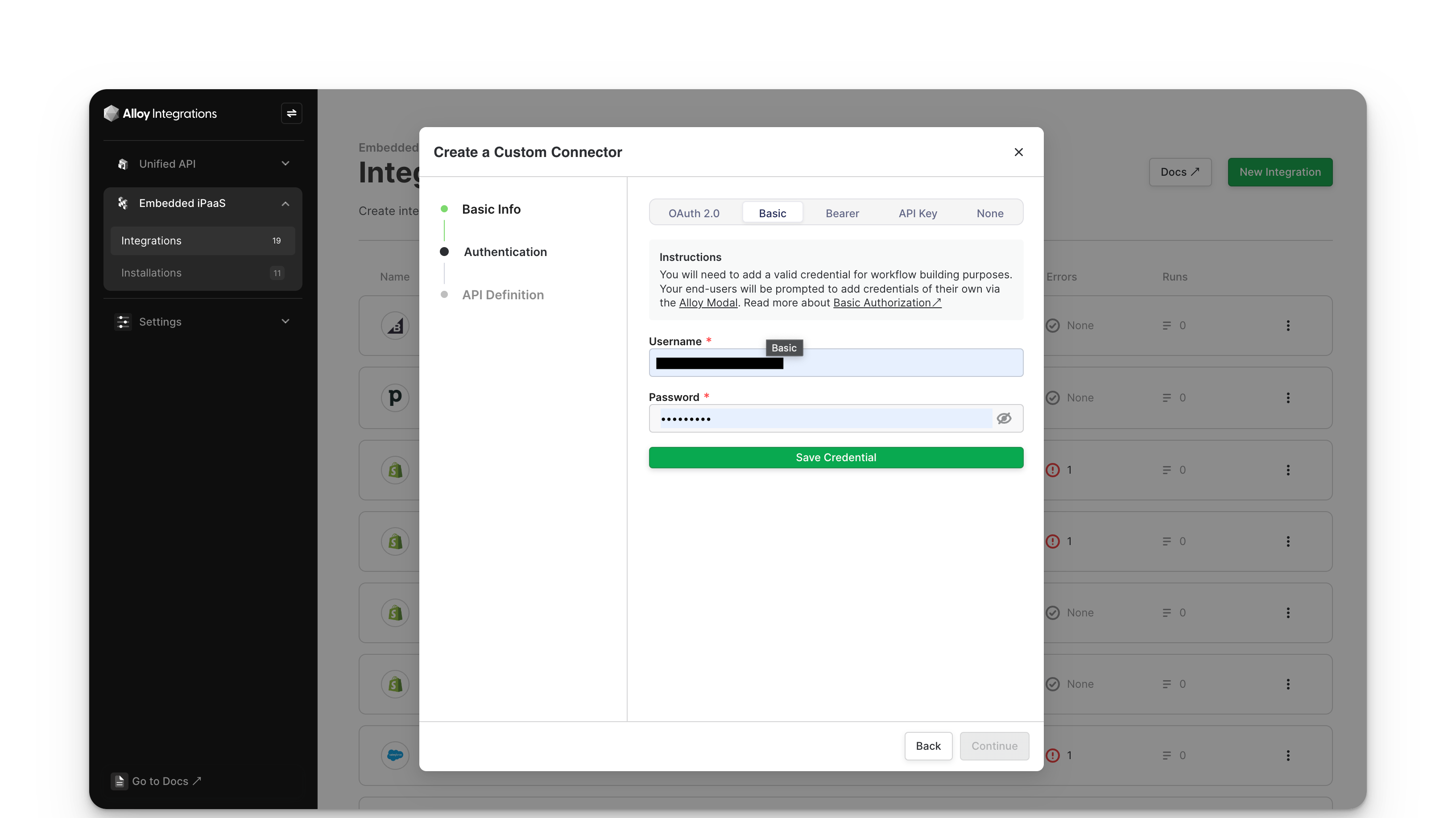
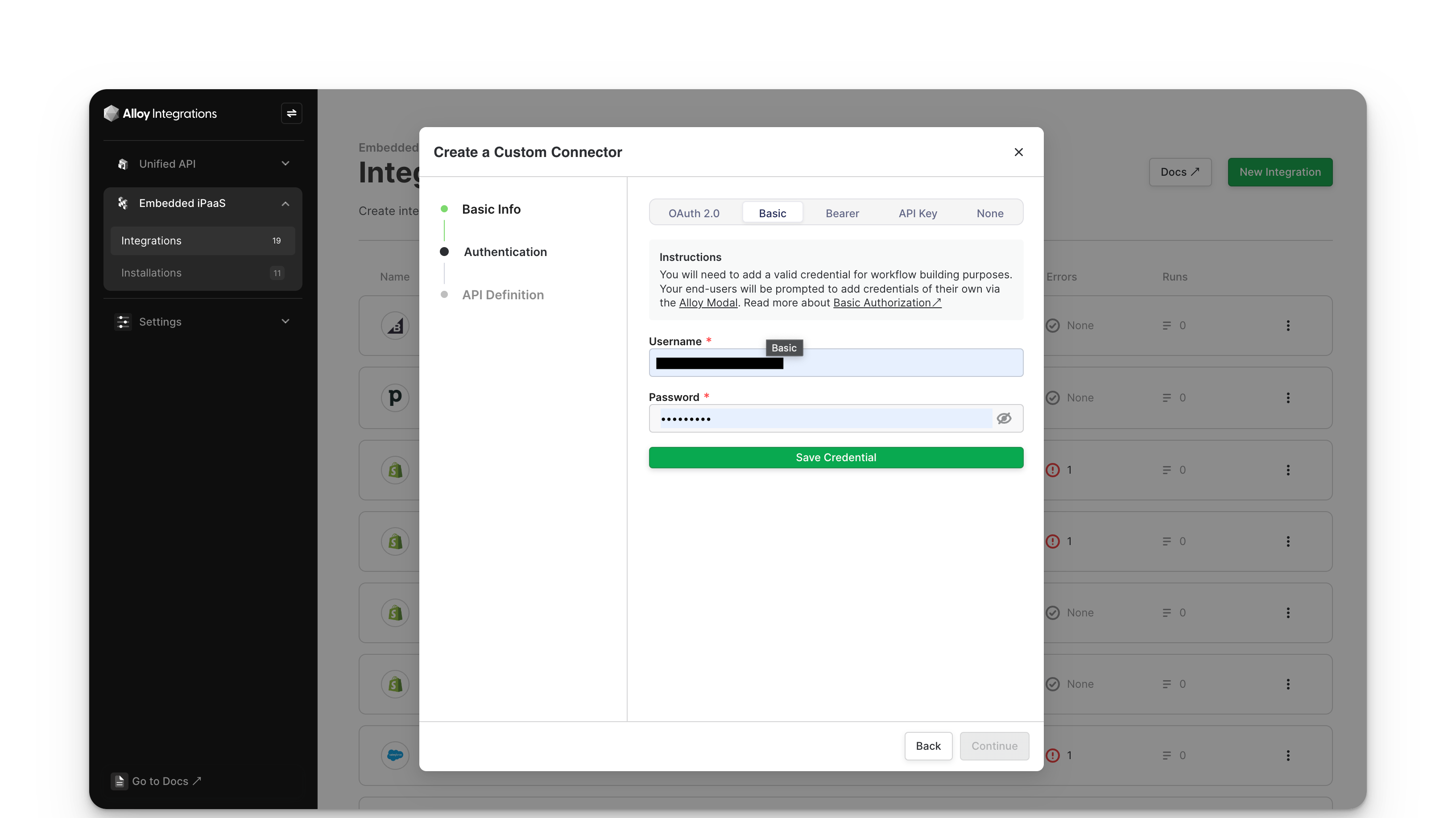
Alloy’s Custom Connector supports the most popular authentication types allowing you to easily configure end-user authentication for third-party apps we don’t support natively. The Alloy modal makes it easy to support Basic Authentication.