ShipBob
In this article, you'll learn how to set up your ShipBob account to work with the Alloy platform. Once you've connected ShipBob, you'll be able to sync data from Shopify, Klaviyo, Gorgias, and other apps into ShipBob, and vice versa.
Example Use Cases
-
Back in stock notifications via email or SMS
-
Send delivery updates via email or SMS
-
Automate shipping & returns management
Setup Instructions
-
In Alloy, create a new workflow
-
Select ShipBob Trigger or any app you'd like to trigger the workflow from.
-
Once you're using the ShipBob block (whether it's as a trigger or a regular action block), add your account in Step 2 by clicking the Connect ShipBob button.
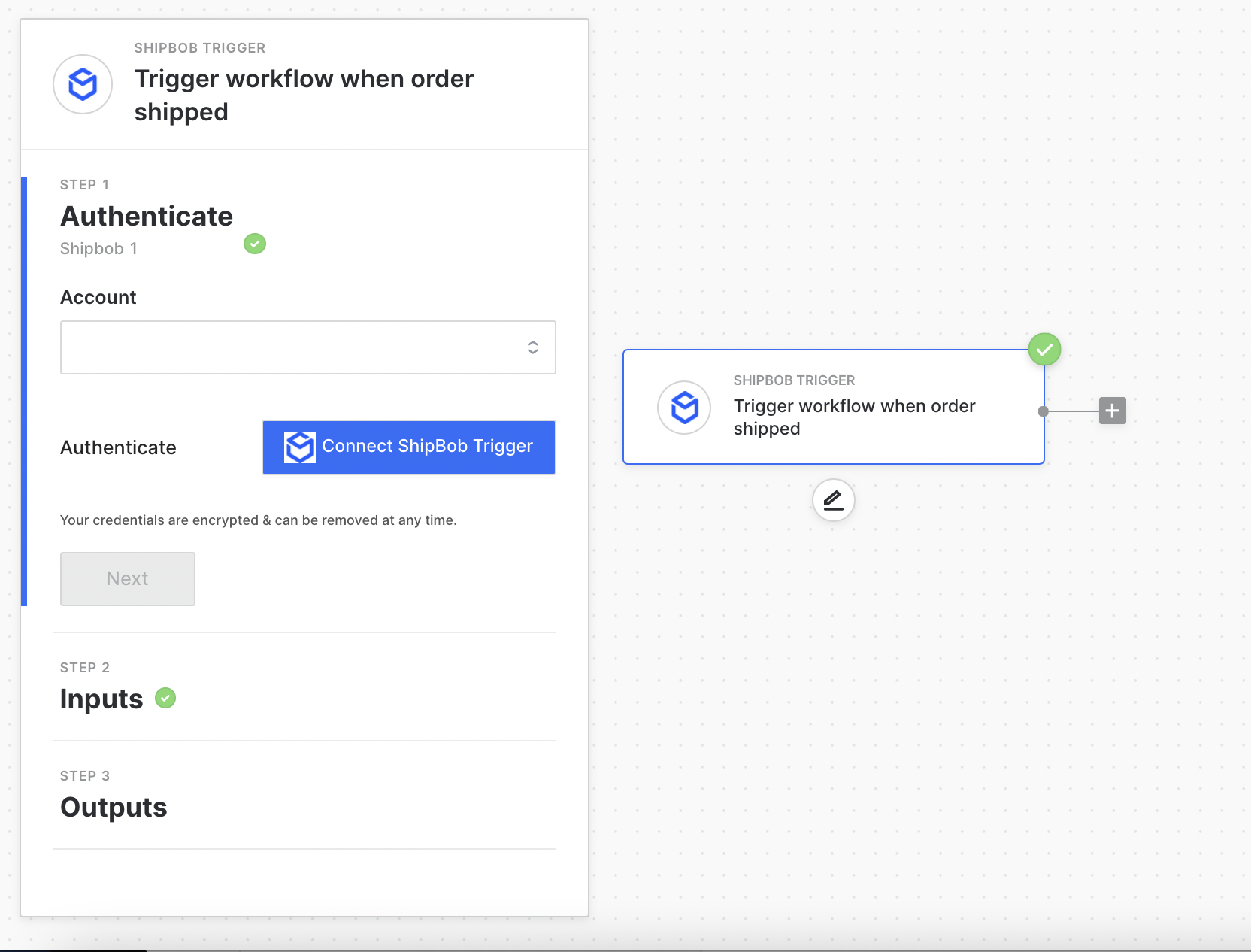
You'll be taken to ShipBob's website to authenticate
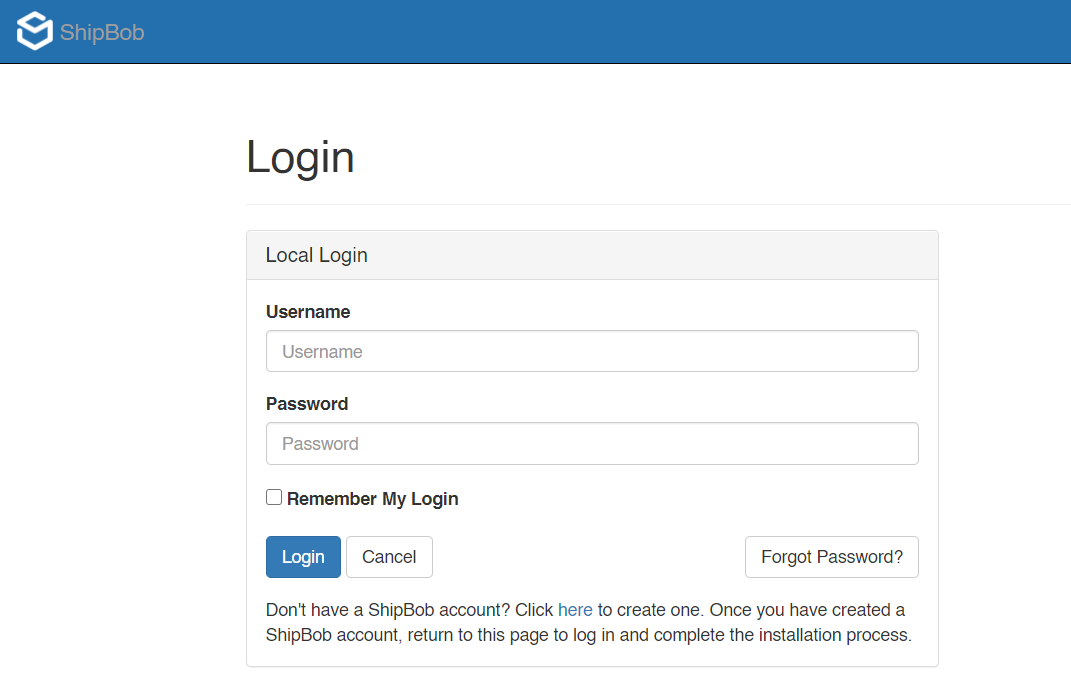
-
Choose any app as the second block in your workflow. In this case, we'll choose Postscript to set up a delivery notification via SMS
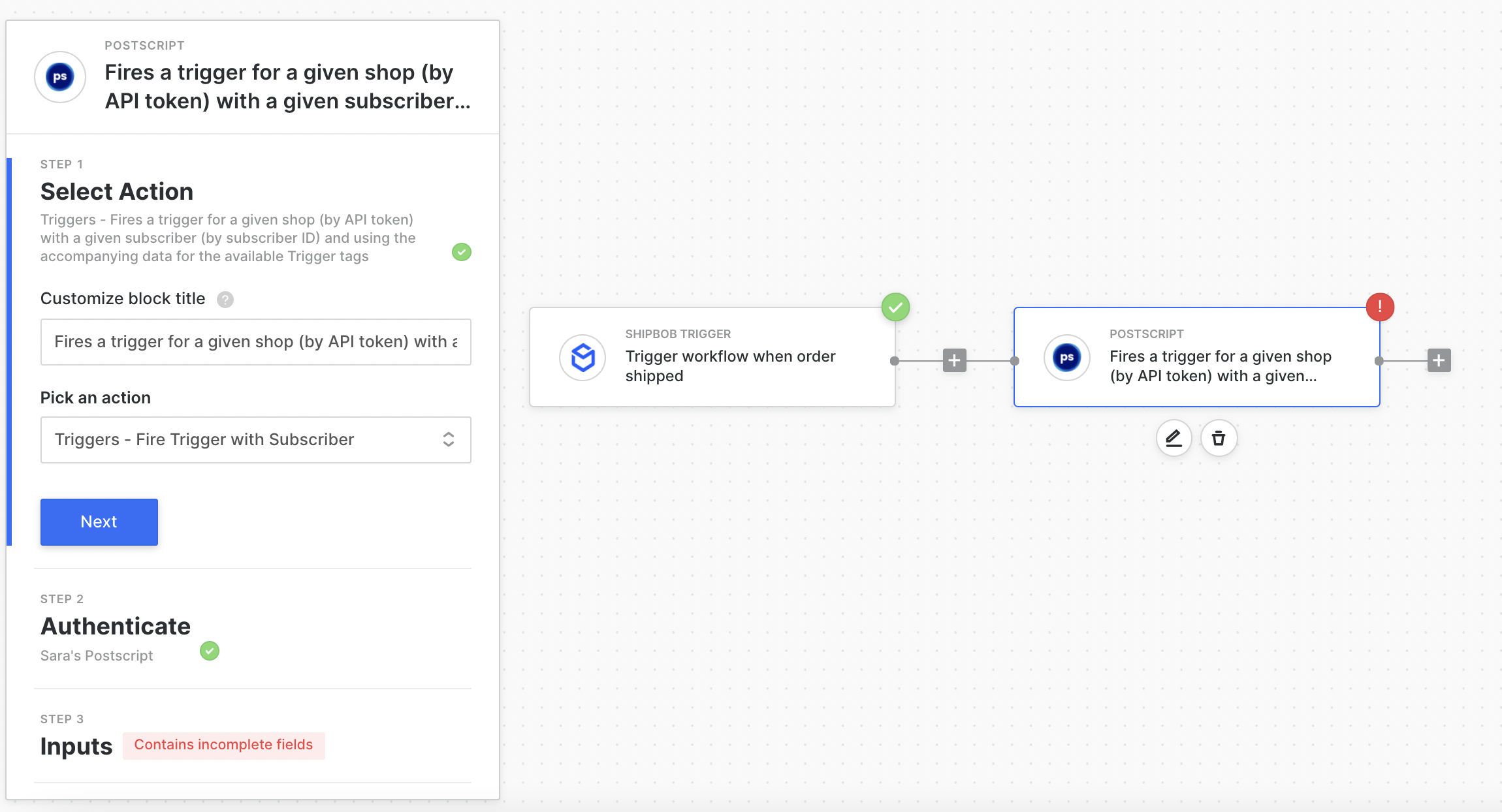
-
Once the workflow is complete, click Activate on the top right to activate the workflow!