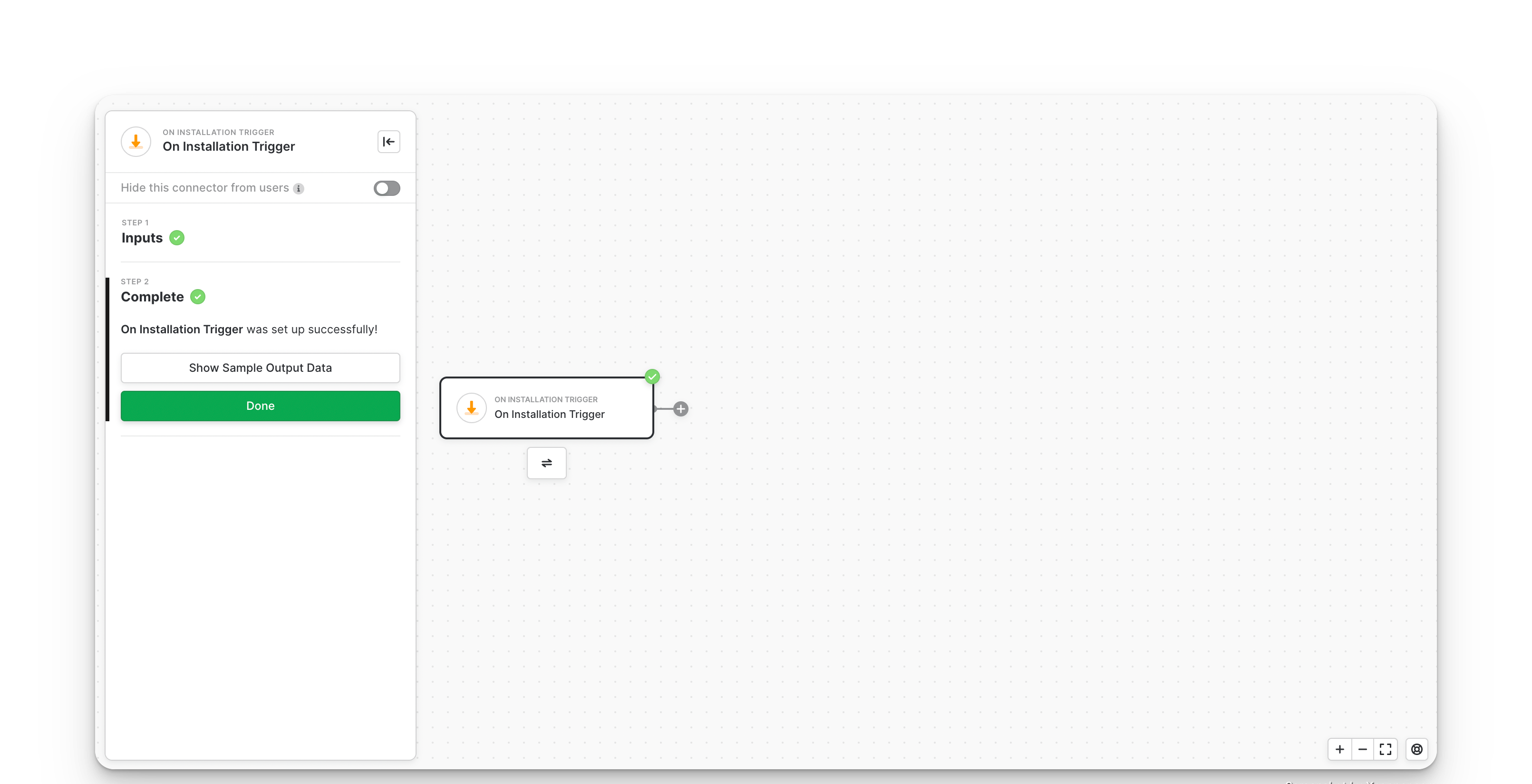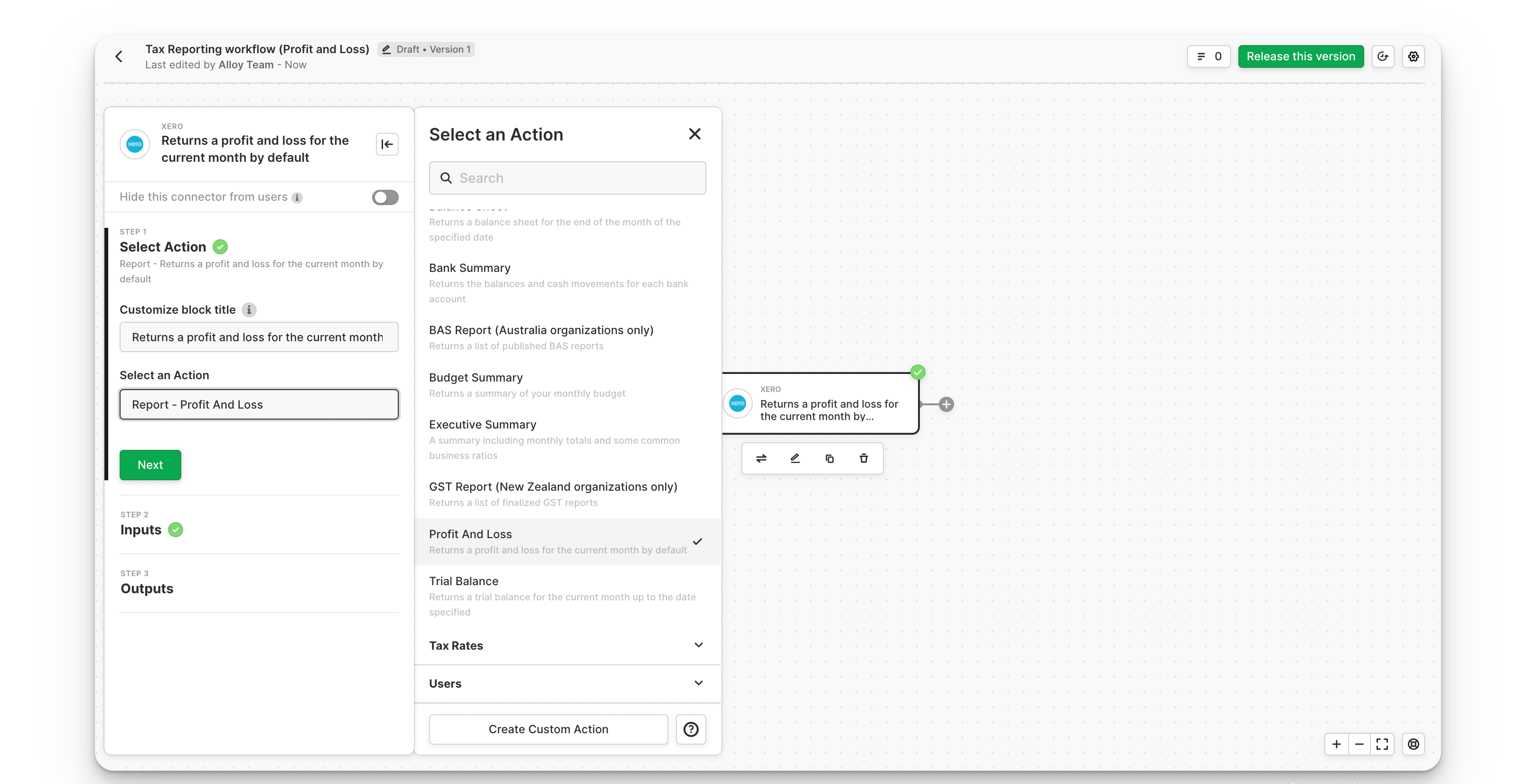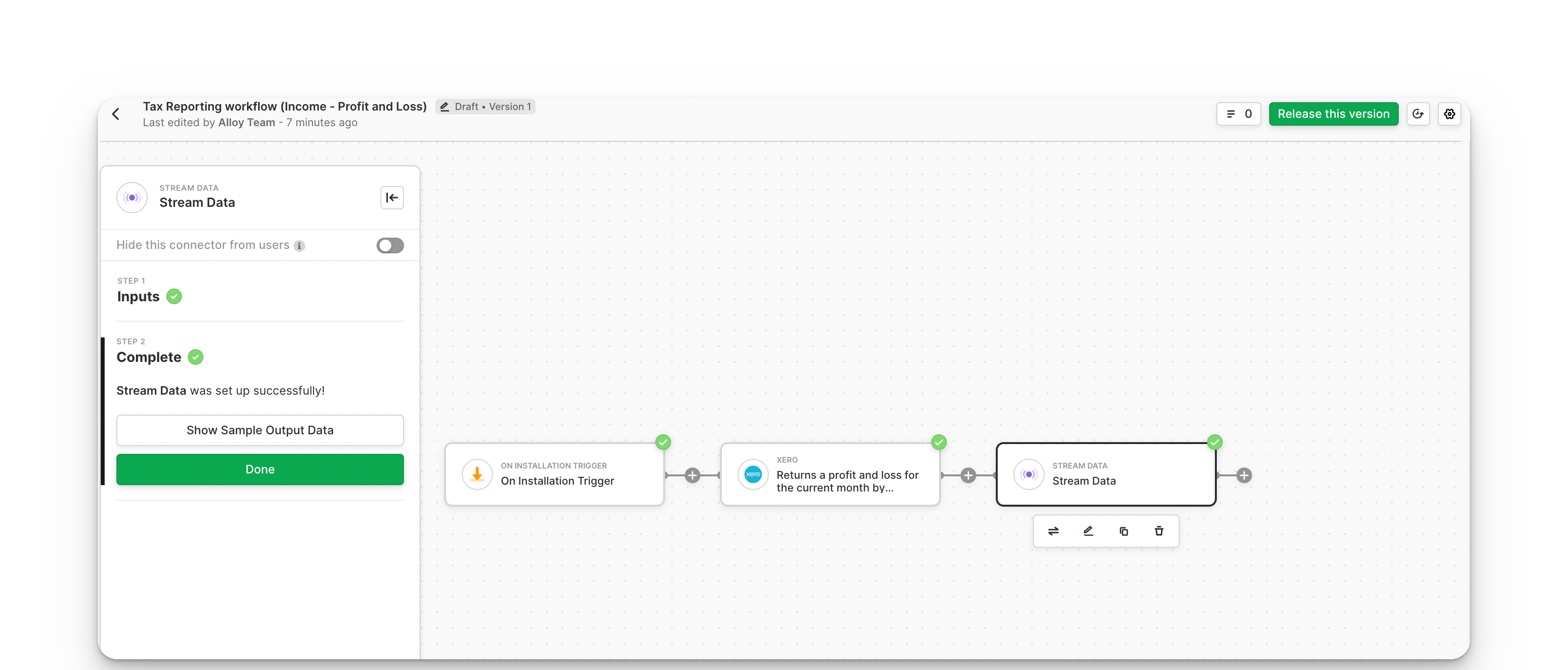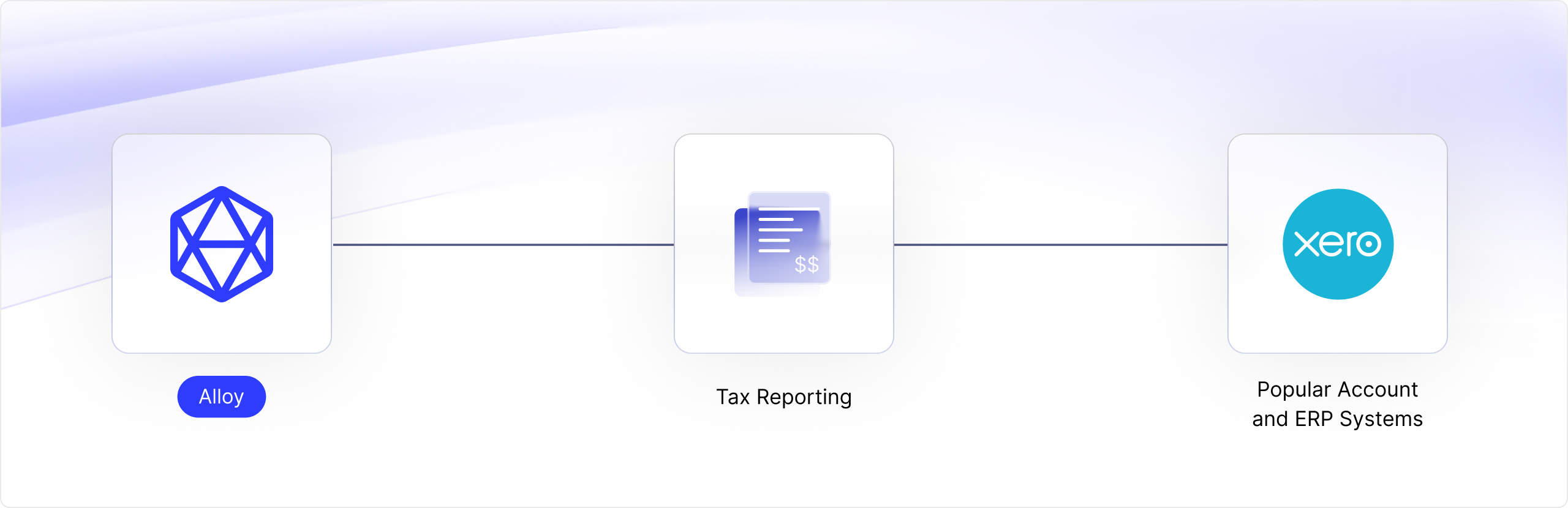
Use Case Overview
When preparing a tax report, you need to gather several accounting data to make sure that all taxable income, deductible expenses, and any other relevant financial activities are reported accurately. Let’s assume you are building tax reporting software for businesses. You’ll need access to a business’ books to accurately help them calculate, prepare, and report their taxes. Tax reporting requires accounting data such as Profit and Loss, expenses, assets, and more. In this guide, we’ll cover how to retrieve the data needed for a business to accurately report their taxes using Alloy.Profit and Loss
To get a business’ income data, you’ll need access to its profit and loss statement. To start, create a workflow using the On Installation Trigger.InfoThe On Installation Trigger tells Alloy to only run this workflow when an end user connects to your app. If you need to run the workflow multiple times, use a Custom Event or a Scheduled Trigger to run at specific intervals.