Use Case Overview
Imagine you have a platform that collects subscriber data and you want to segment these subscribers into specific audiences based on their preferences, behaviors, or demographics. This segmentation allows you to create tailored ad campaigns that resonate better with each audience segment. To achieve this, we’ll set up workflows that integrate with advertising platforms to add subscribers to segmented audiences automatically. We’ll demonstrate this process using Facebook Ads as an example, but similar principles apply to other platforms. Let’s dive into the steps!Segmenting a subscriber into an Audience
Create a new workflow. For the trigger, we’ll select Custom Event as our trigger. This trigger will allow you to send a defined payload containing the necessary details to Alloy that will invoke this workflow. Now lets add a marketing connector, in our example we will be using Facebook Ads. Select the Add Custom Audience action and map your values from the custom event into the input fields to complete this workflow.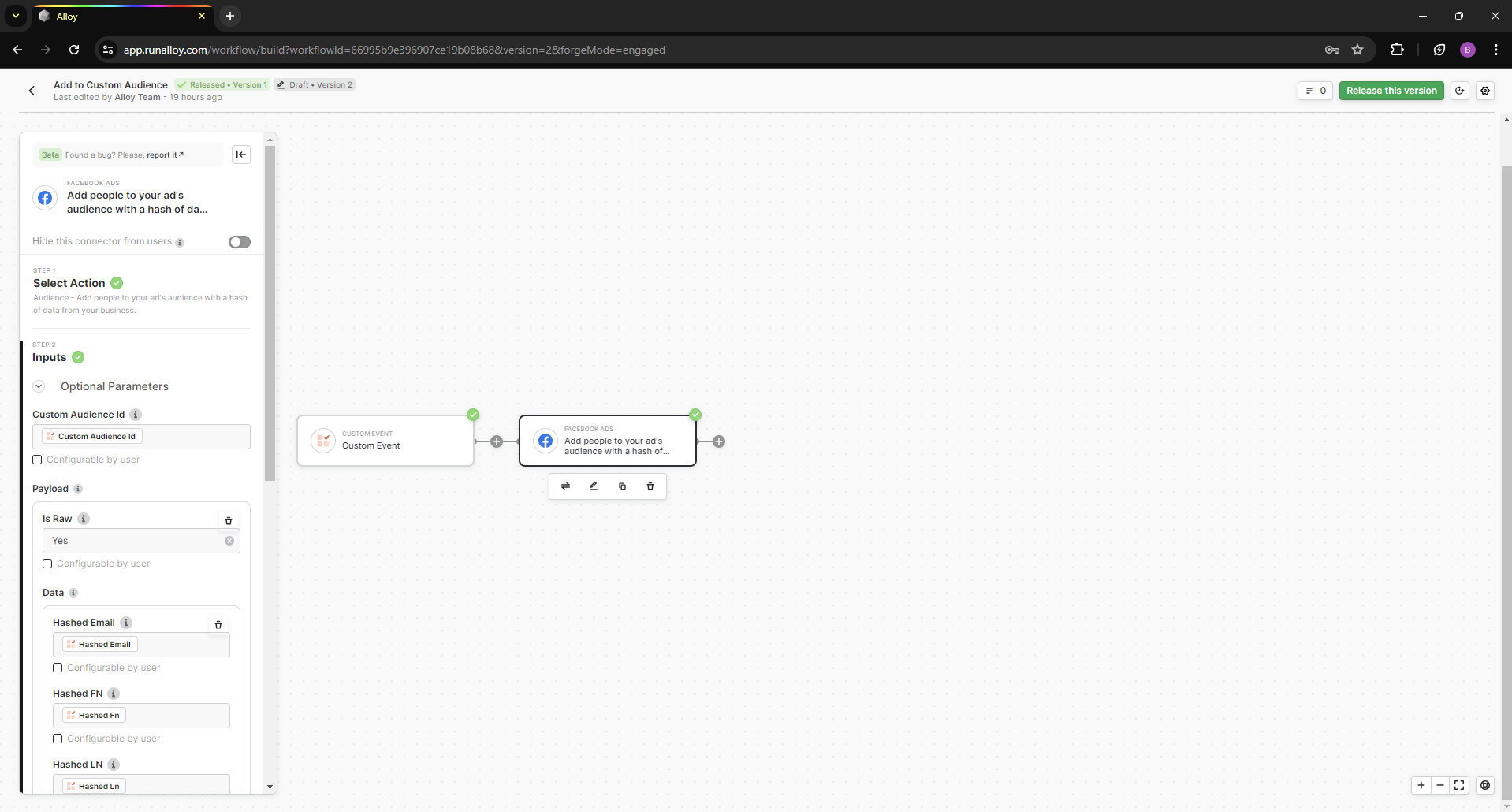
Wrapping Up
Segmenting subscribers into targeted audiences using Alloy’s integration capabilities enables you to create more personalized and effective ad campaigns on platforms like Facebook Ads, TikTok Ads, Google Ads, and many more. Here’s a summary of what we covered in this tutorial:- Add Subscriber to a Custom Audience: Automated the process of segmenting subscribers on Facebook.

