Use Case Overview
Imagine you have marketing campaigns running and you want to engage subscribers who interact with your ads but haven’t made a recent purchase. By automating this process, you can send targeted emails to encourage them to complete a purchase or offer incentives to re-engage. To achieve this, we’ll create a workflow that integrates with your advertising platform to monitor ad interactions, checks the subscriber’s purchase history using a custom API call to your platform, and triggers an email event if the subscriber hasn’t made a purchase within the specified timeframe. Let’s get started!Setting Up the Workflow
Create a new workflow. For the trigger, we’ll select Facebook Ads as our trigger and subscribe to the “leadgen” event. This webhook trigger will send you real-time notifications of changes to your Page’s Lead ads. Next we will add a Custom API Call connector and make a request to your platform API to retrieve the customers details. This API call will retrieve details such as the timestamp of their last purchase. After that we will add a Date Utilities connector to generate a timestamp of one month ago. This will be used to check against the timestamp of the customer’s most recent order purchase. We will then add an If-Else connector to do the conditional check where we compare the two timestamps to ensure there was no purchase made in the last month before proceeding to take action. Lastly we will add one final Custom API Call connector to take the final action of sending the ad interaction data to your platform to include in the email being sent to the customer.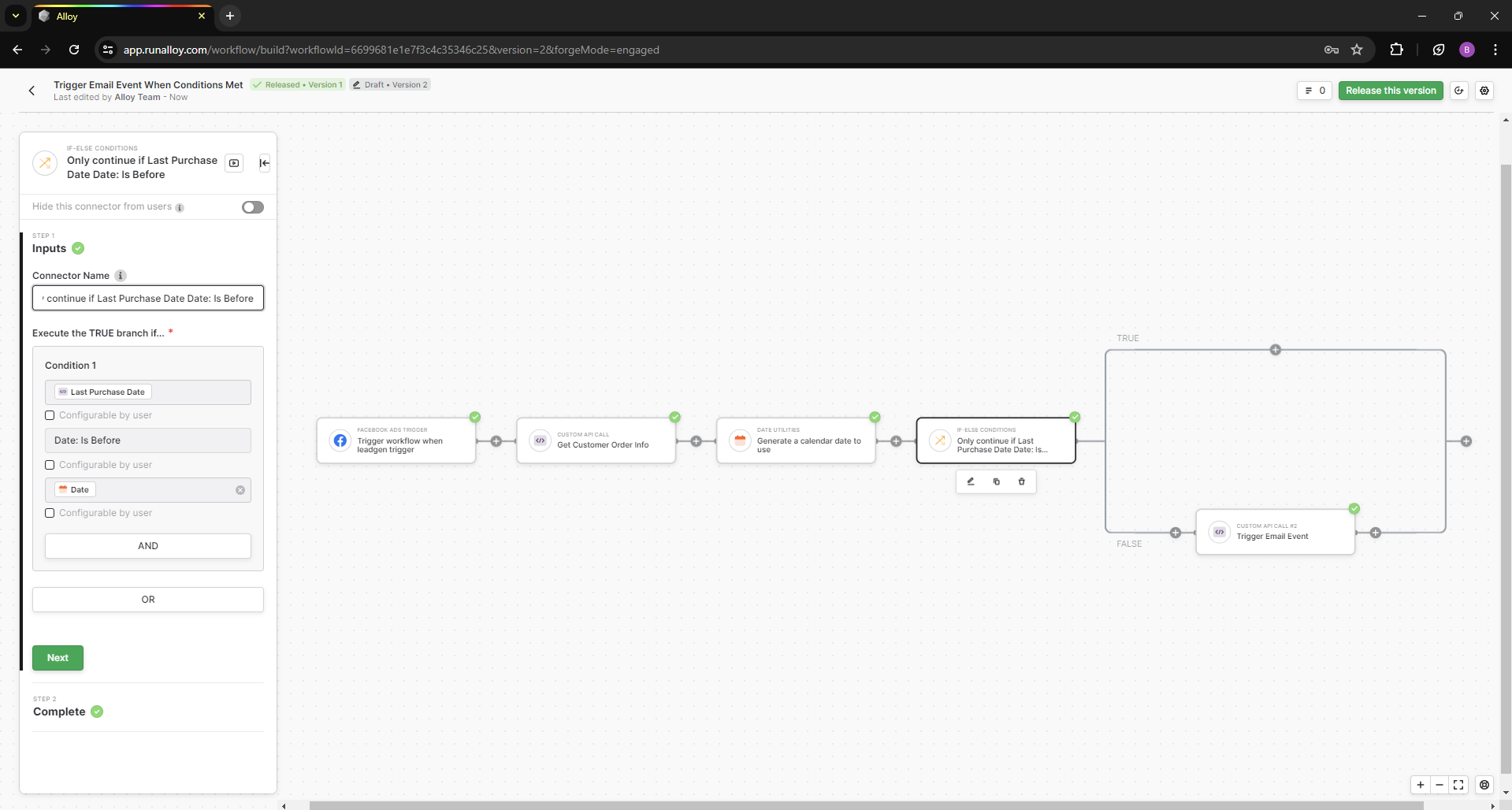
Wrapping Up
Automating email notifications based on ad interactions and purchase history using Alloy allows you to effectively engage subscribers who have shown interest but have not recently made a purchase. Here’s a summary of what we covered in this tutorial:- Creating a workflow that will lookup a customers most recent purchase and taking action upon conditions met after interacting with an ad.

