Use Case Overview
Imagine you have customer data stored in your CRM system or database, and you want to synchronize this data with marketing platforms to ensure personalized targeting. By updating subscriber attributes such as demographics, interests, or purchase history on these platforms, you can tailor your ad campaigns effectively. To achieve this, we’ll create workflows that integrate with marketing platforms to update subscriber attributes automatically. We’ll focus on Google Ads as an example, but similar principles apply to other supported platforms. Let’s dive into the setup!Setting Up the Workflow
For this workflow, we’ll choose a Custom Event Trigger as our starting point. This will allow Alloy to map the data and take action in our commerce system. Next we will add a the Google Ads connector and select the “Upload the given user data” action. All we need to do now is map the data ingested by Alloy into the Google Ads input fields to complete this workflow.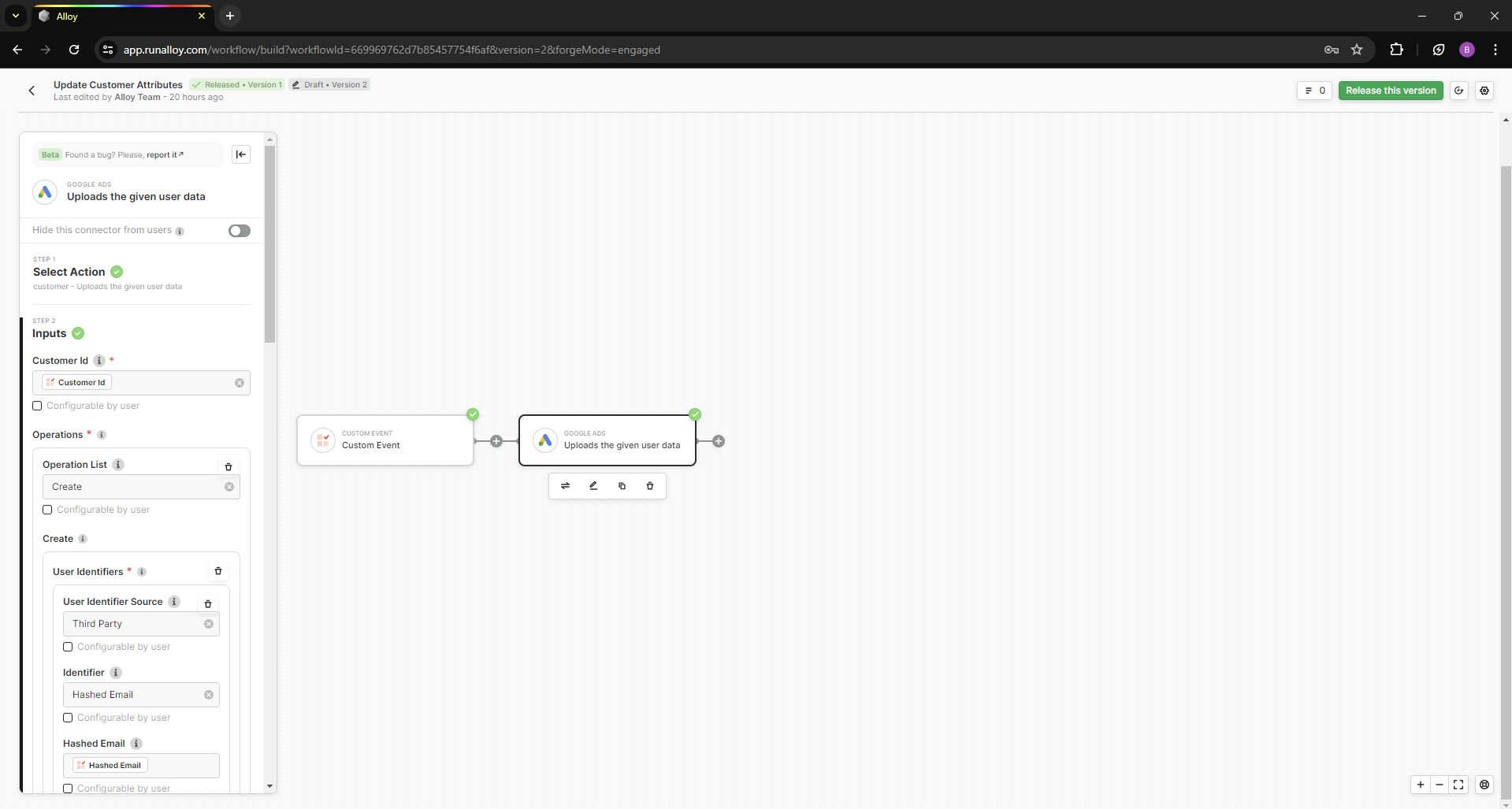
Wrapping Up
Updating customer attributes on marketing platforms using Alloy’s integration capabilities enables you to maintain accurate customer profiles and enhance targeting for ad campaigns effectively. Here’s a summary of what we covered in this tutorial:- Created a workflow to ingest data sent to Alloy and update the corresponding profile in Google Ads.

