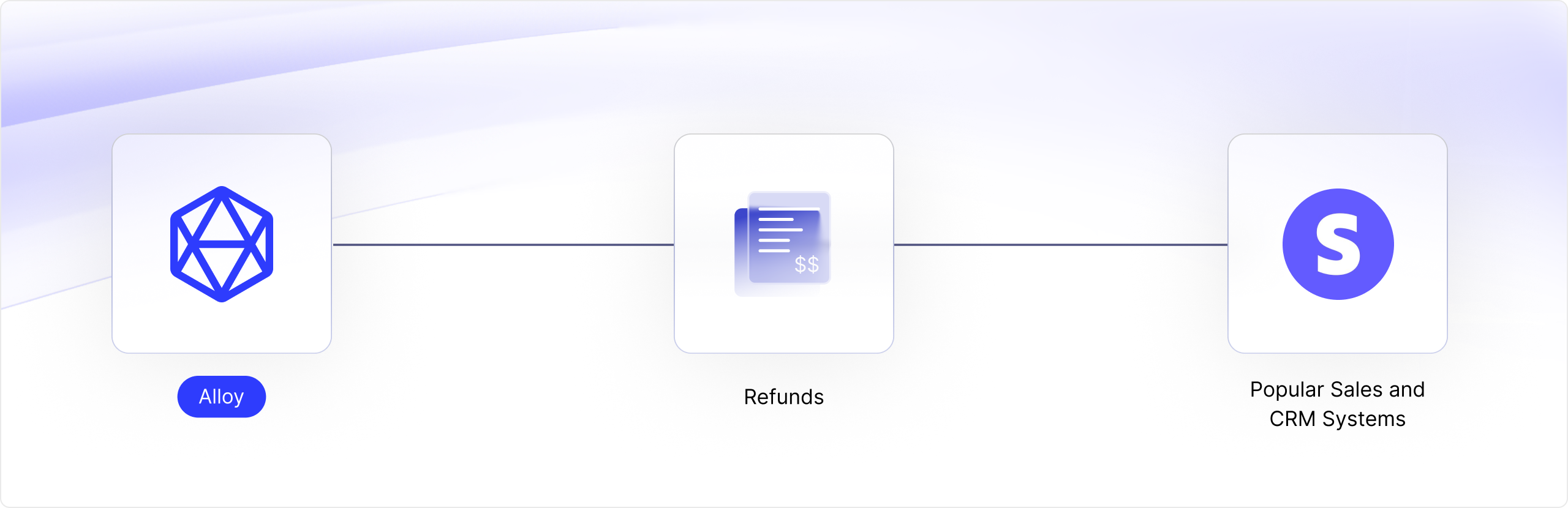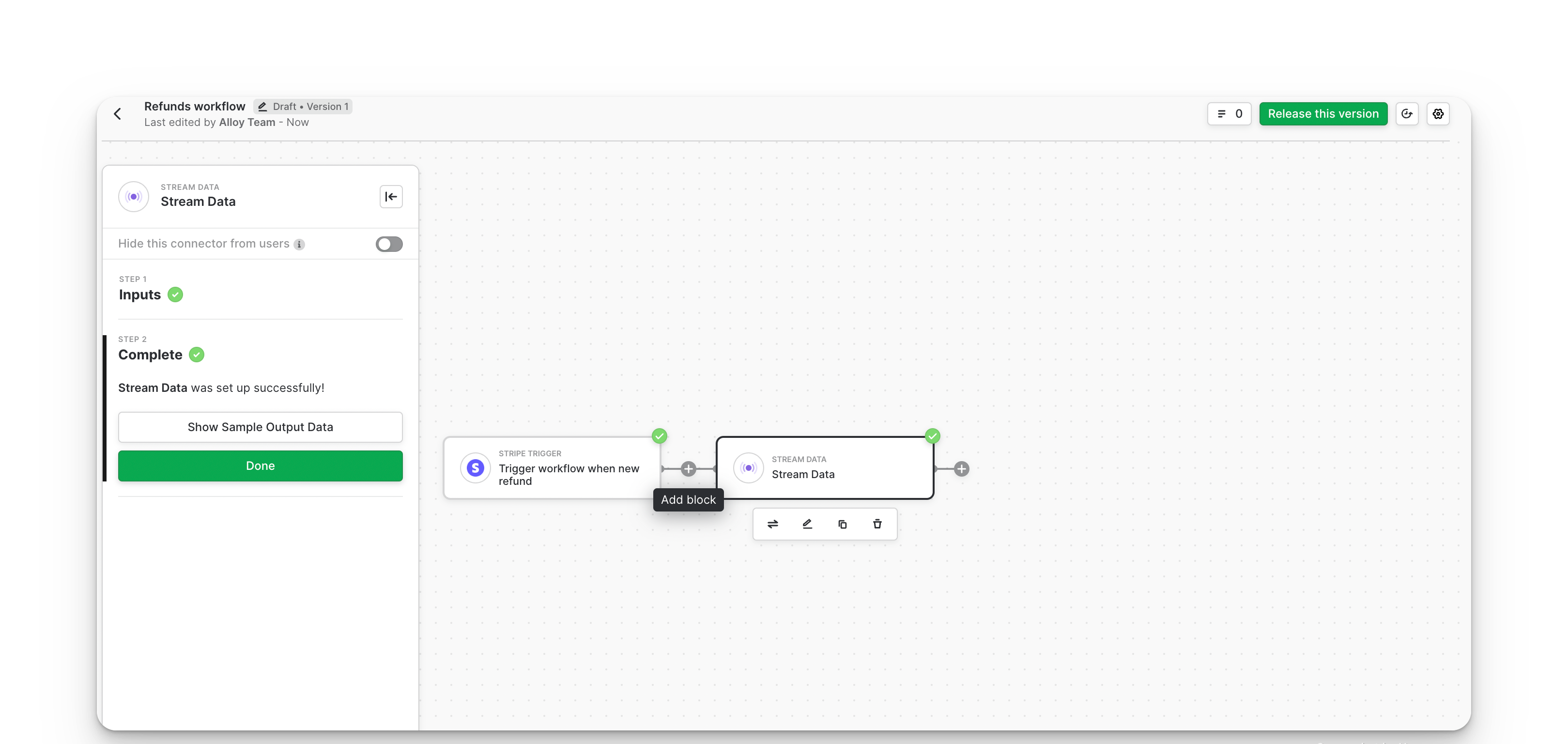Skip to main content
Use Case Overview
If you’re building features for reconciliation, cash flow management, or financial reporting in your app, knowing when a refund is initiated in your merchant’s account is essential for maintaining accurate financial data.
With Alloy, you can quickly integrate with a merchant’s payment platforms to receive real-time alerts when events like refund initiations occur.
Getting a Refund Alert
Let’s build a simple workflow that sends a notification to your server when a refund has been initiated in your merchant’s account by a customer.
Navigate to the Alloy workflow builder. Click New Integration and search for Stripe.
On the Workflows screen, click New Workflow.
Next, select a trigger for the workflow. Search for Stripe Trigger in the list of connectors. Drag the Stripe Trigger into the Workflow UI and select the Trigger workflow when new refund action. Add this action to your workflow.
Next, use the Stream Data connector to stream the result from the Stripe trigger connector to your servers.
Your completed workflow should look like this:
Wrapping Up
Alloy provides integrations with payment systems like Stripe, Square, and Recharge, enabling you to gain real-time access to transaction data when a critical event like refund initiation occurs.