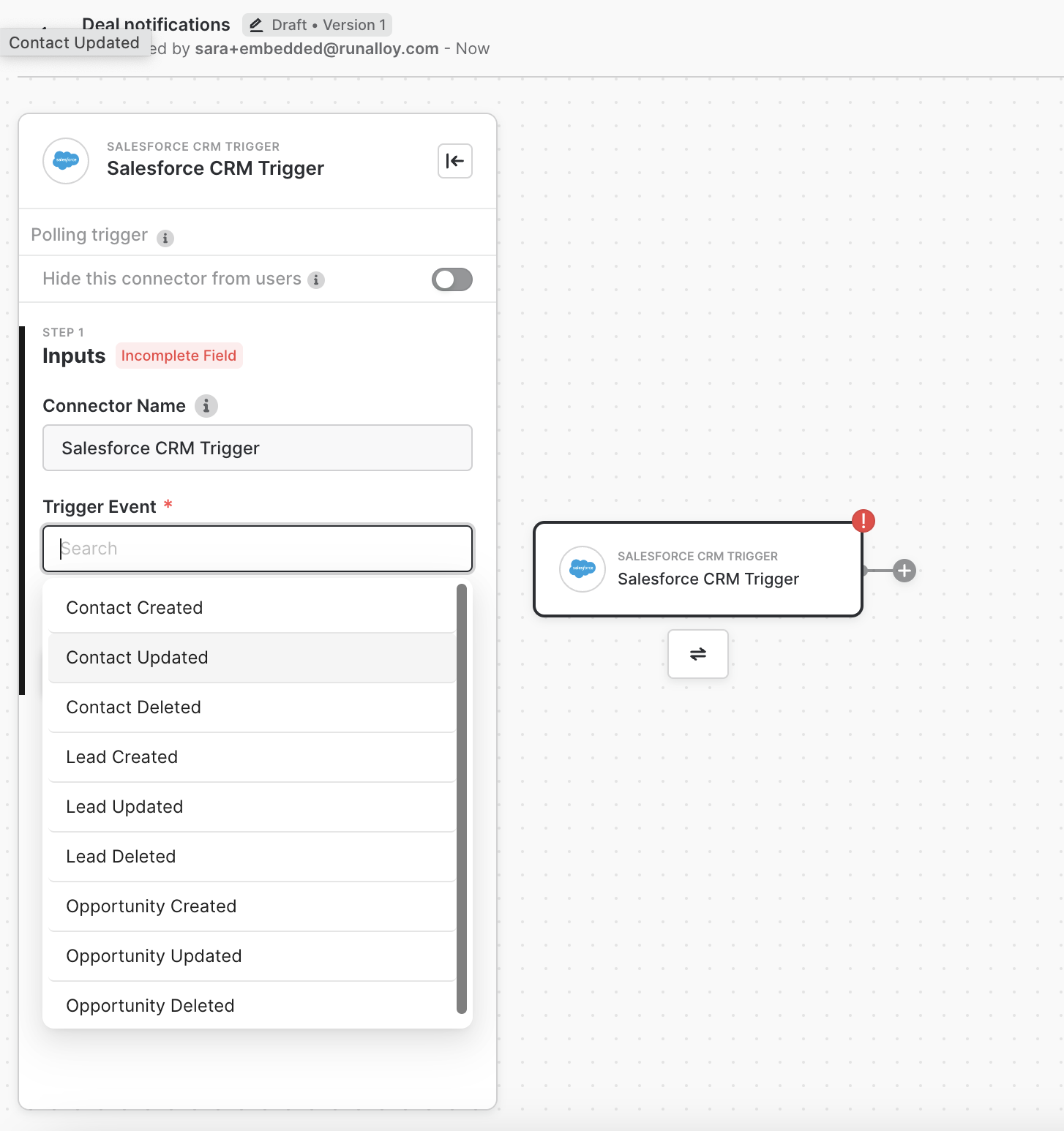Connect Your Third-Party System:
- Log in to your Alloy dashboard.
- Select and connect the third-party system (e.g., Salesforce, HubSpot) where your deal data is stored by using Alloy’s pre-built connectors.
- Authorize Alloy to access the necessary data from the third-party system.
Configure the Data Flow:
- Create a new workflow in Alloy.
- Define the trigger event for the workflow, such as a deal status update or a new deal creation in the third-party system.
- Map the relevant deal data fields from the third-party system to the fields in your app’s database or API.
Set Up Notification Rules:
- Specify the conditions under which notifications should be sent (e.g., when a deal moves to a specific stage or when a deal amount exceeds a certain threshold).
- Configure the notification format and content, including relevant deal details.