Trigger Connectors
Trigger connectors are critical for your workflows. These connectors are designed to set your workflow in motion.
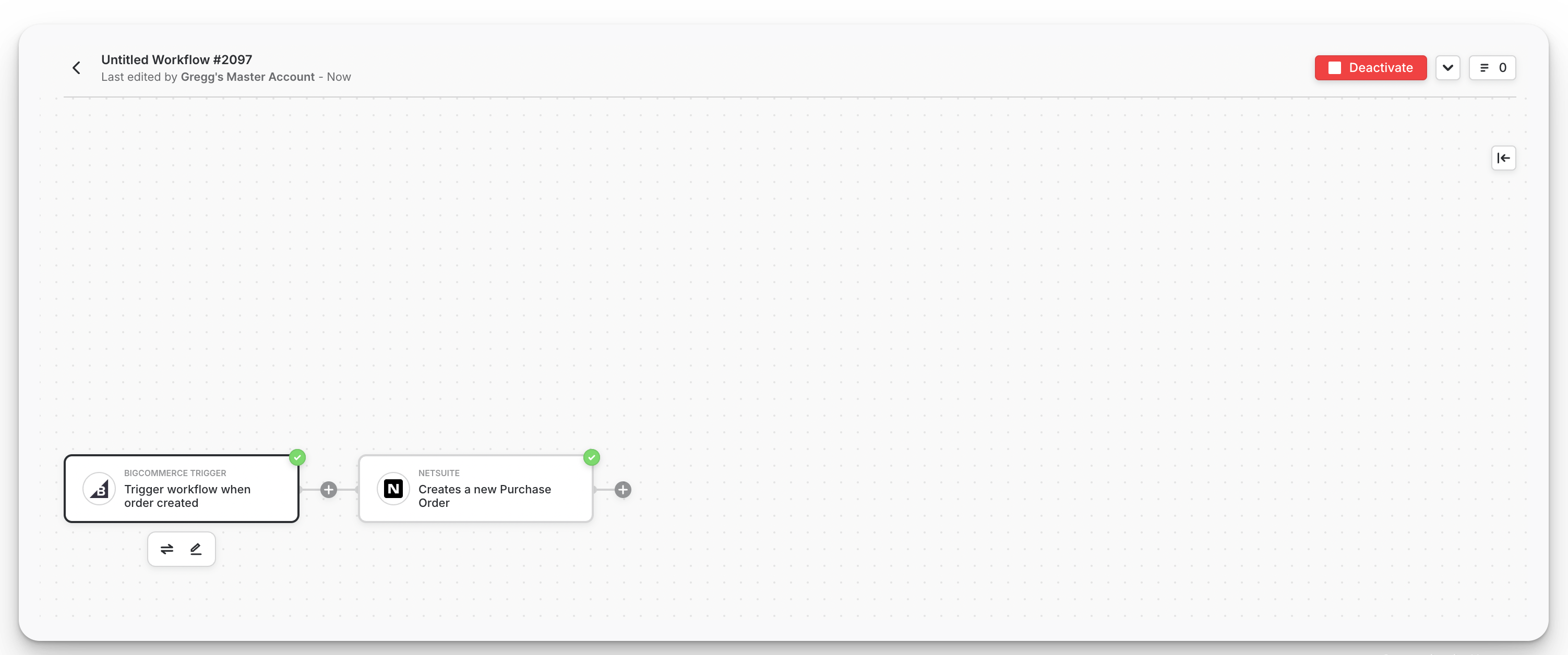
App and utility connectors can act as trigger connectors.
App Connectors
App connectors connect to the third party apps you use. You will need to authenticate your existing accounts in order to use them as part of your workflows. When the event you have selected occurs in the desired third-party app, your workflow will run.
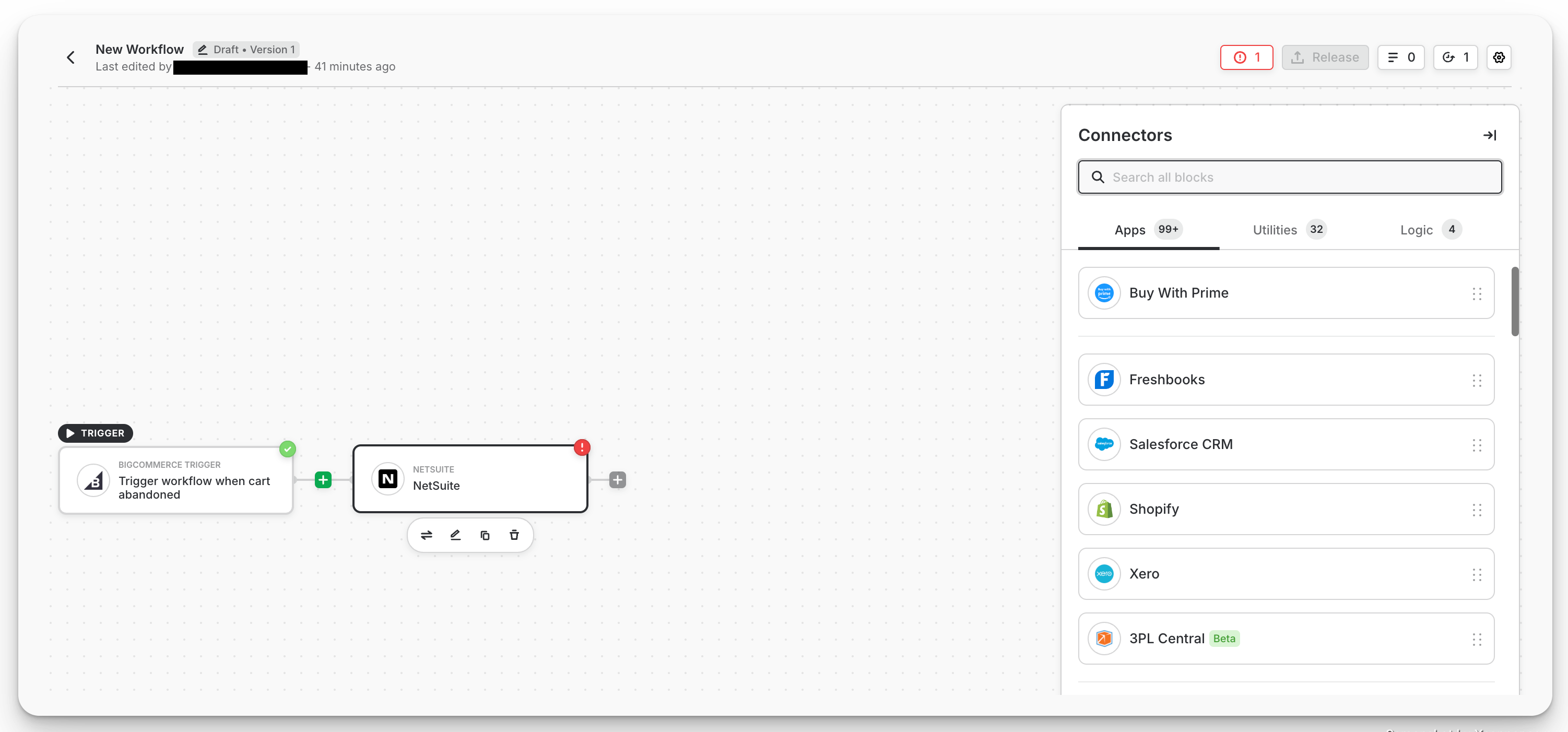
Utility Connectors
The schedule workflow utility connector allows you to trigger a workflow to run at a particular time. It can be set for every hour, every day, every week, every month, or you can personalize it by choosing your own. Fill out the time of day that you want for the workflow to be run and your schedule will be complete.