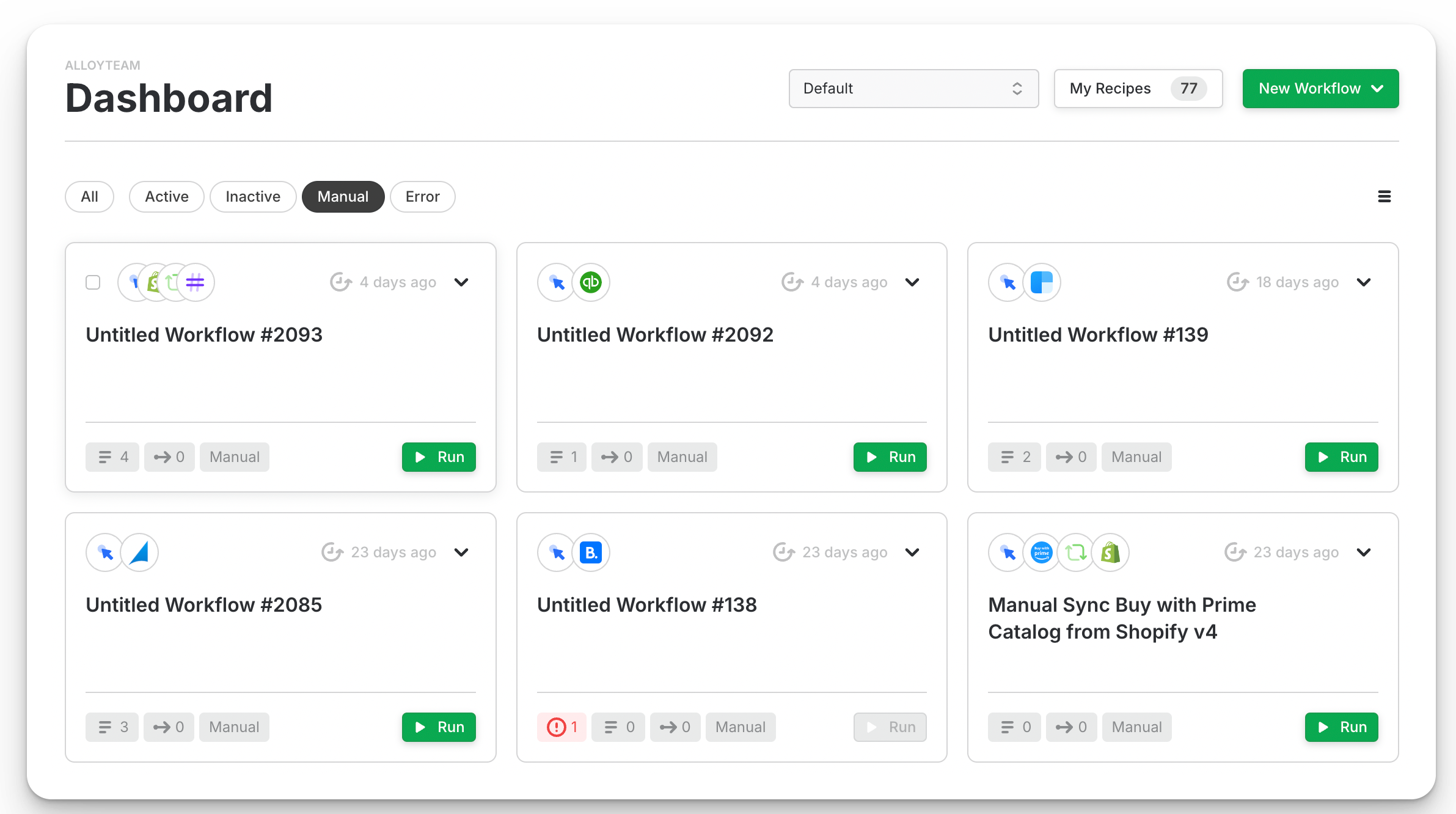Releasing a Workflow
Once your workflow is ready to be deployed, you may begin running it as part of your business operations. It is important to keep in mind that there are two types of workflows in Alloy, and that each one is run differently.
Automatic Workflow
Automatic workflows are triggered by an event. When the event occurs, the workflow will run. A trigger connector notifies your workflow when an event has occured, causing it to run.
For example, in the image below, the workflow is automatically invoked when the Trigger workflow when cart abandoned event occurs in BigCommerce.
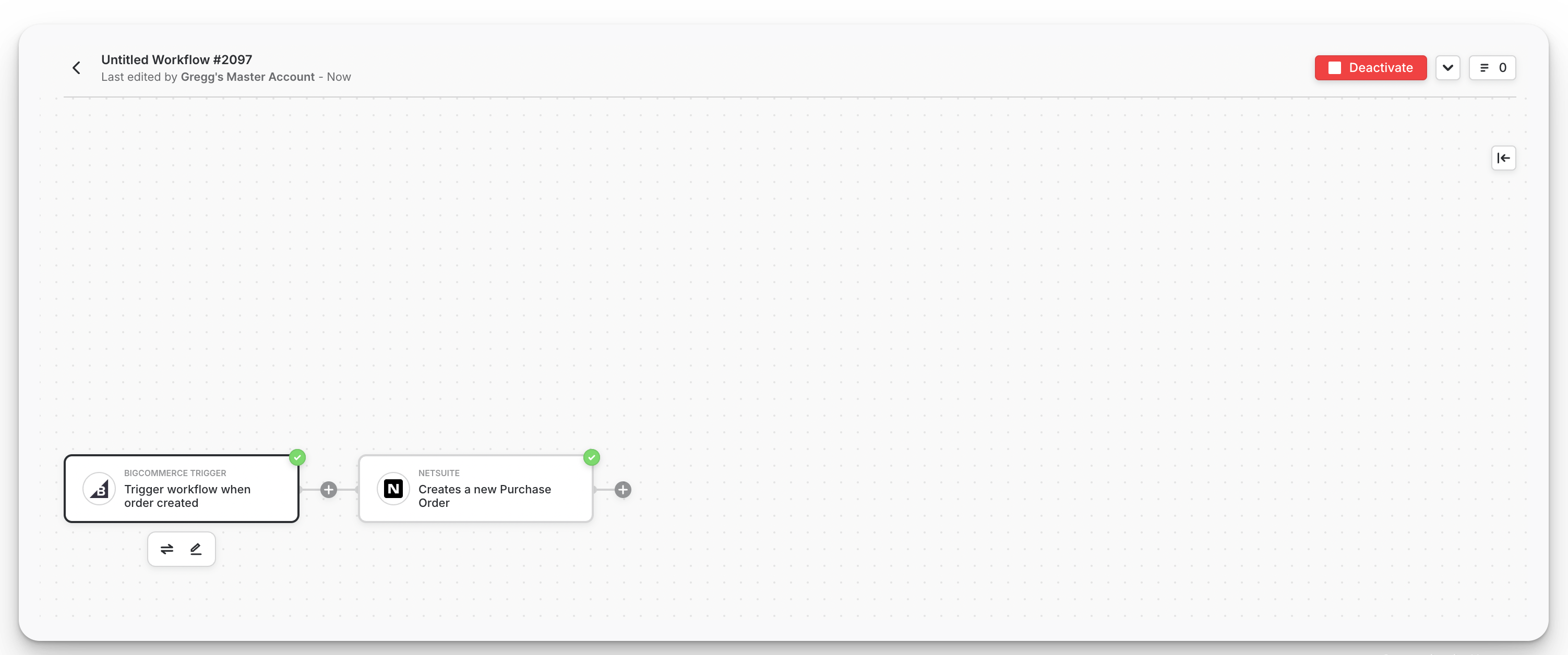
On your Alloy flow dashboard, automatic workflows will have the tag auto in their card like below:
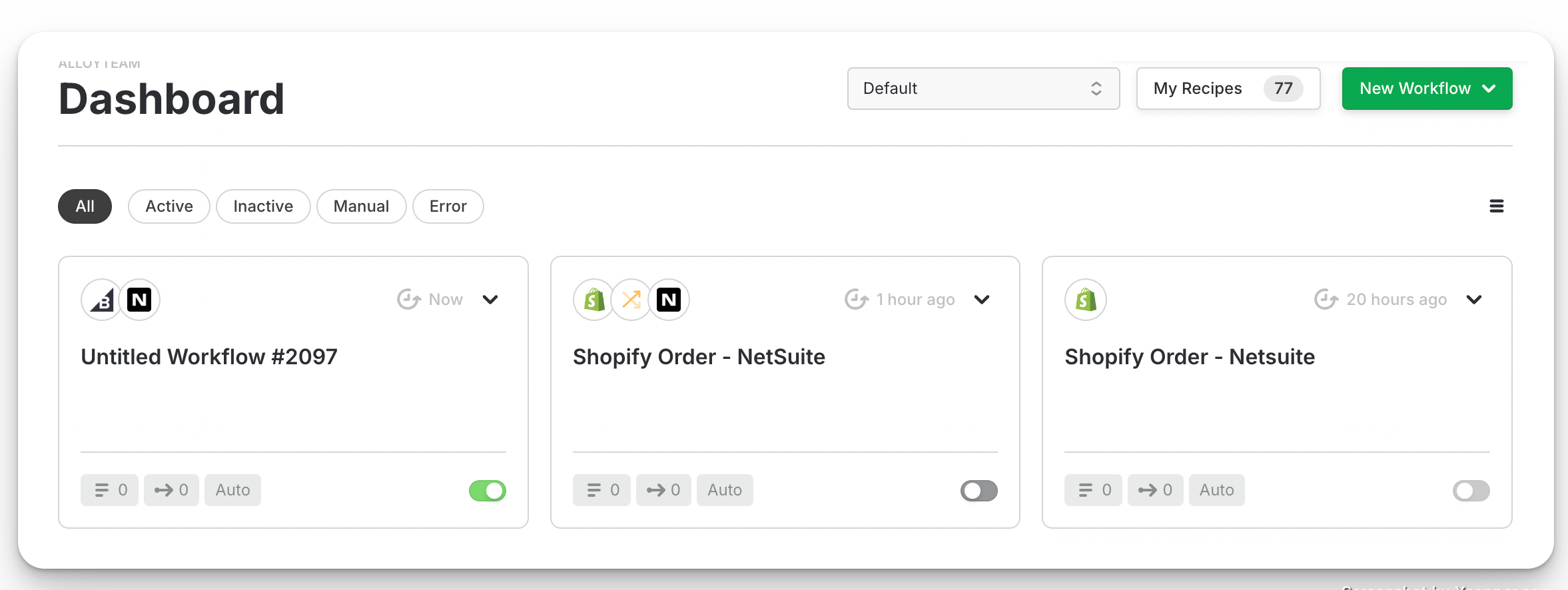
Manual Workflow
Once your manual workflow is built in the workflow builder, you will see a “Execute Workflow” button in the top right corner of your screen. Each time you want the workflow to be run, you can simply click that button and the workflow will run.
You can also run the workflow by clicking the "Run" button on your dashboard to trigger it.