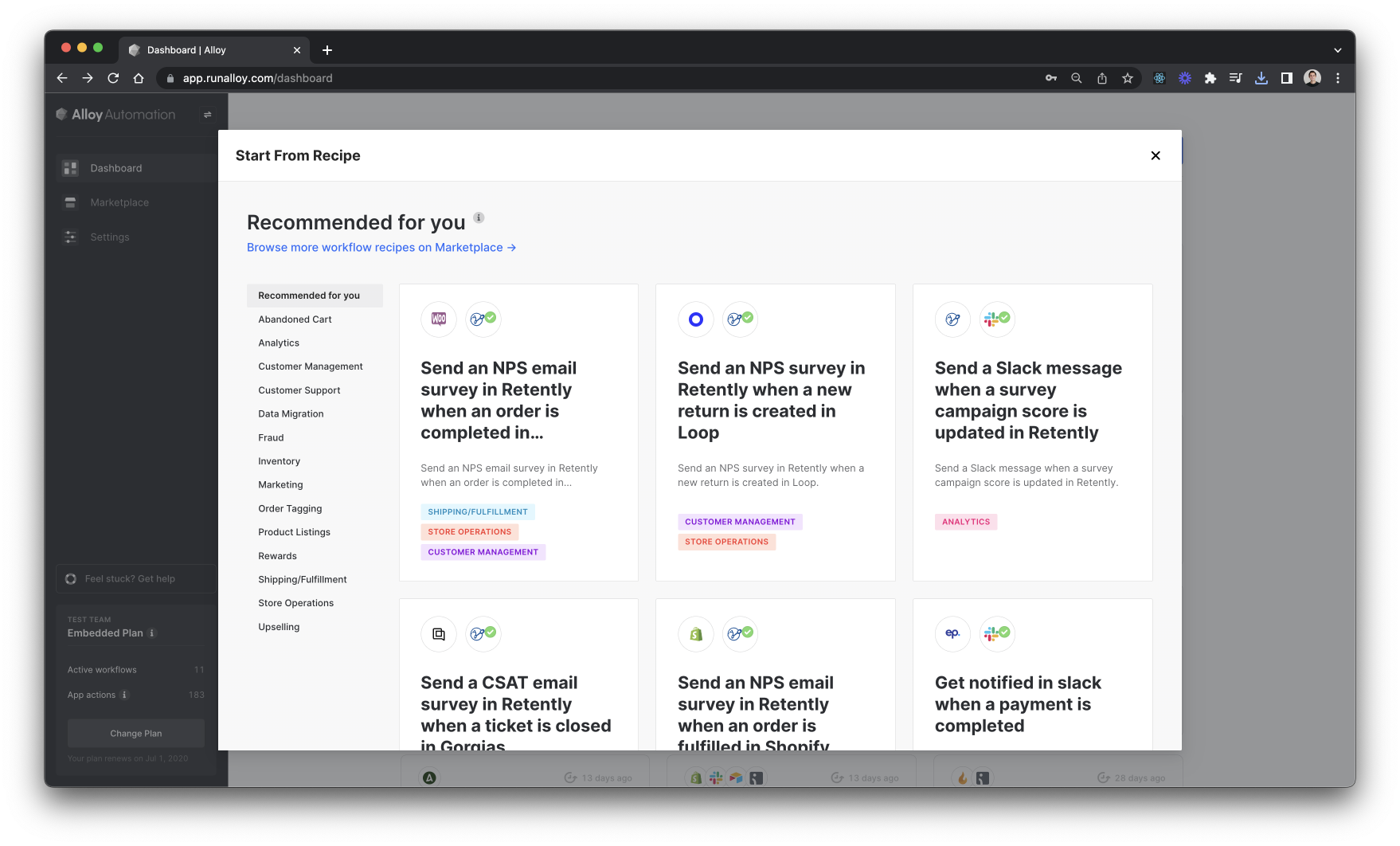Workflows: Recipes vs Starting from Scratch
Alloy Flow allows you to Start from a Recipe or Start from Scratch when building your first workflow. You can either begin with one of our hundreds of prebuilt templates or create a completely new workflow from the ground up. This guide will walk you through how to do both.
Starting from Scratch
To get started building your own workflow from scratch, go to your dashboard and navigate to New workflow > Start from Scratch.
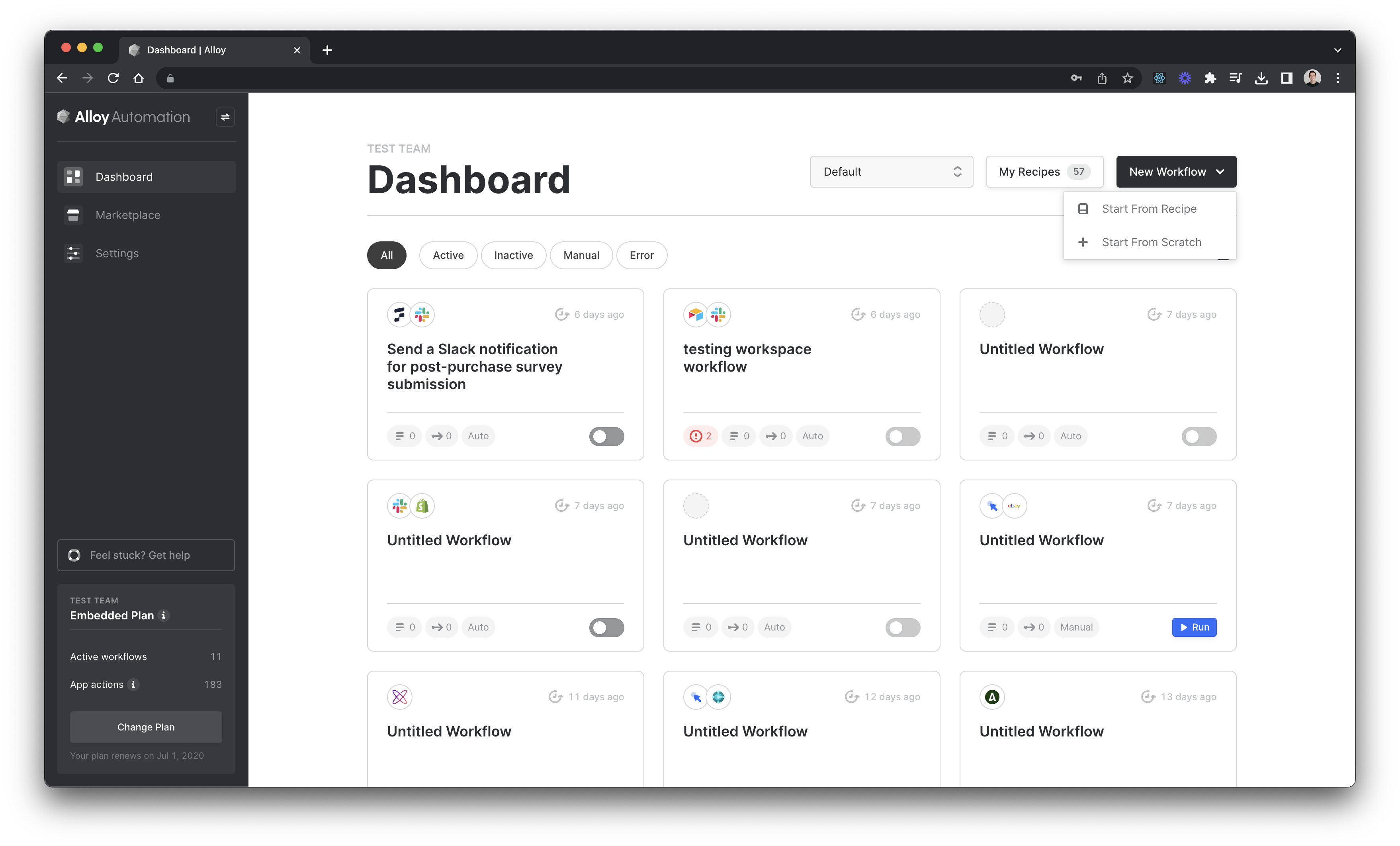
You'll be presented with a blank workflow canvas where you can choose the connector trigger to begin with. Connector triggers are actions that kickstart the execution of a workflow. In the terminology section, we'll cover important terminiologies like connectors and triggers used within Alloy.
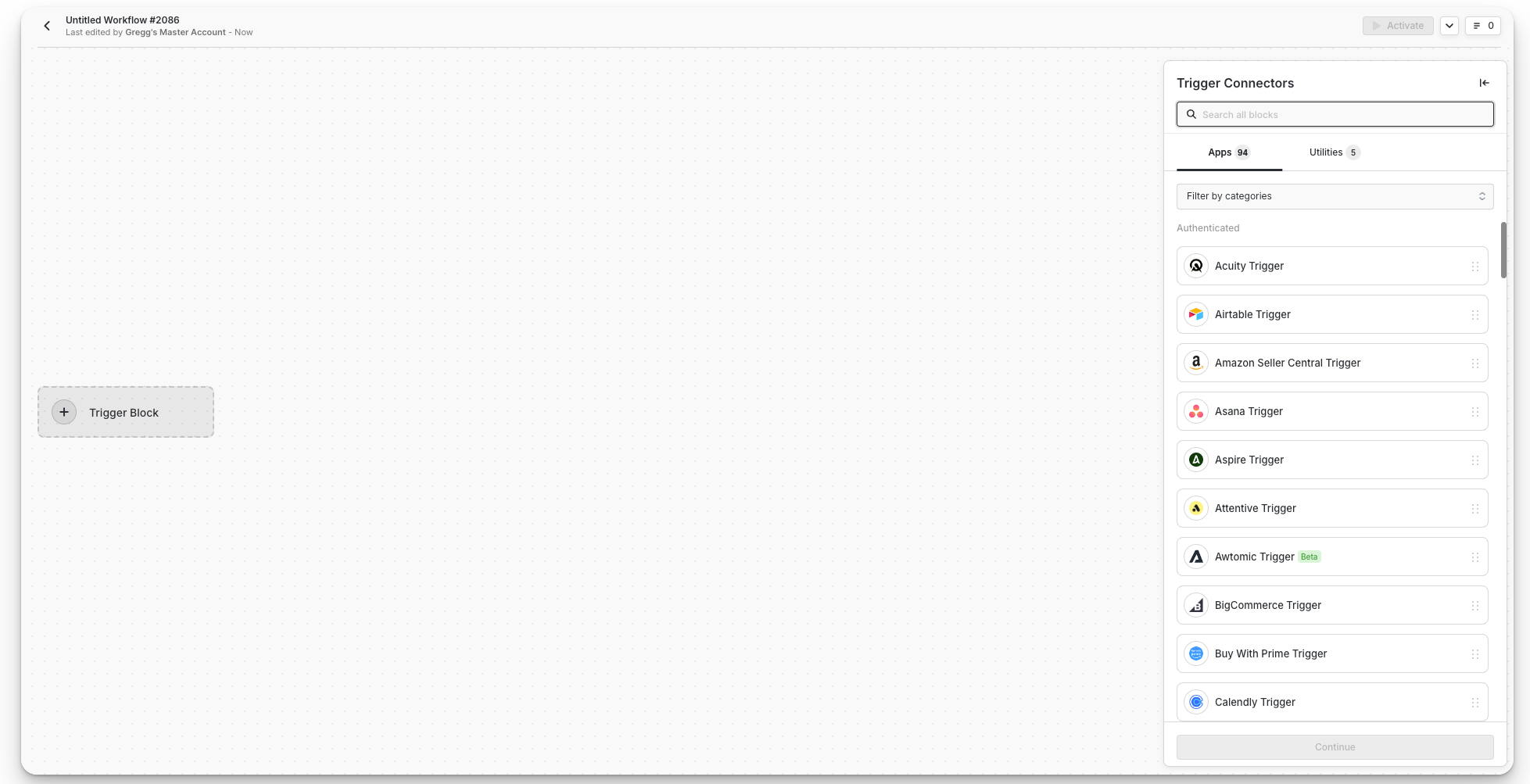
Now that you're familiar with the interface, it's time to get started building your first workflow.
Start From Recipe
To get started building from pre-made recipes in Alloy, navigate to New workflow > Start from Recipe. We have hundreds of pre-built workflows ready for you to set up in minutes.
Once set up, you can add customizations to your selected recipe.