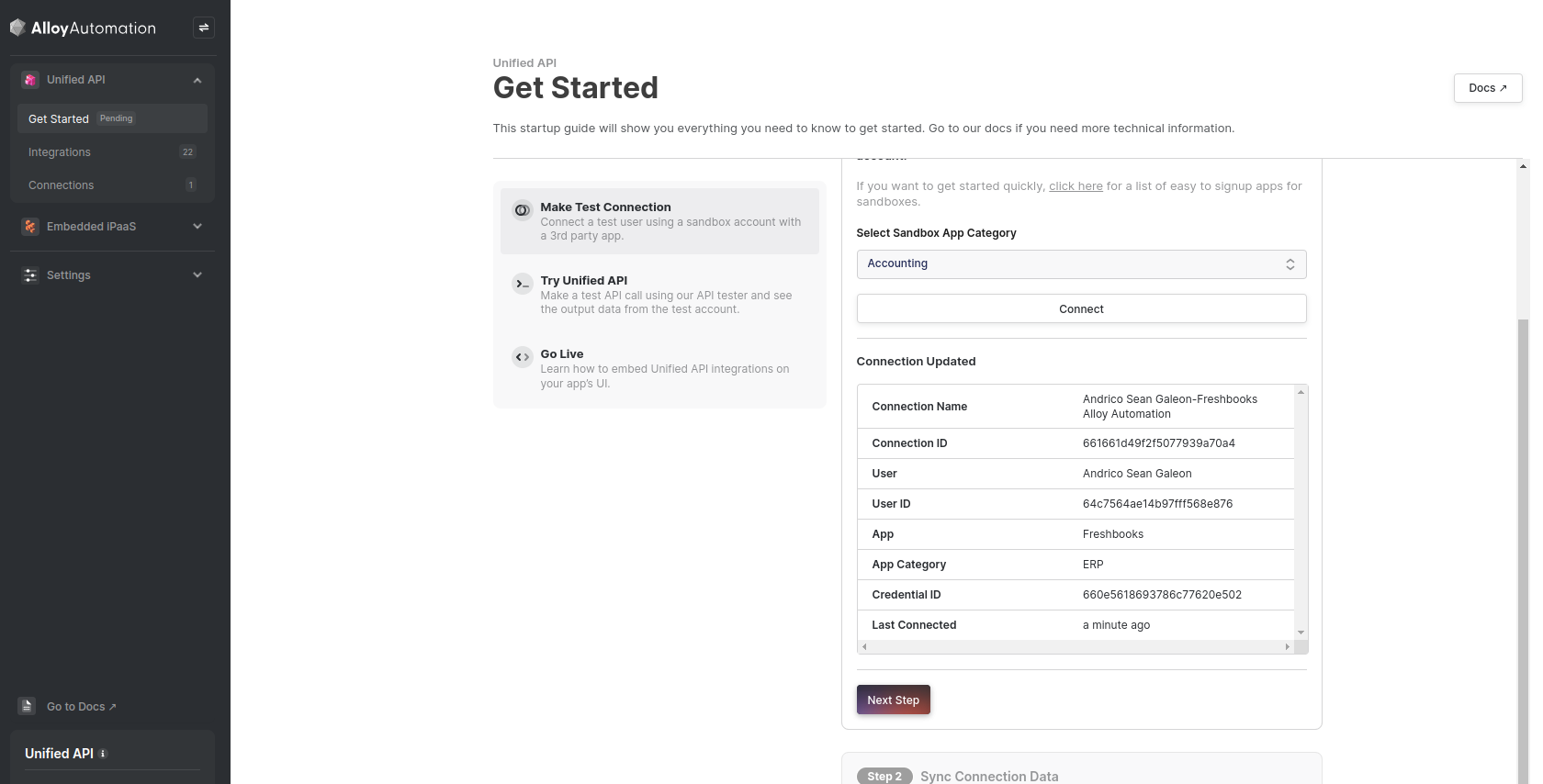Freshbooks
So you want to connect your Freshbooks account to Alloy? Well you've come to the right place.
To get started with our Freshbooks app, you'll need to Get Started and authenticate your app. Let's take a look at the steps to do so below.
Step 1: Navigate to Get Started
In step 1, pick Accounting and click Connect.
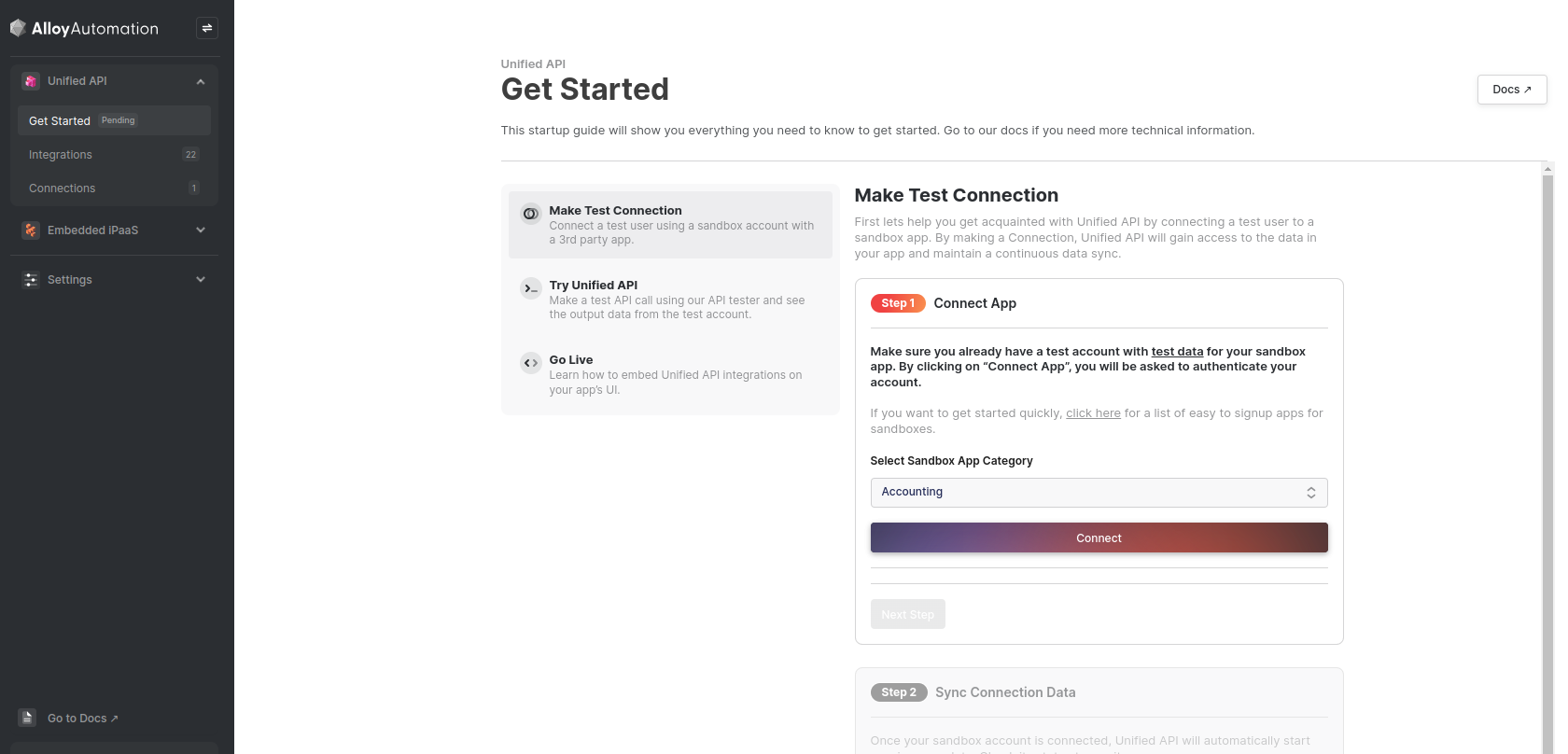
Step 2: Select an Integration
In step 1, you need to select Freshbooks and it will prompt you to connect via OAuth
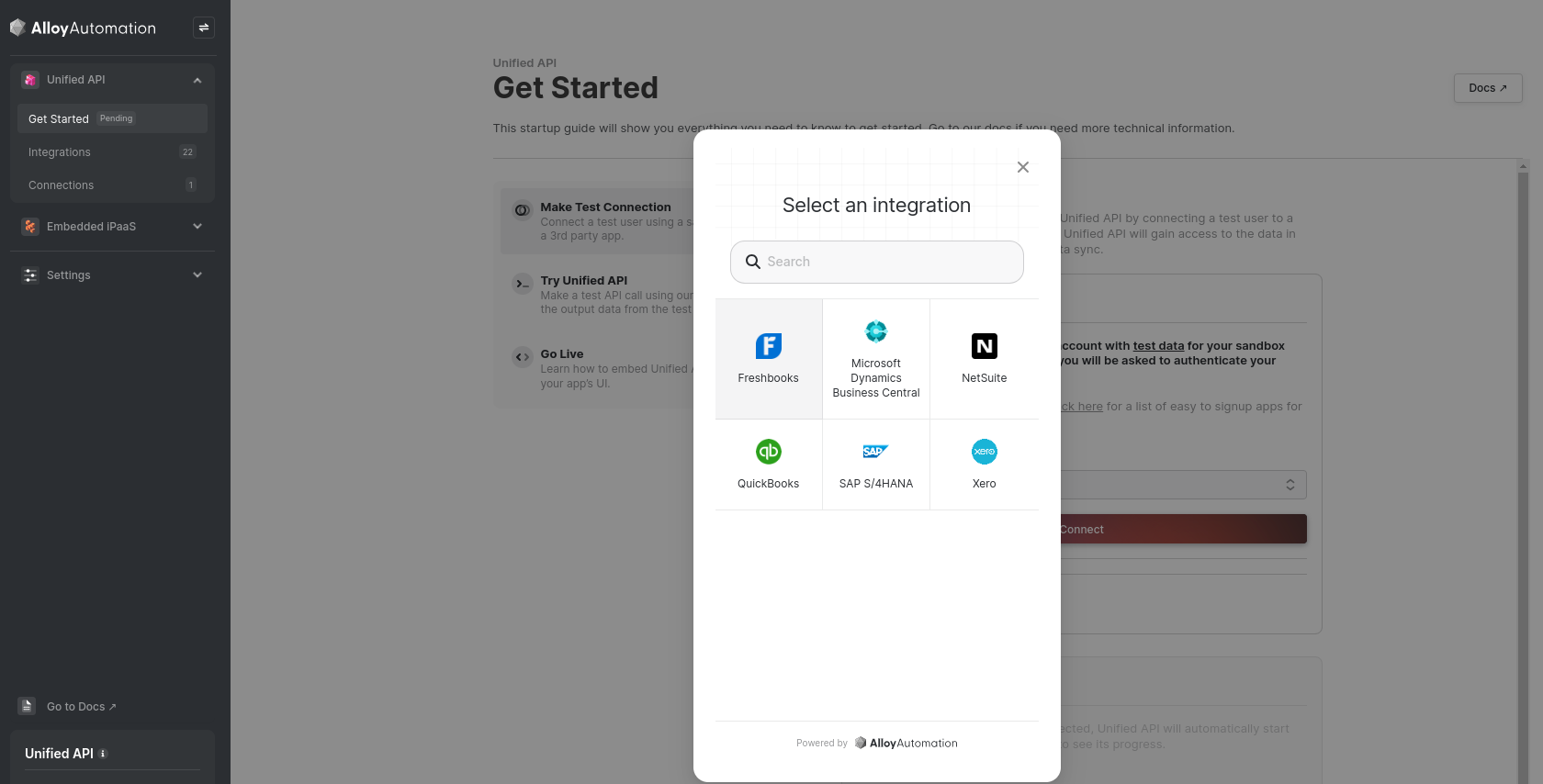
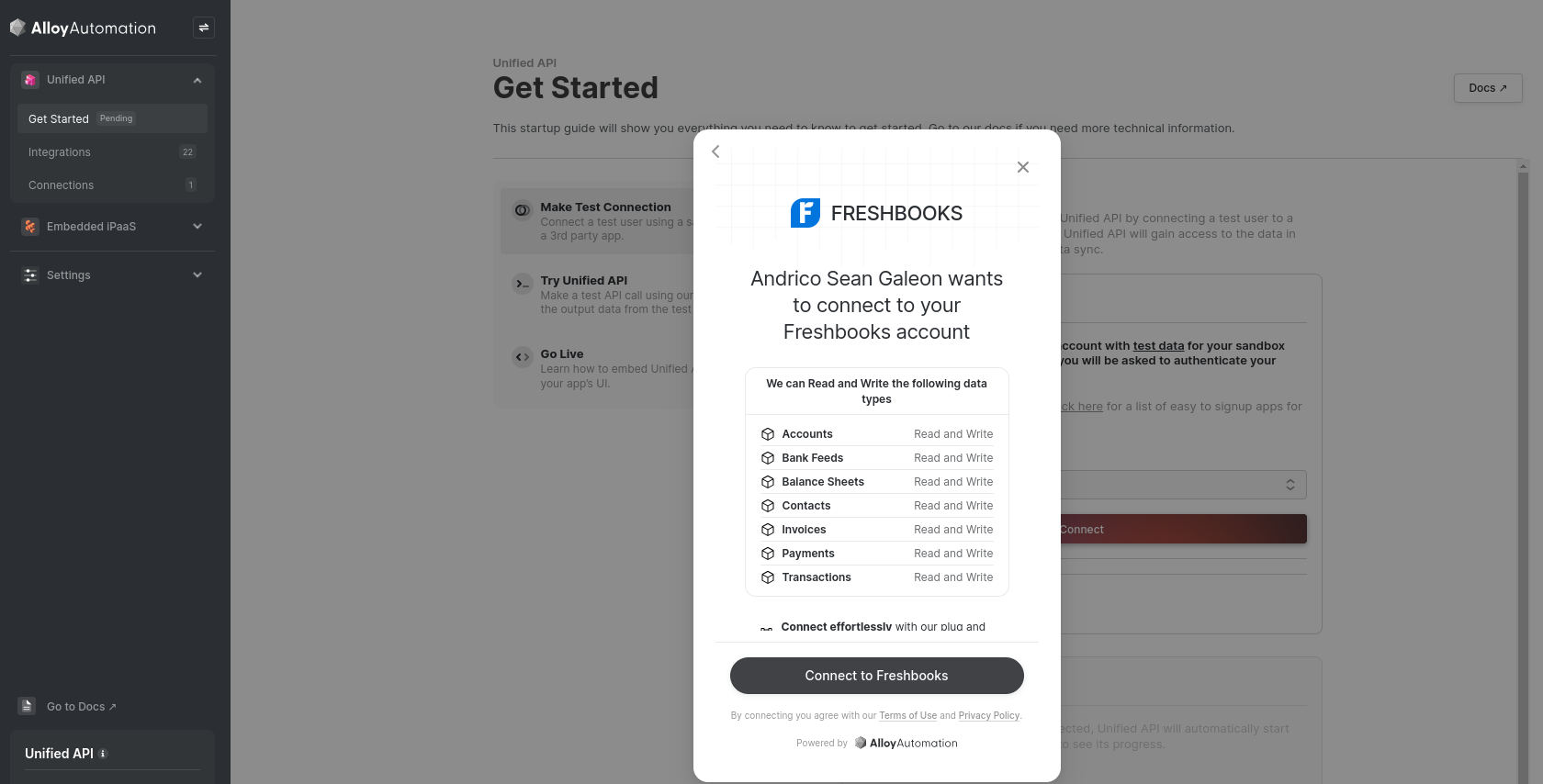
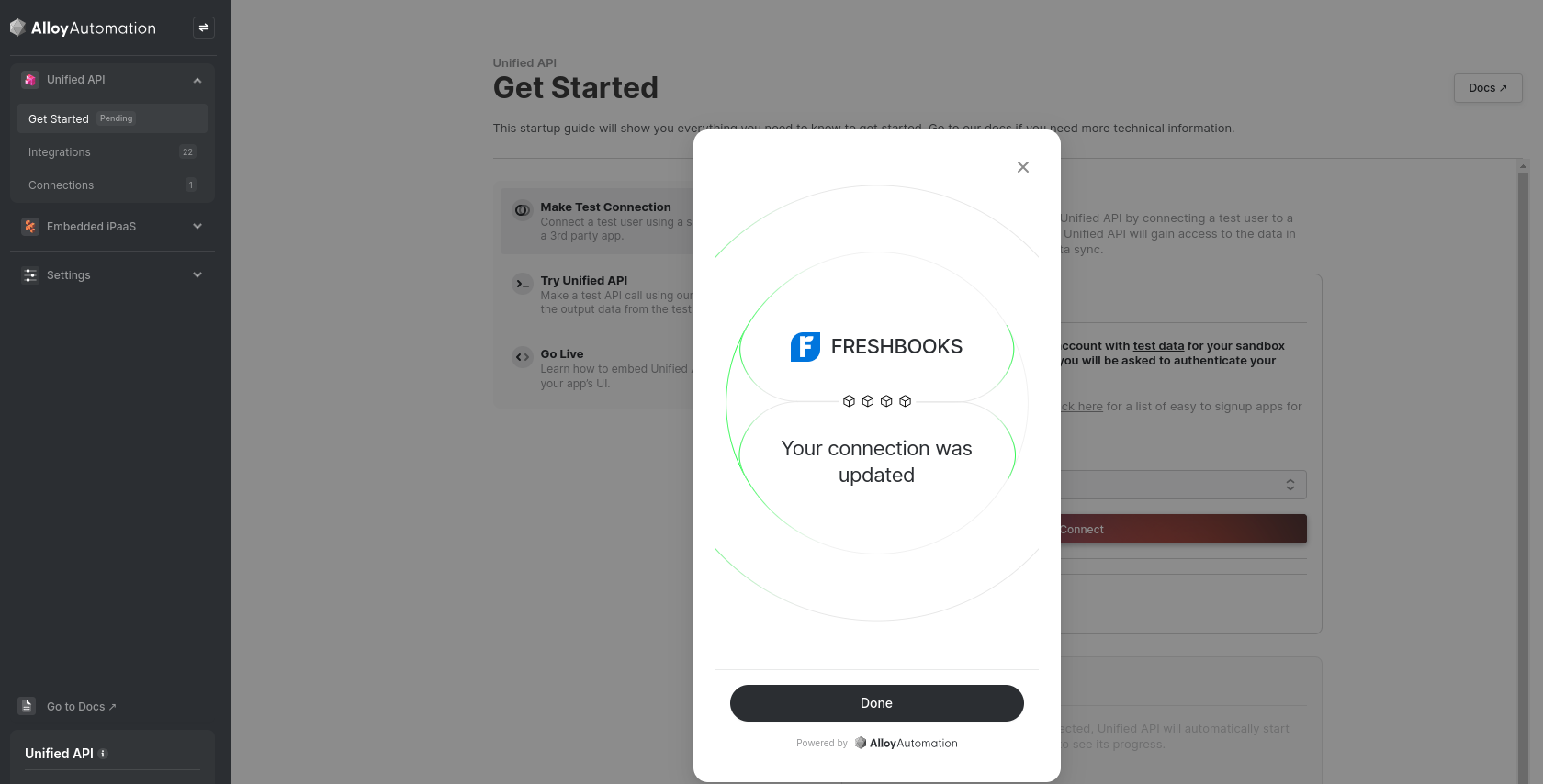
Step 3: Ready for Unified API requests
You can now make your Unified API request by copying the credentialId