Manual Webhook Registrations
Certain integrations do not allow Alloy to register webhooks on behalf of your merchants. If one of your merchants installs a workflow utilizing one of these integrations, they will have to manually create a webhook within their account on this integrated service.
See screenshot below for example.
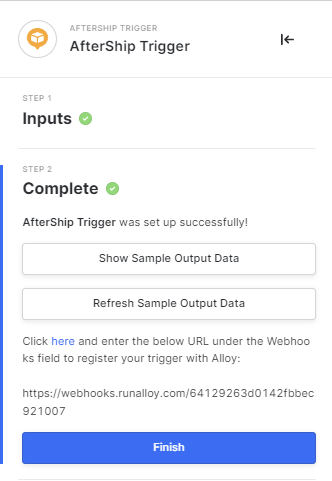
We have added the ability to do this programmatically to cut down on any work needed by your merchants.
Just simply take the parent workflowId + userId and construct the URL without having to know your merchant's workflowId.
The URL is constructed as follows: https://webhooks.runalloy.com/:parentWorkflowId/:merchantUserId
Note: Yotpo Loyalty has a a different URL which is as follows: https://webhooks.runalloy.com/:merchantUserId
Integration Trigger Blocks this applies to:
- Aftership
- Attentive
- CommerceJS
- Easyship
- Gladly
- Intercom
- Loop Returns
- Mixpanel
- Shipedge
- Wix
- Wonderment
- Xero
- Yotpo Loyalty
Updated 10 months ago
