Styling the Modal
Many customers want to style the modal to their company's look and feel. If this is you, we support a way for you to style the modal to your company's color.
To do so, navigate to the Embedded Settings page and under Brand Color select the hex color of your choosing and hit save.
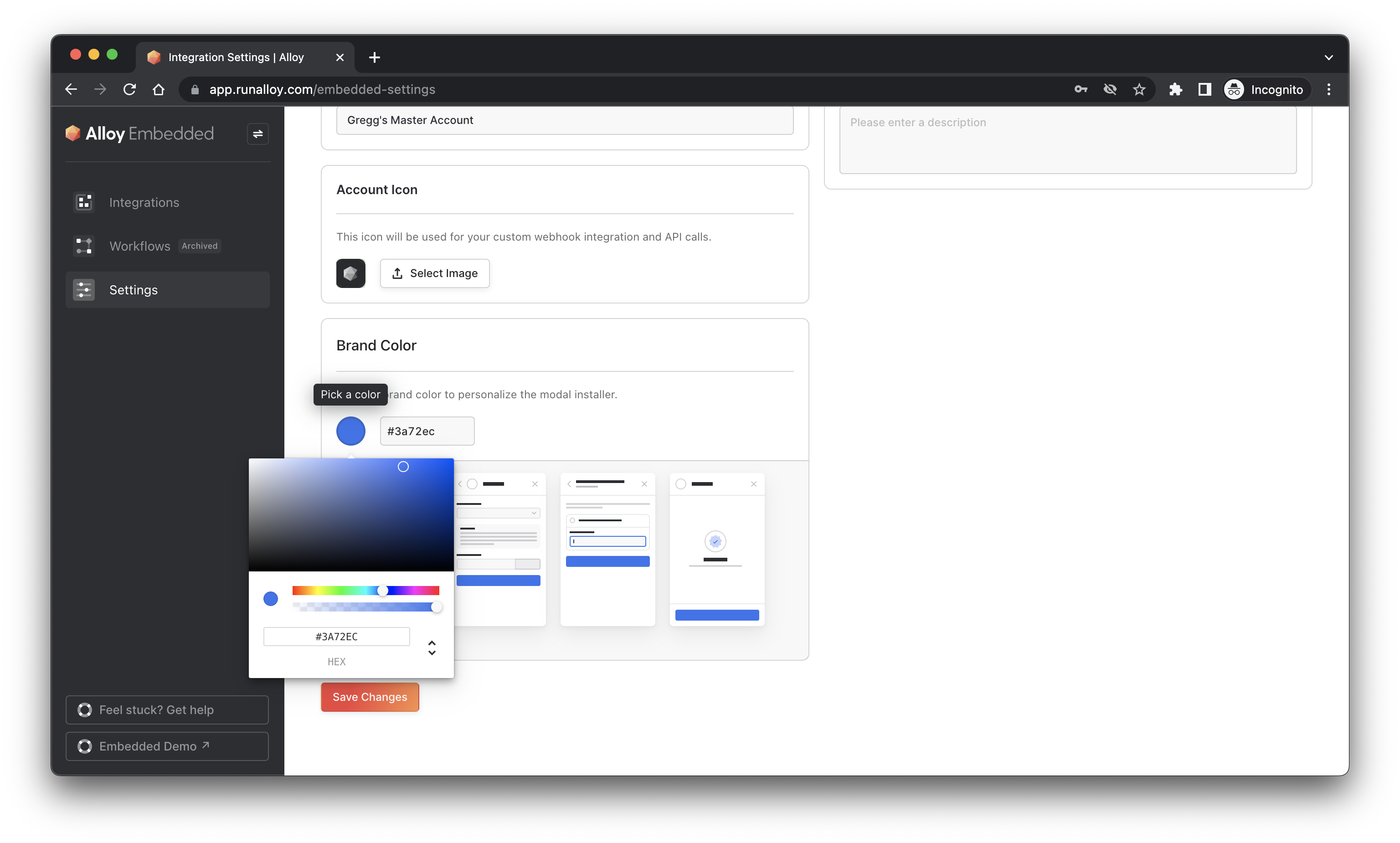
Then, navigate to an integration you've built and click the Preview button as seen below.
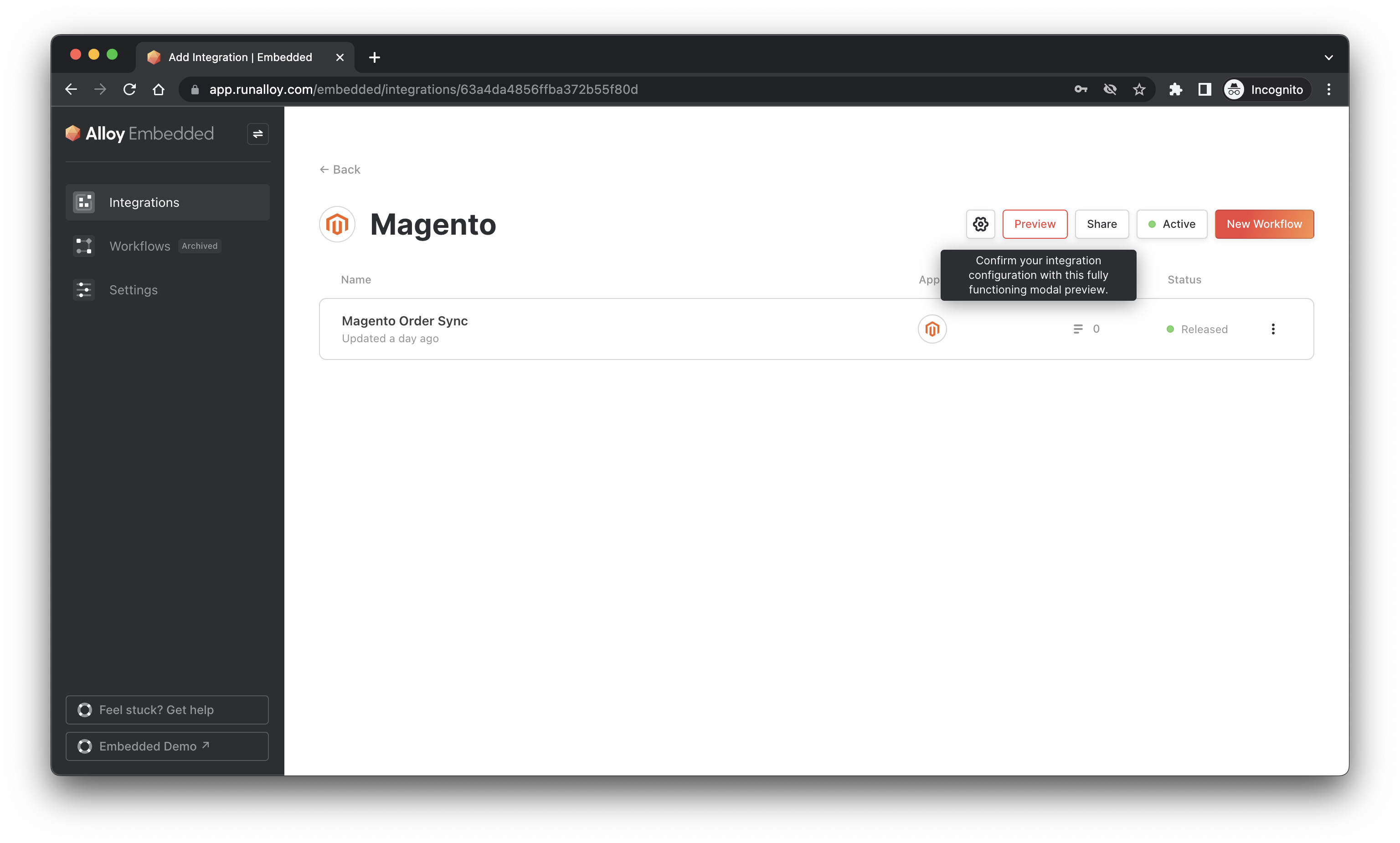
When you select the preview, Alloy Embedded with render the modal preview with your desired color scheme.
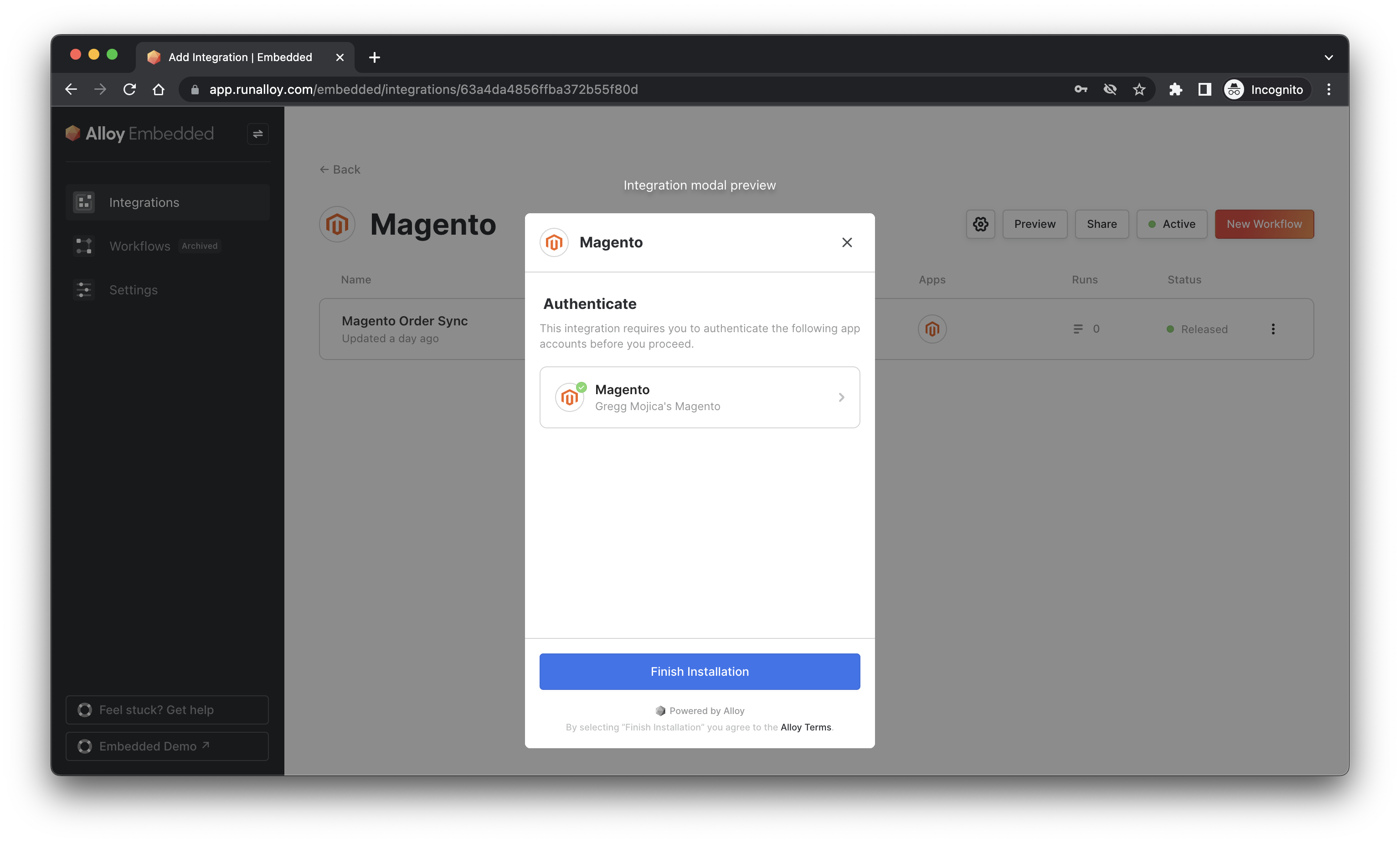
These changes will reflect immediately with any implementation of Embedded – including the SDK and Embedded Link.
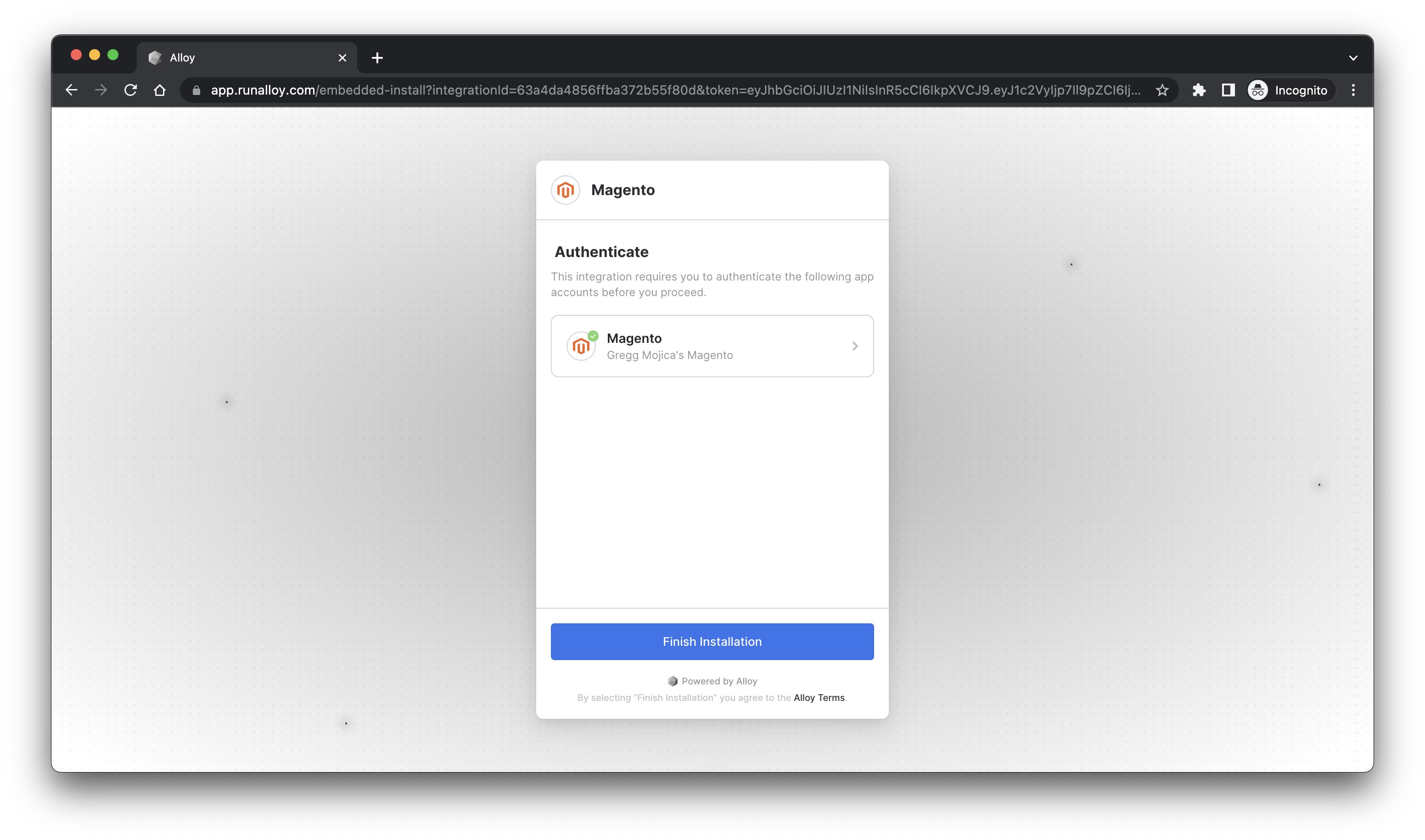
Updated over 1 year ago
