- Creating users
- Managing user tokens
- Listing and finding users
- Deleting users
- Accessing workflow logs
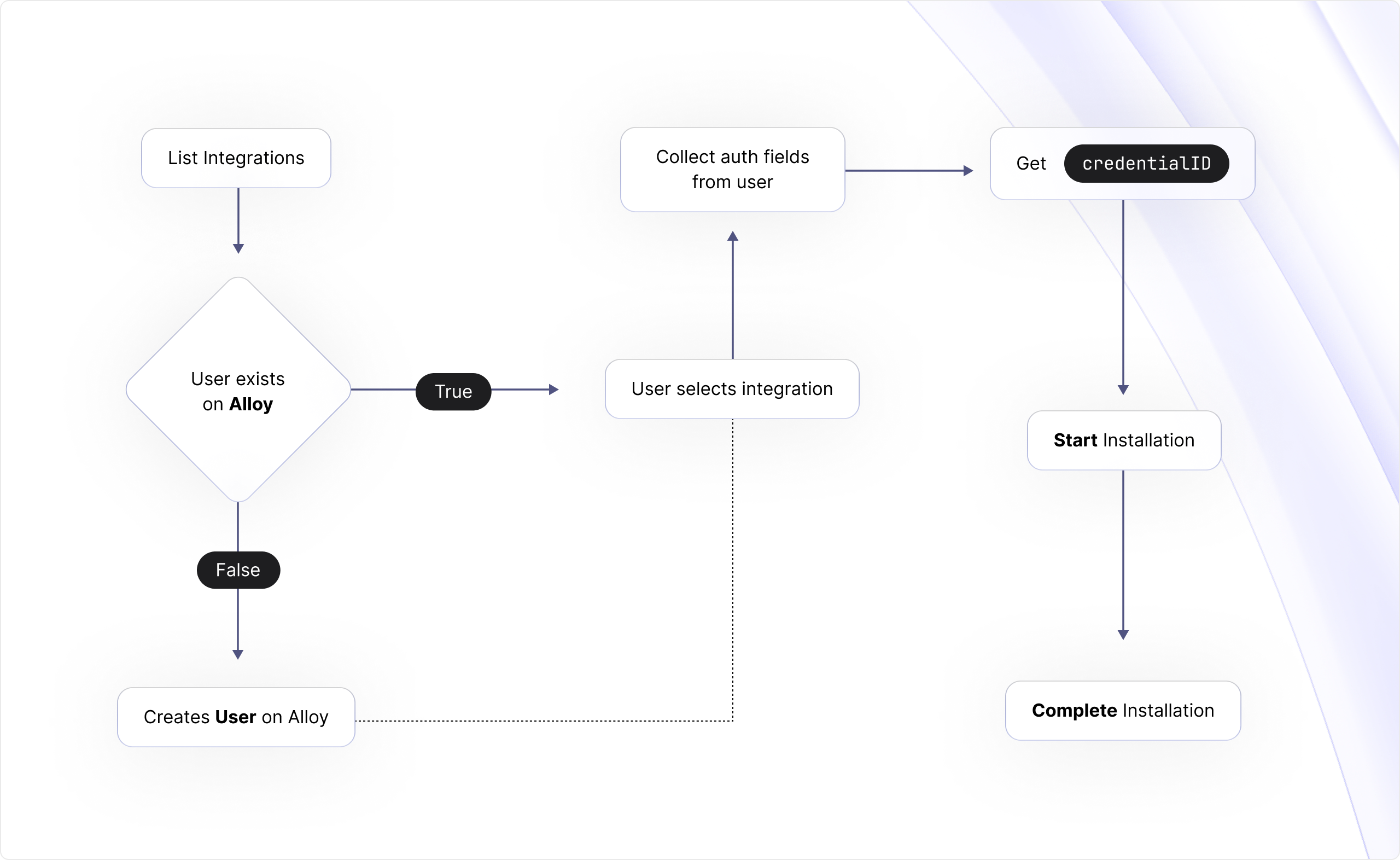
Creating users
Create a user in Embedded iPaaS for each account in your app that needs integrations. For example, when a new user signs up in your product, call the Create User endpoint with their email. Store the returnedusername in your database. You can retrieve users later via Get User or List Users.
Proactive creation for existing accounts is recommended to surface any email conflicts early and to speed up the first-time integration flow.
- API reference: Create a User
Managing user tokens
To render the Embedded iPaaS modal, generate a User Token (JWT) for the target user each time you show the modal. Tokens expire after a maximum of 30 minutes.- API reference: Get User Token
Token refresh
Invoke the User Token endpoint every time you render the Embedded iPaaS modal. Do not cache tokens beyond their TTL.
Invoke the User Token endpoint every time you render the Embedded iPaaS modal. Do not cache tokens beyond their TTL.
Listing and finding users
Use List Users or Get User to look up users byuserId.
- API reference: see Users endpoints in the reference
Deleting users
Deleting a user removes their account, stored credentials, and all associated workflows. This action cannot be undone.- API reference: see Delete User in the reference
Accessing workflow logs
You can retrieve errors through the API, receive them in real time via webhook, or stream them to AWS EventBridge.Error Logging API
Pull error entries for workflows that failed execution.- API reference: Get Error Logs

