Overview
In our Quick Start guide, we embedded the modal into our application’s frontend using the Frontend Javascript SDK. However, you may need a simpler approach that doesn’t require frontend integration. Hosted Link provides a secure, shareable URL that allows your end users to install workflows without any SDK implementation.How it Works
Hosted Link generates a secure URL for your end users to authenticate and install workflows. You can generate these links programmatically via the API or directly through the dashboard.Creating a Hosted Link via the Dashboard
Let’s walk through an example. Suppose you want to build a Magento integration with a single workflow: whenever an order is created in Magento, stream that data to your webhook ingest server. Your workflow might look like this: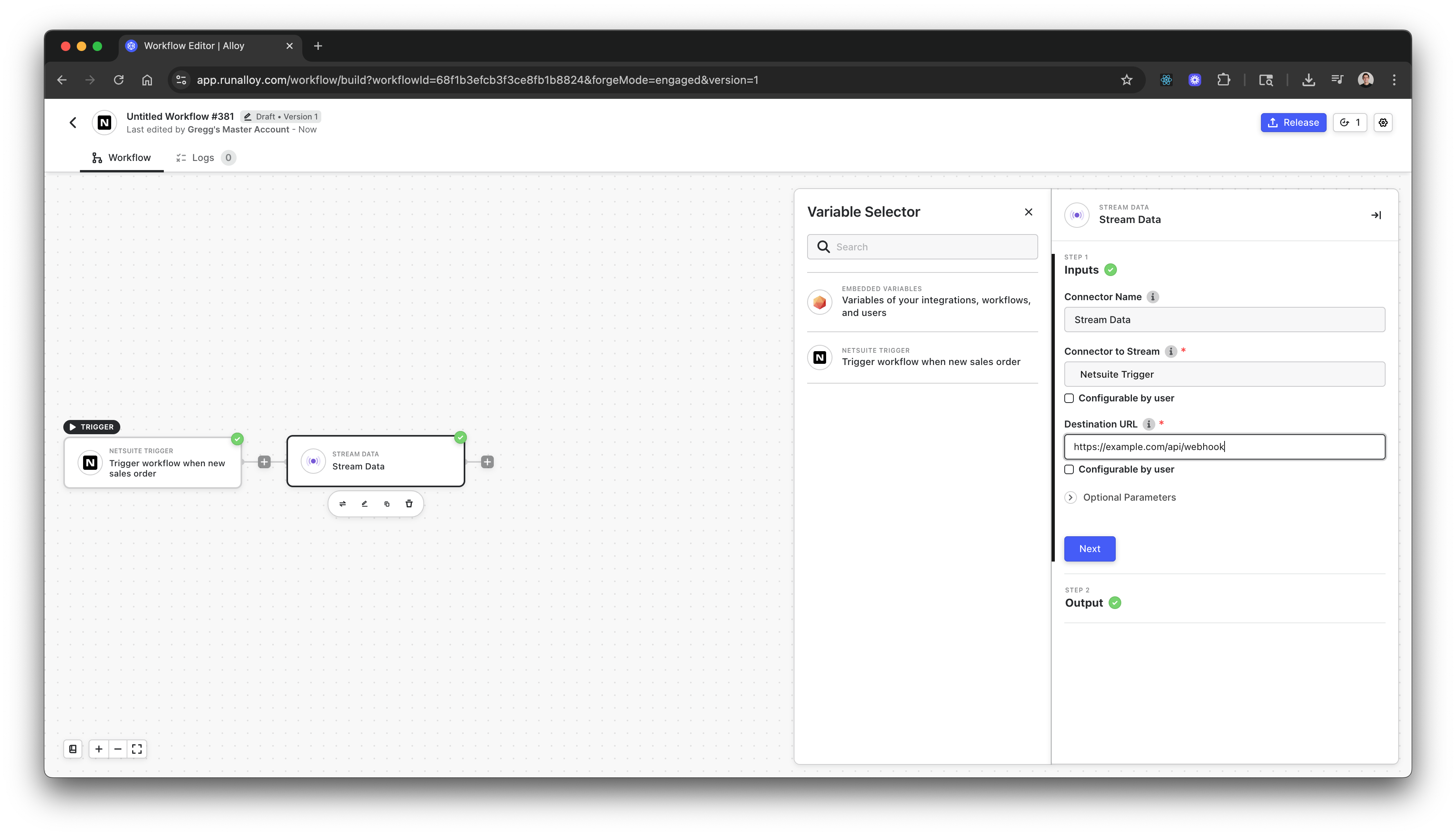
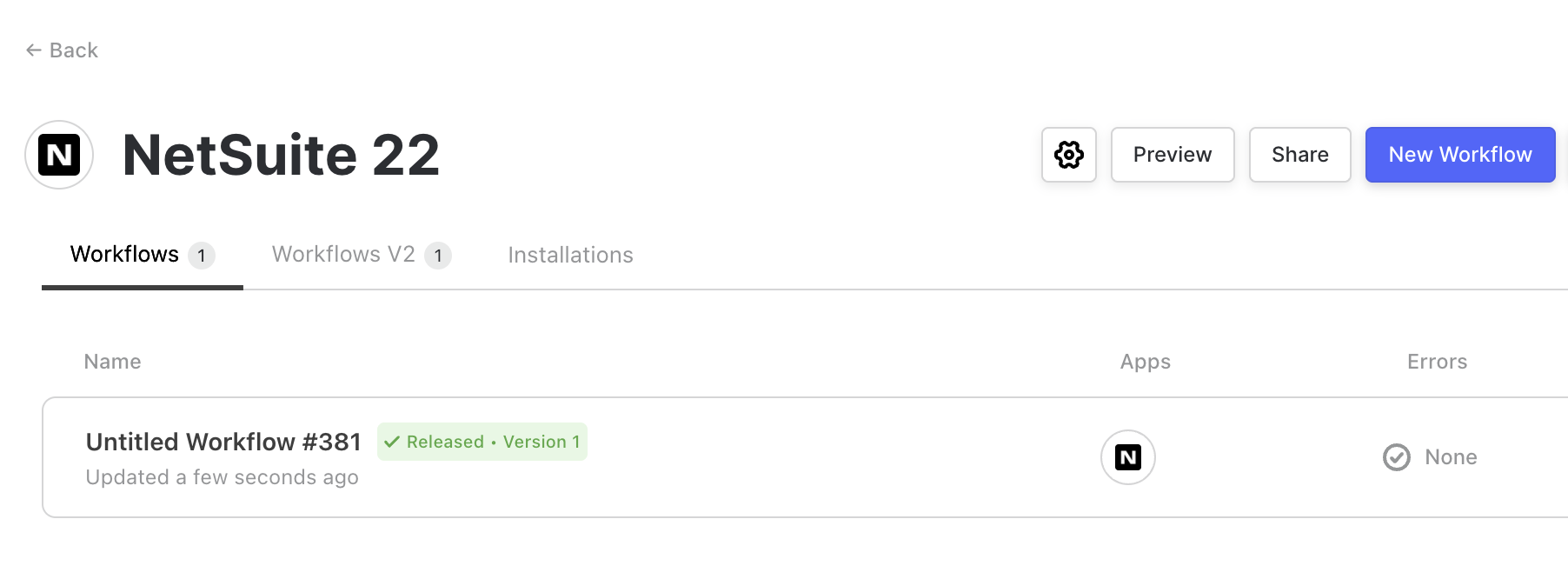
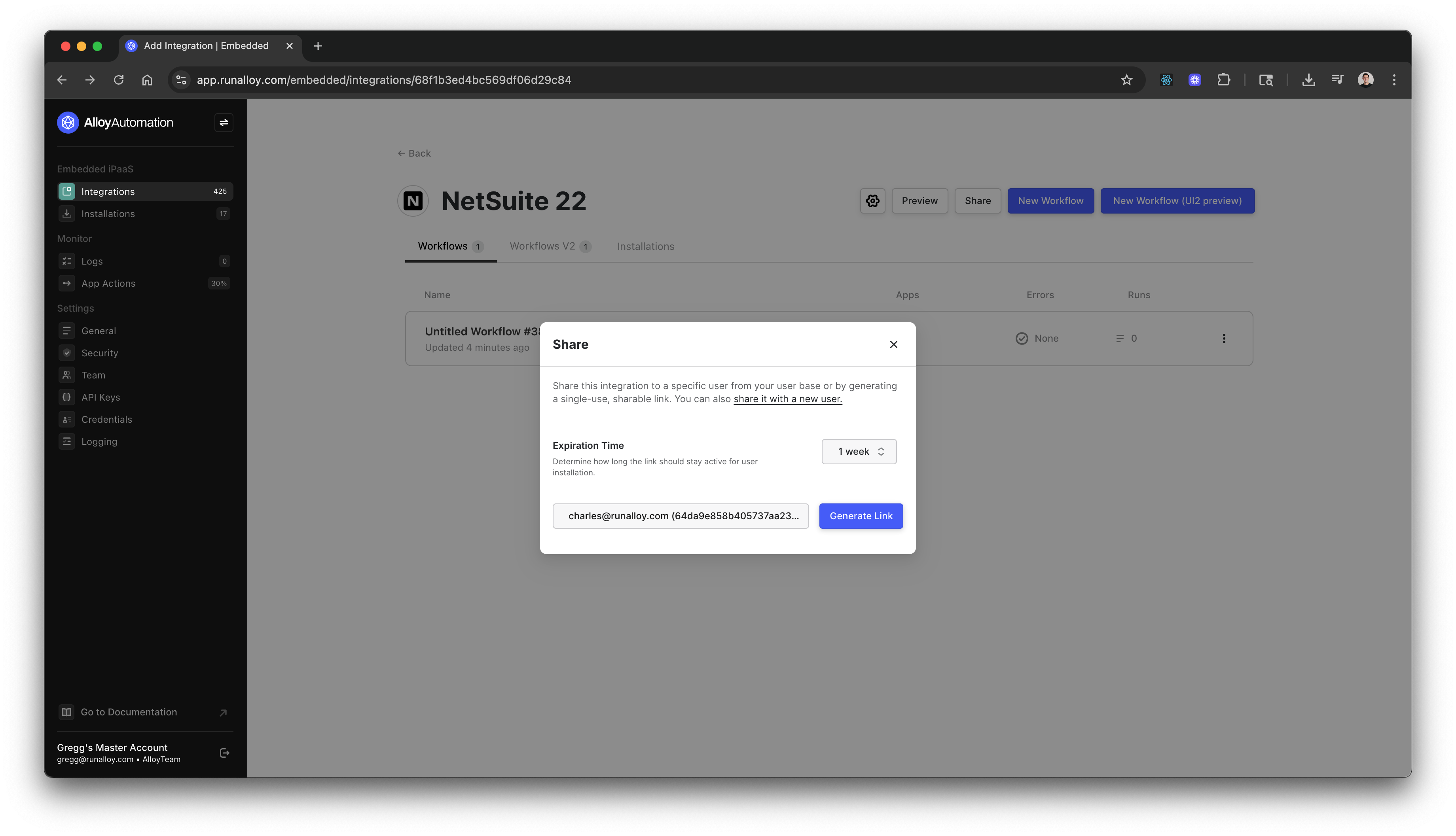
Using the Hosted Link
Once generated, your Hosted Link will look similar to this: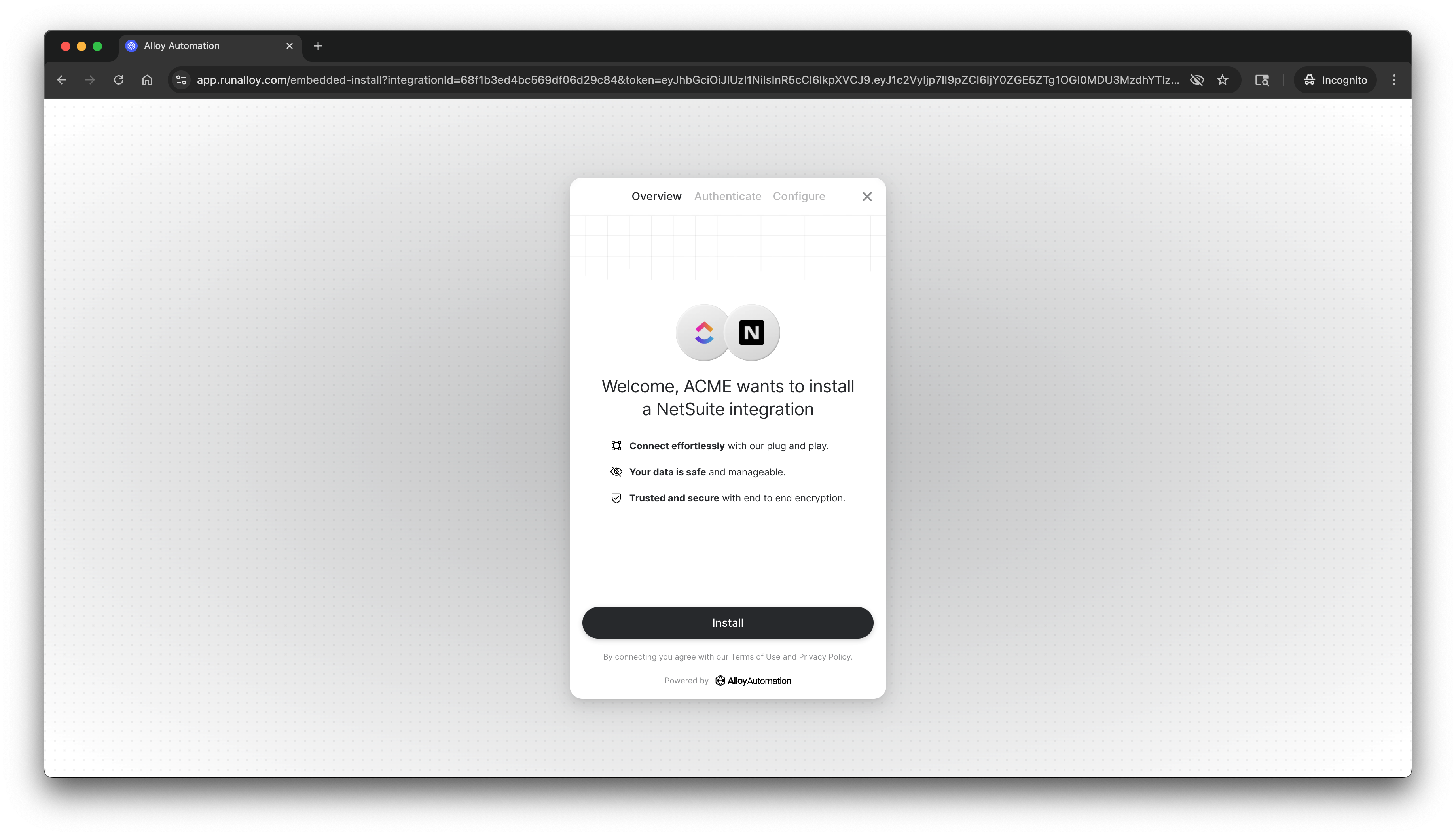
Creating a Hosted Link via the API
You can also generate Hosted Links programmatically by invoking theGET /install-url endpoint as detailed here. This endpoint requires a userId and integrationId.
You can create users or retrieve existing ones using the Create a User and List all Users endpoints.
Note that this endpoint requires your API key and must be called from your backend.

