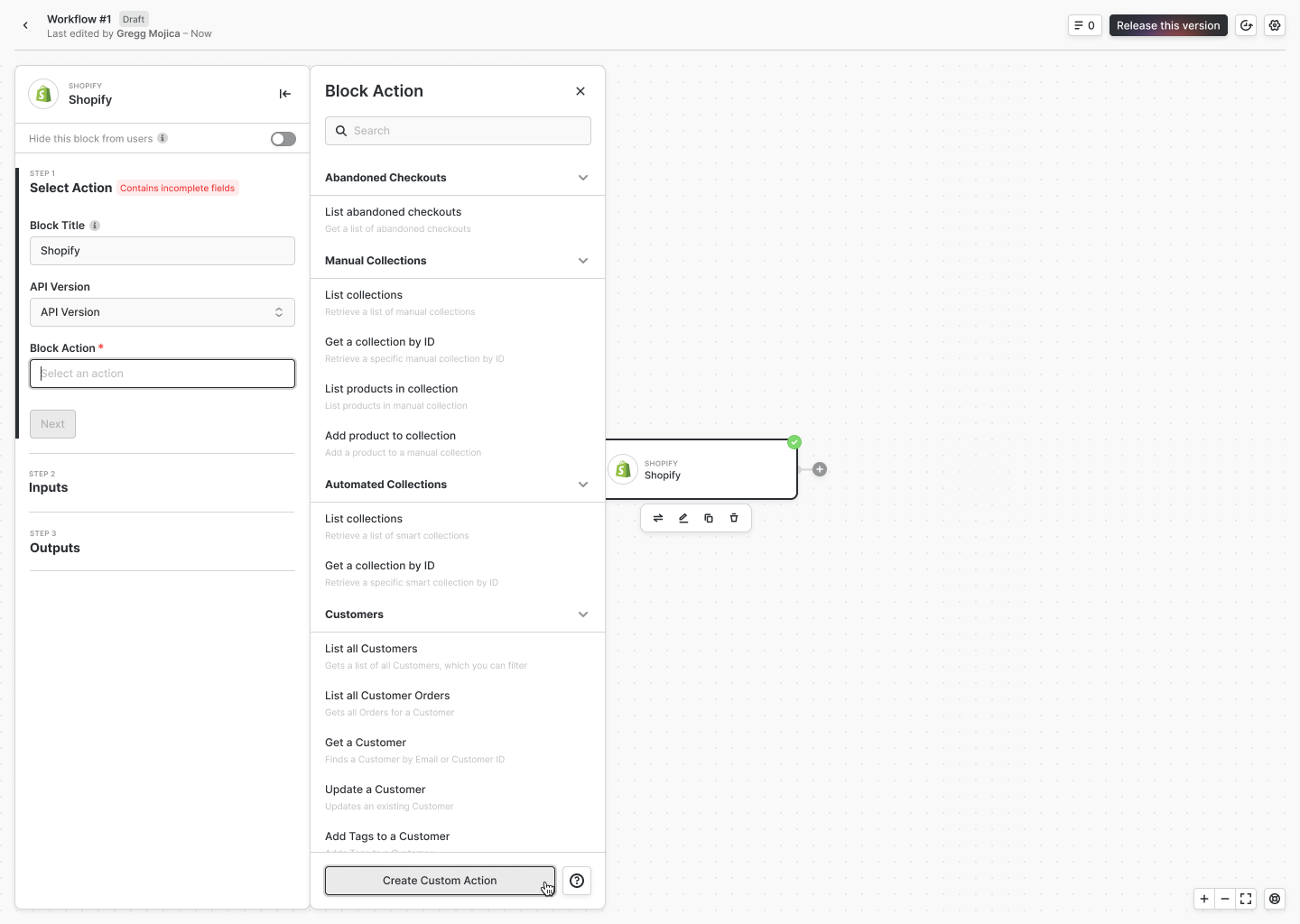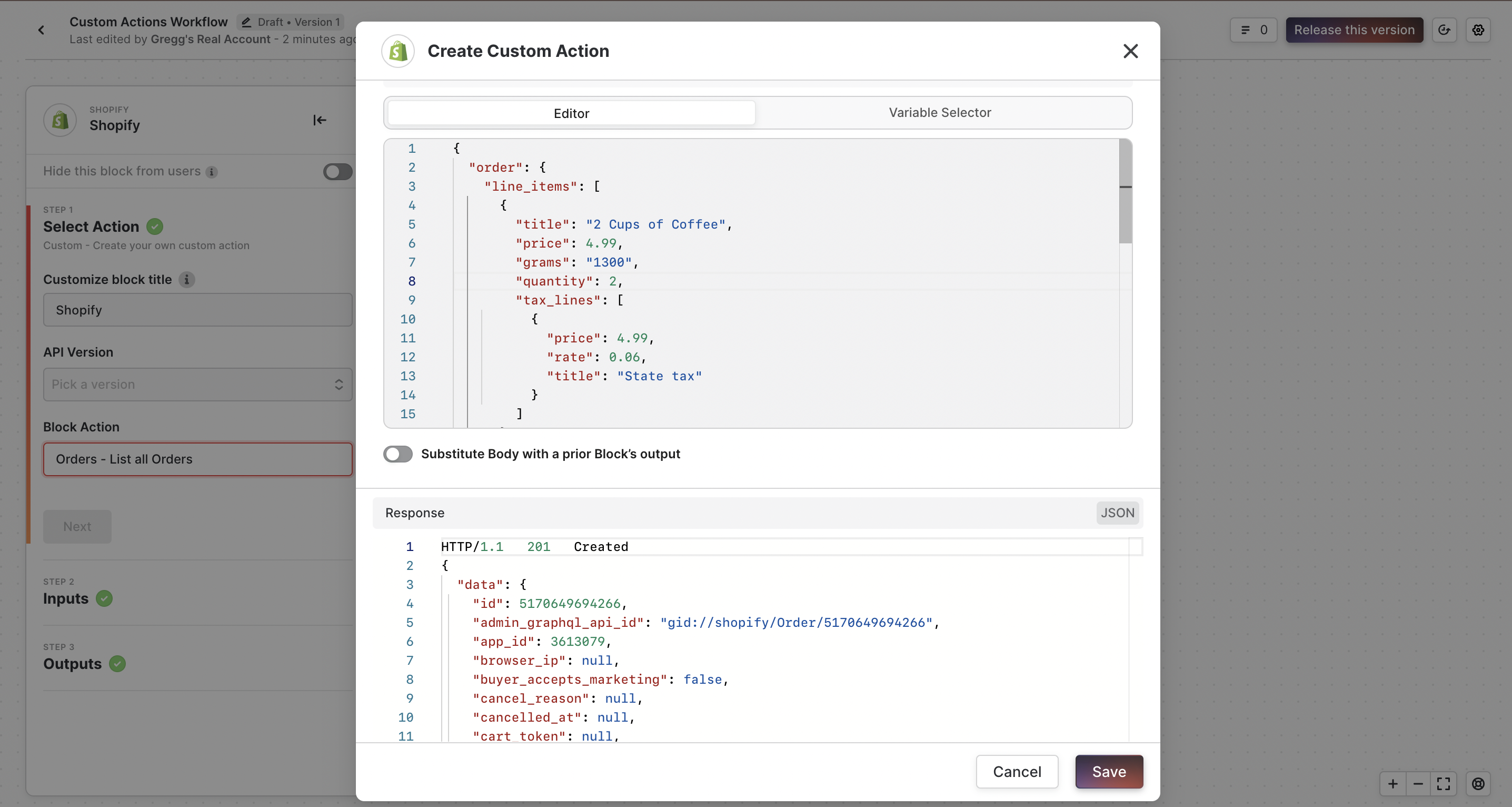This feature only applies to Embedded iPaaS
Overview
The Custom Action connector provides low-level access to any REST or GraphQL endpoint for a connected application. It is used when Embedded iPaaS does not yet expose a specific endpoint through a pre-built connector. Custom Action inherits the authentication context of the parent app connector, allowing requests to be made with the same credentials and authorization scopes already configured for that connection.How It Works
When a workflow runs, Embedded iPaaS executes the Custom Action call using the stored app credentials. The connector automatically appends the correct base URL, handles authentication headers, and surfaces the raw API response as output to downstream connectors. This enables direct interaction with any valid API method, without needing to wait for new connector versions. Example:Shopify releases a new
POST /orders endpoint that isn’t yet mapped in the Shopify connector. You can use Custom Action to call this endpoint directly and return the JSON response into your workflow.
Setup
2. Add the Target AppAdd the app connector whose credentials you want to reuse—e.g. Shopify under Destinations.
4. Select CredentialsChoose an existing credential from the Authentication tab.
This credential determines the OAuth or API key used to sign requests.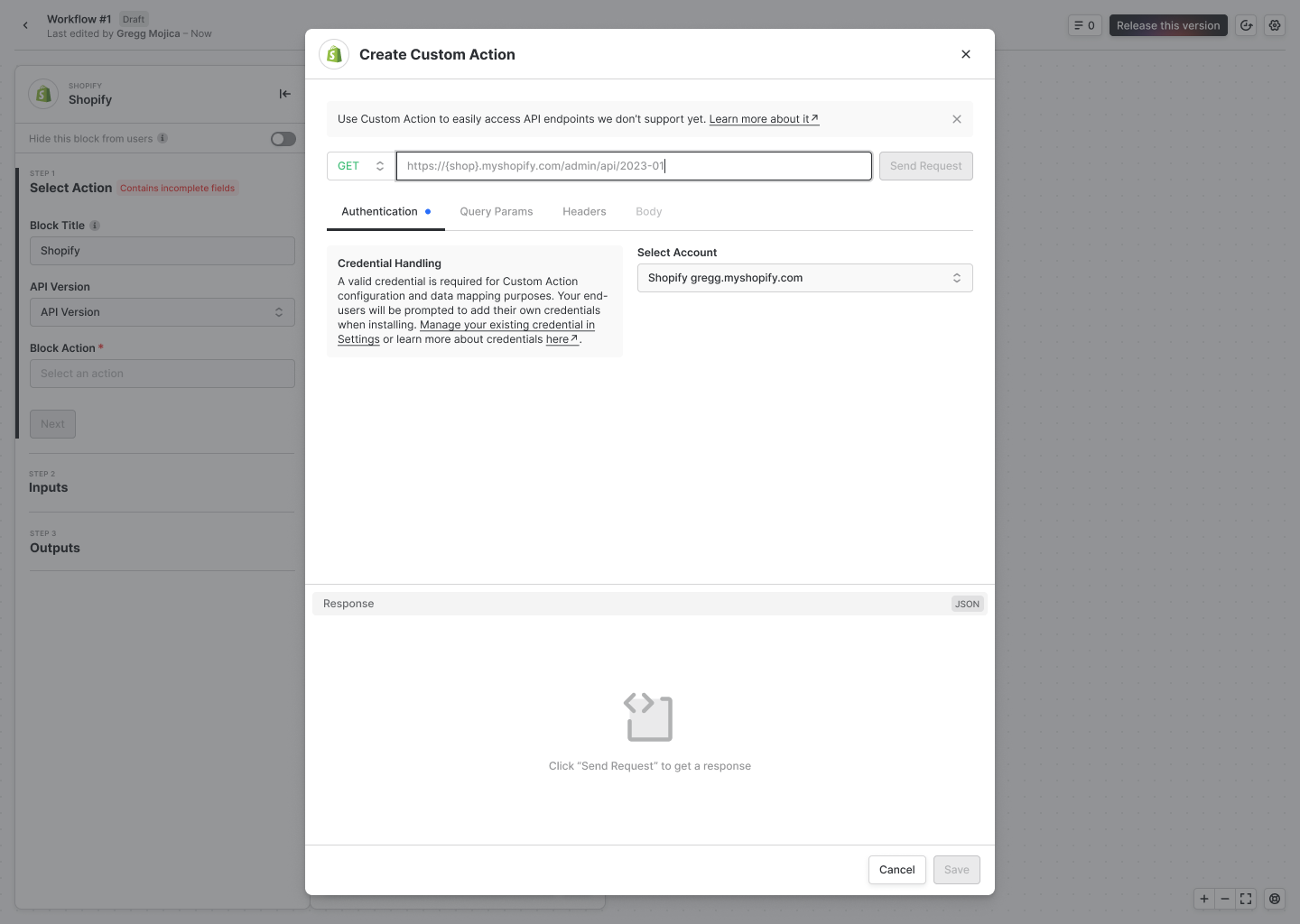
This credential determines the OAuth or API key used to sign requests.
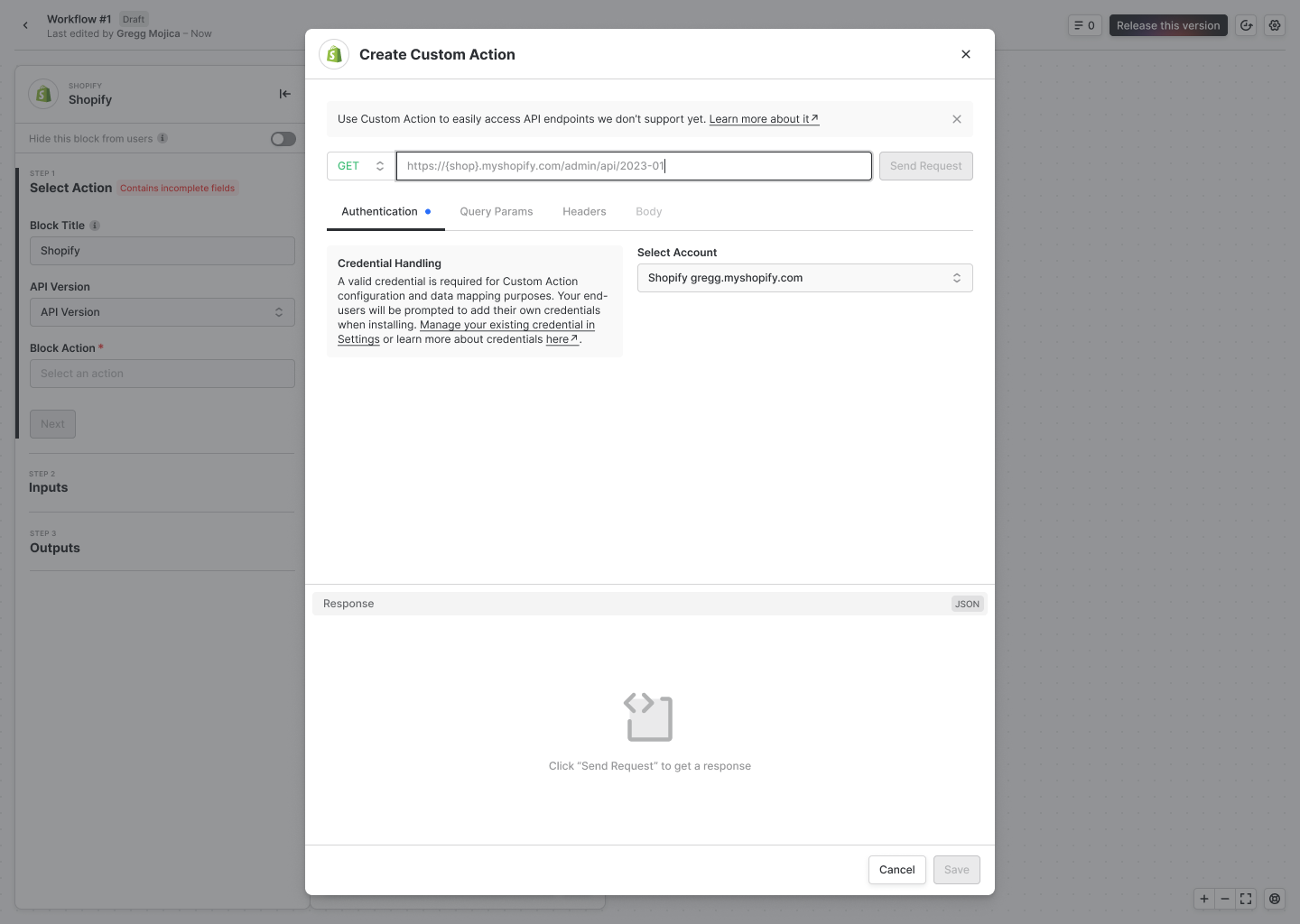
5. Configure the RequestSpecify the HTTP Method (
enter only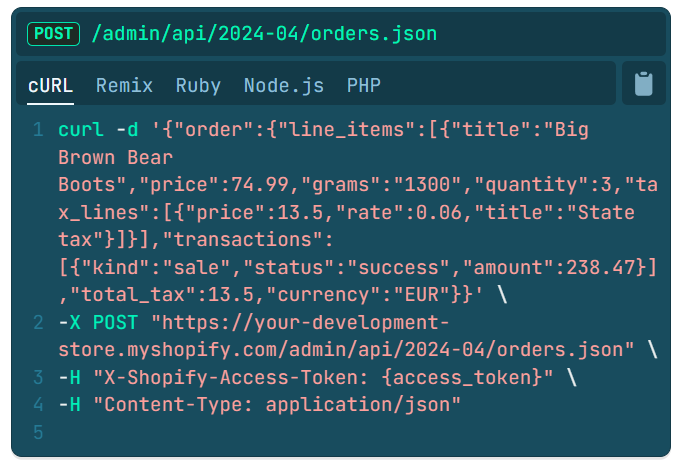
GET, POST, PUT, etc.) and the Request Path relative to the app’s API root.Example: for POST https://api.shopify.com/admin/api/2023-10/orders.json,enter only
/orders.json. Embedded iPaaS prepends the base URL automatically.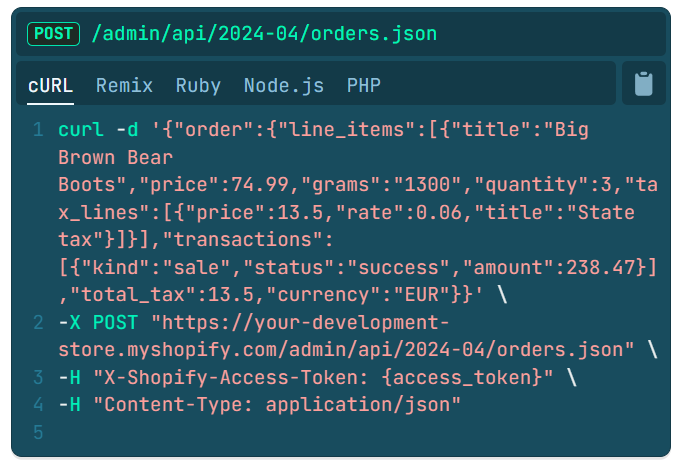
Dynamic Path Variables
Some endpoints include variable segments in their URL path.Use the templating syntax
{{variableName}} to substitute dynamic values at runtime.
Example: