FreshBooks
Learn how to set up and configure Freshbooks with Alloy.
In this article, you'll learn how to set up Freshbooks with Alloy.
Example Use Cases
- Expense tracking Apps: Help users to capture expense receipts on the go and quickly sync them with FreshBooks.
- POS Platforms: Provide your users with a modern, easy-to-use point-of-sale UI that integrates seamlessly with their FreshBooks account. This integration will allow them to track sales, manage customers, and issue invoices without switching between your app and FreshBooks.
Add Your Freshbooks Account to Alloy
Let's get started creating a FreshBooks workflow in Alloy.
-
Head to the Alloy Embedded workflow editor by navigating to Embedded iPaaS > Integrations. From here, start a new FreshBooks integration by clicking New Integration. Search for FreshBooks, select the FreshBooks connector, then click continue.
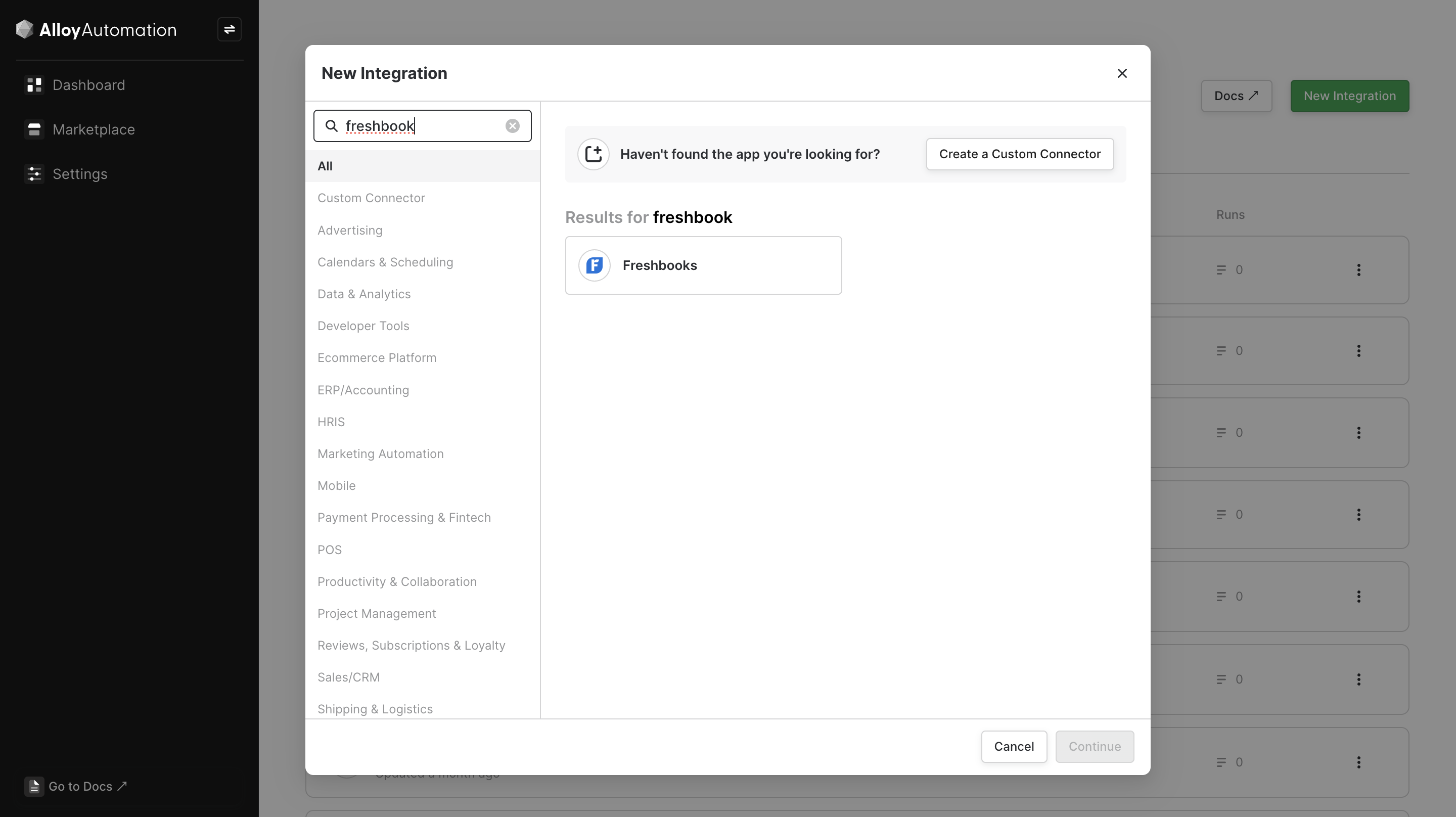
-
On the FreshBooks workflows screen, click the New workflow button to start a new workflow. This will bring you into the workflow editor.
-
Drag and drop a trigger into the workflow editor to start building your workflow. You can use any of our 90+ triggers to get started. In this guide, we've used the Shopify trigger to kickstart the workflow.
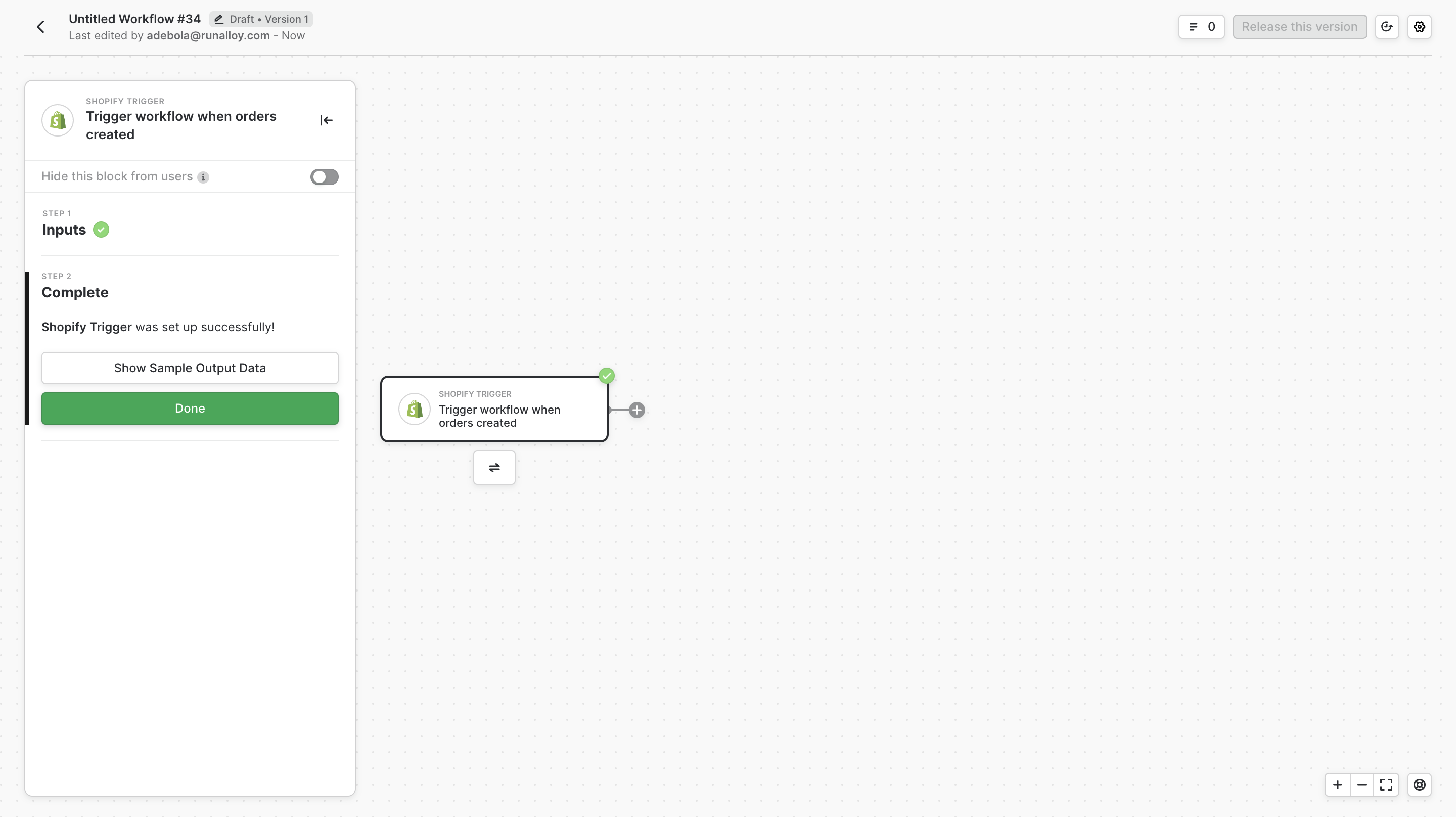
Next, click the + icon next to the Shopify trigger to add a new connector to your workflow. You should now see a list of Alloy's 270+ connectors in the left sidebar. You should see FreshBooks as the first connector on the list. Drag and drop FreshBooks into the workflow editor.
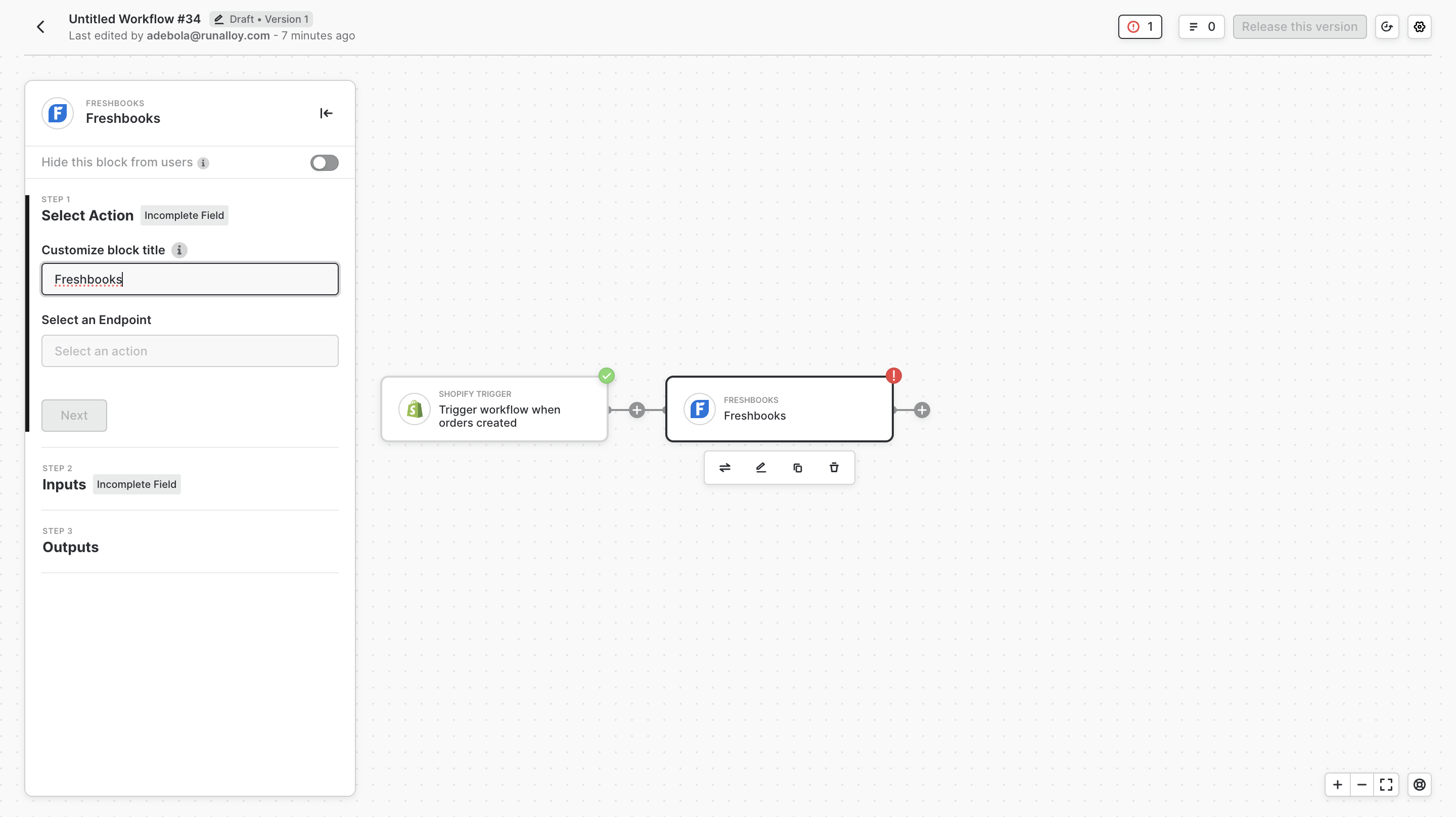
- Select your desired workflow action to continue. In this example, we have selected the Create an invoice action. Click next to continue. Go ahead to configure the rest of the input fields as you wish. Once done, click next.
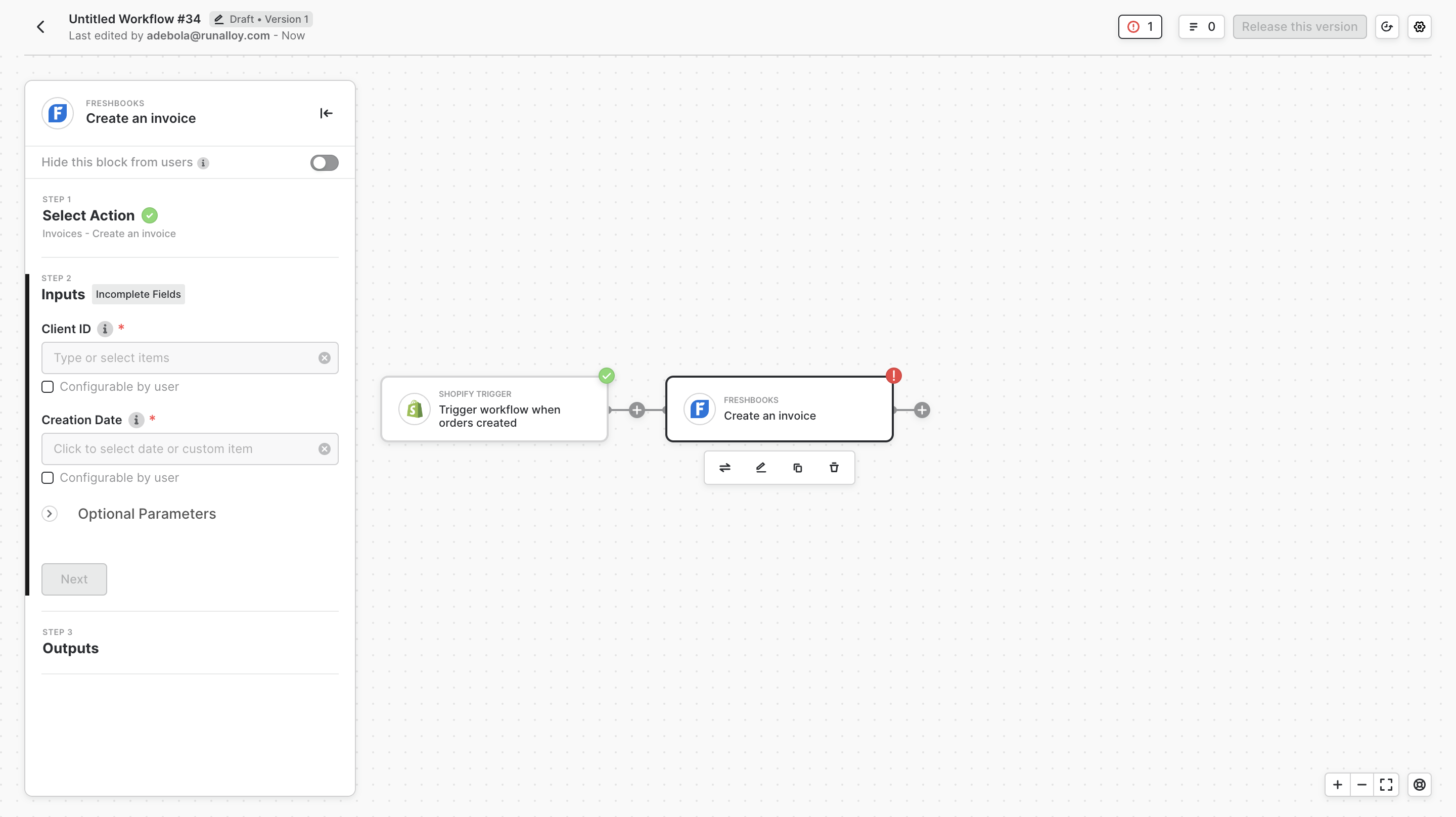
-
In the Outputs step, you can test that your integration works correctly by clicking Show Sample Output Data.
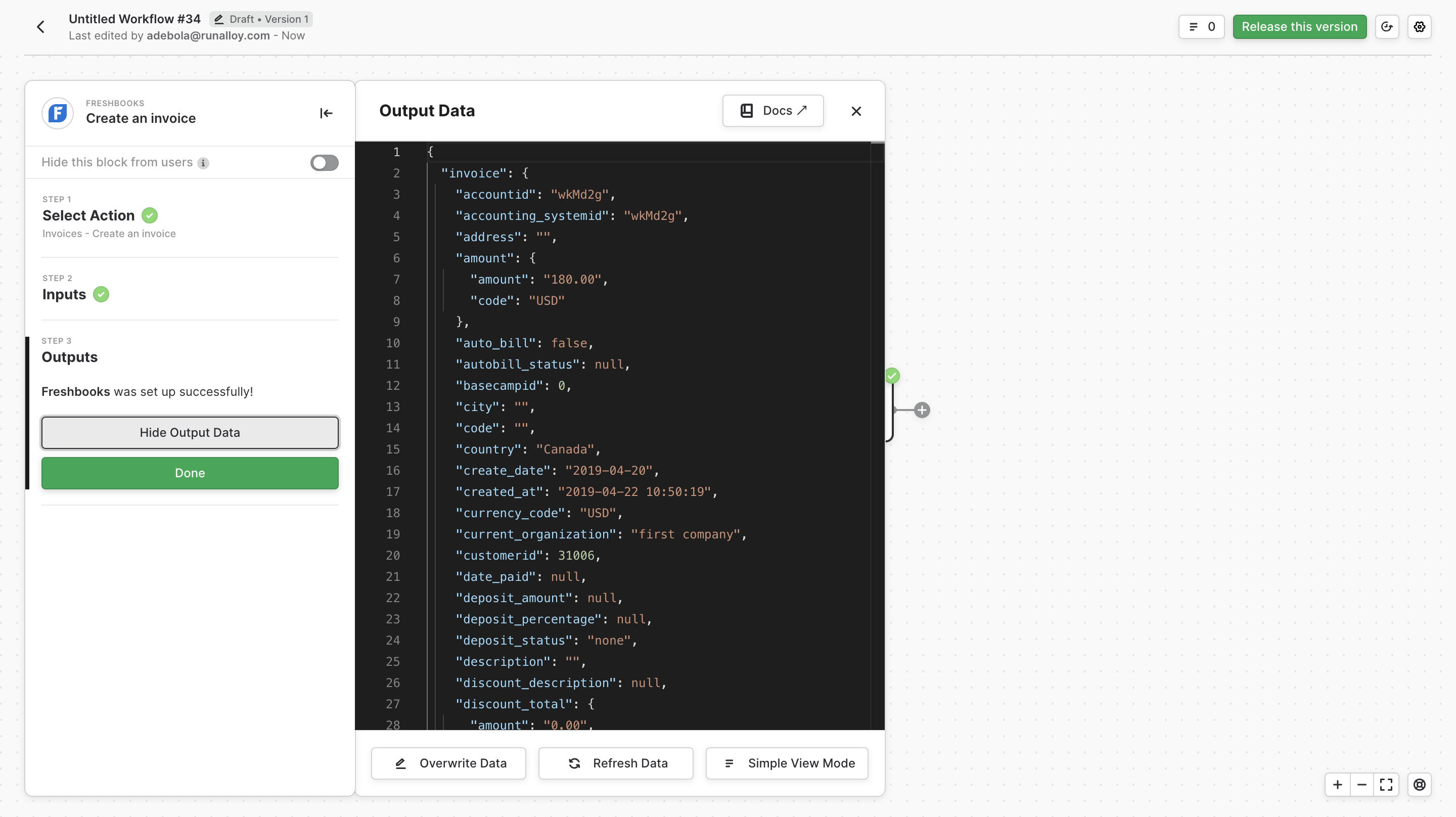
-
Continue building your workflow as you please. When done, click Release this version in the top right to launch your new FreshBooks integration.
Authentication in FreshBooks
To begin syncing data between your app and a user's FreshBooks account, users would need to grant permissions to your app. Users would require their ......
Updated 2 months ago
