This feature only applies to Embedded iPaaS
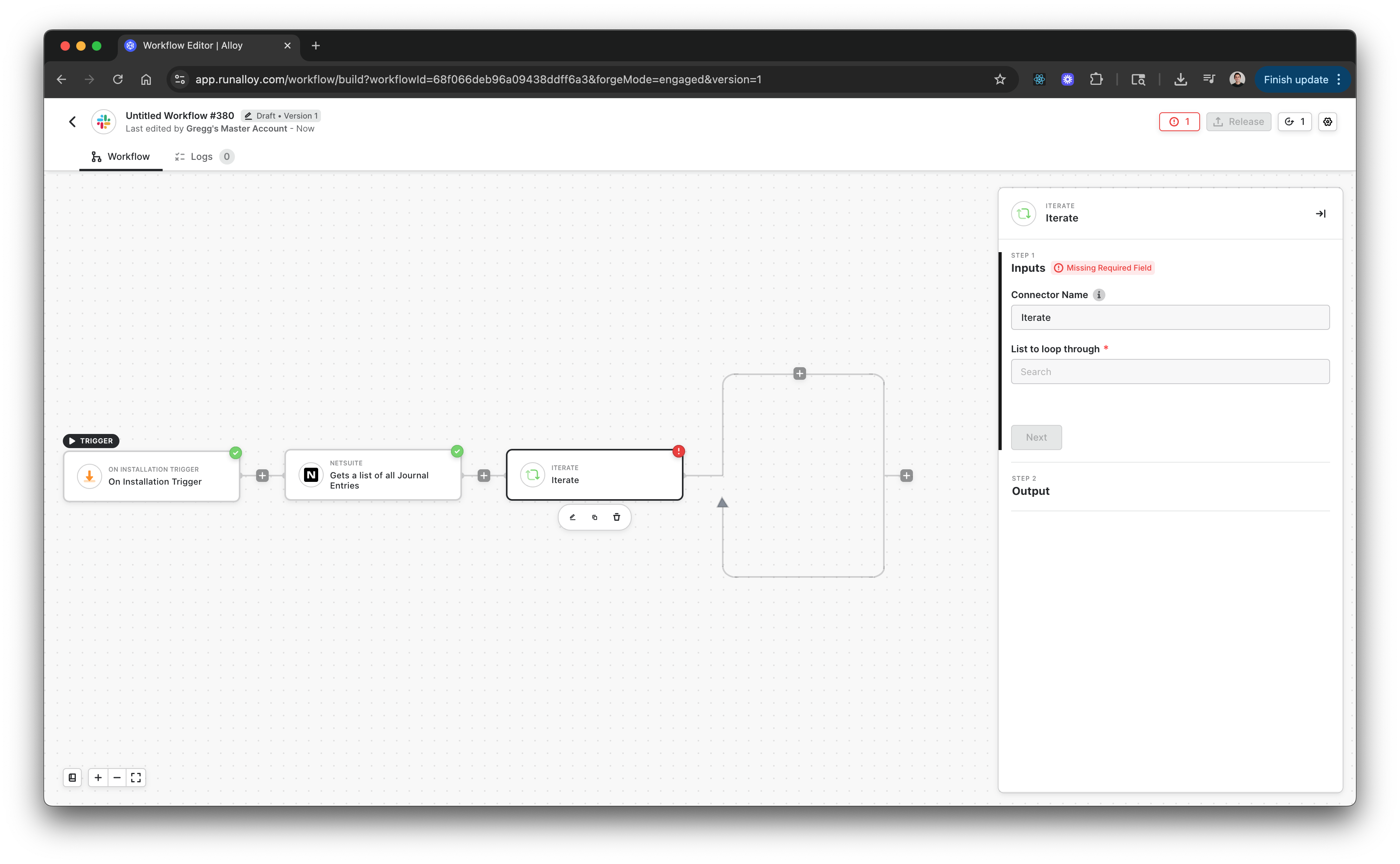
Example: Accounting Workflow
Suppose your workflow pulls a list of journal entries from an accounting system. You can use Iterate to process each entry individually:- Use Iterate to loop through the array of journal entries.
- Within each iteration, add an If-Else step to check whether the entry amount exceeds 10,000.
- If true, send the entry to an approval process.
- Otherwise, post the entry directly to a general ledger API.
How It Works
- Drag the Iterate connector into your workflow.
- In the List to loop through field, select the previous step or connector output containing your array.
- Configure the downstream actions that should run for each item.
- Click Next → Done to save.
Stop Trigger
When you need to stop looping once a certain condition is met, use the Stop Trigger connector under Logic. For example, if you’re iterating through a list of customers and want to stop when a matchingcustomerId is found, add a Stop Trigger step inside the Iterate block. This is especially useful when working with APIs that don’t support filtering at the request level.
