This feature only applies to Embedded iPaaS
Overview
In Embedded iPaaS, streaming refers to sending event data from a third-party application to an external destination—either your own server or a storage system such as a data warehouse. This enables bidirectional integrations where your application can both perform outgoing actions and receive incoming data in real time or on a schedule. For example, if you’re building a HubSpot integration, you might want your app to be notified whenever a new contact (lead) is created in a user’s HubSpot account.Embedded iPaaS supports two types of triggers:
- Realtime events (webhooks): Alloy registers and listens to the webhooks you specify, then proxies incoming payloads to your designated destination.
- Polling triggers: For systems that don’t provide webhooks (for example, NetSuite or Magento), Alloy runs periodic polling jobs on its infrastructure to detect changes or new records.
Streaming Data to Your Application
To stream data directly to your server, use the Data Stream connector from the Utilities section. This connector forwards event payloads to any HTTPS endpoint you provide.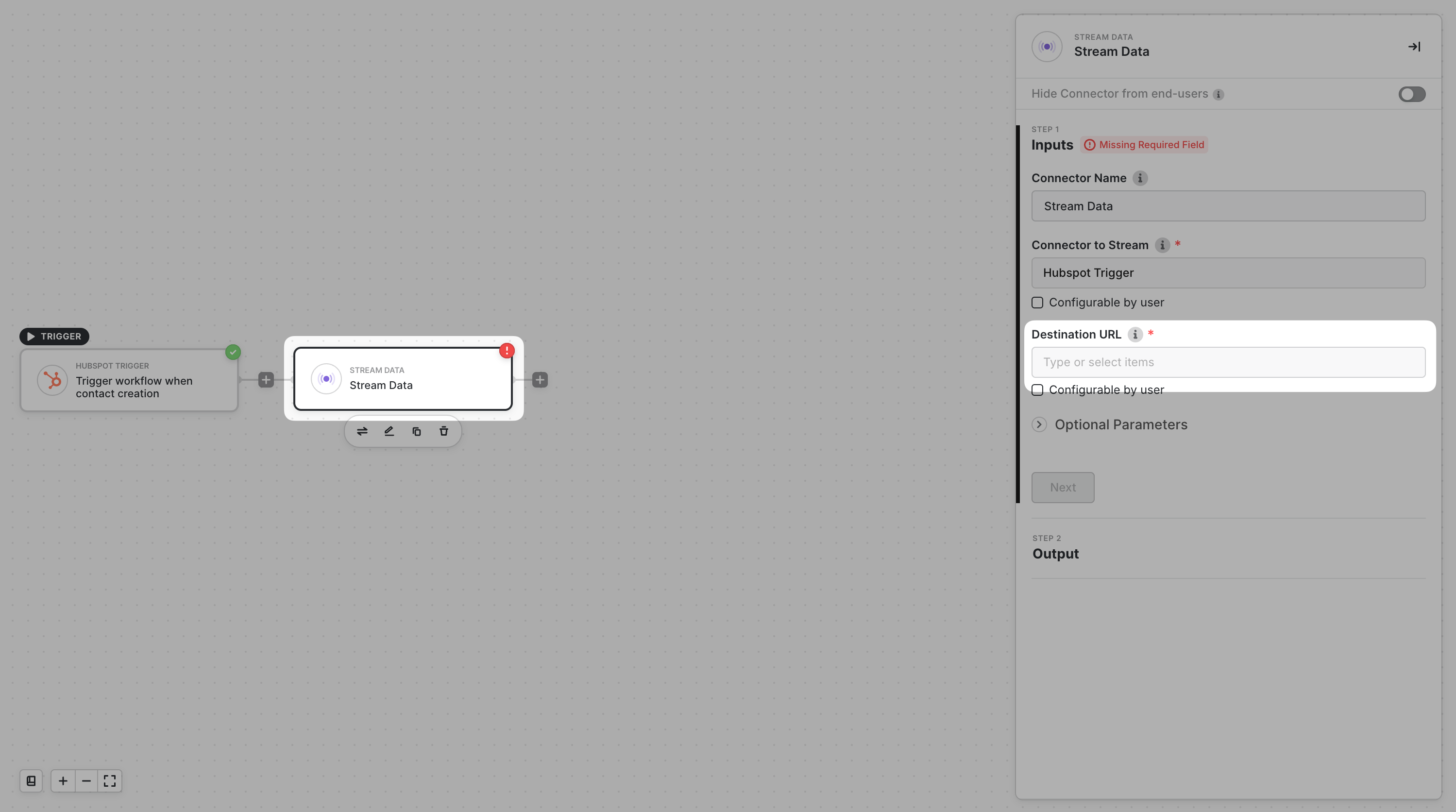
- Add the Data Stream connector to your workflow.
- Set the Block to Stream to your trigger (for example, HubSpot Trigger).
- Enter your server’s webhook URL as the Destination URL.
This endpoint must acceptPOSTrequests to receive event bodies. Tools like ngrok are useful for local testing.
Alloy includes an
X-Alloy-Signature header in every streamed request. Use this signature to verify that payloads originate from Alloy Embedded.
