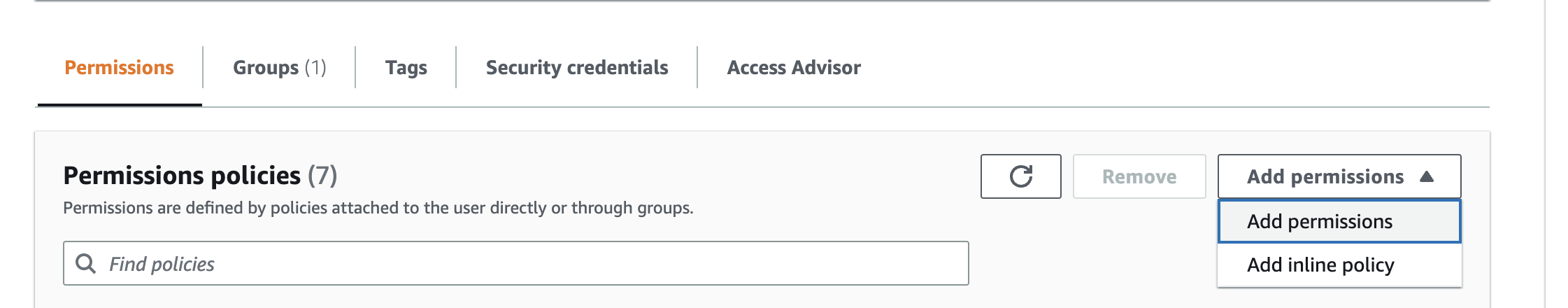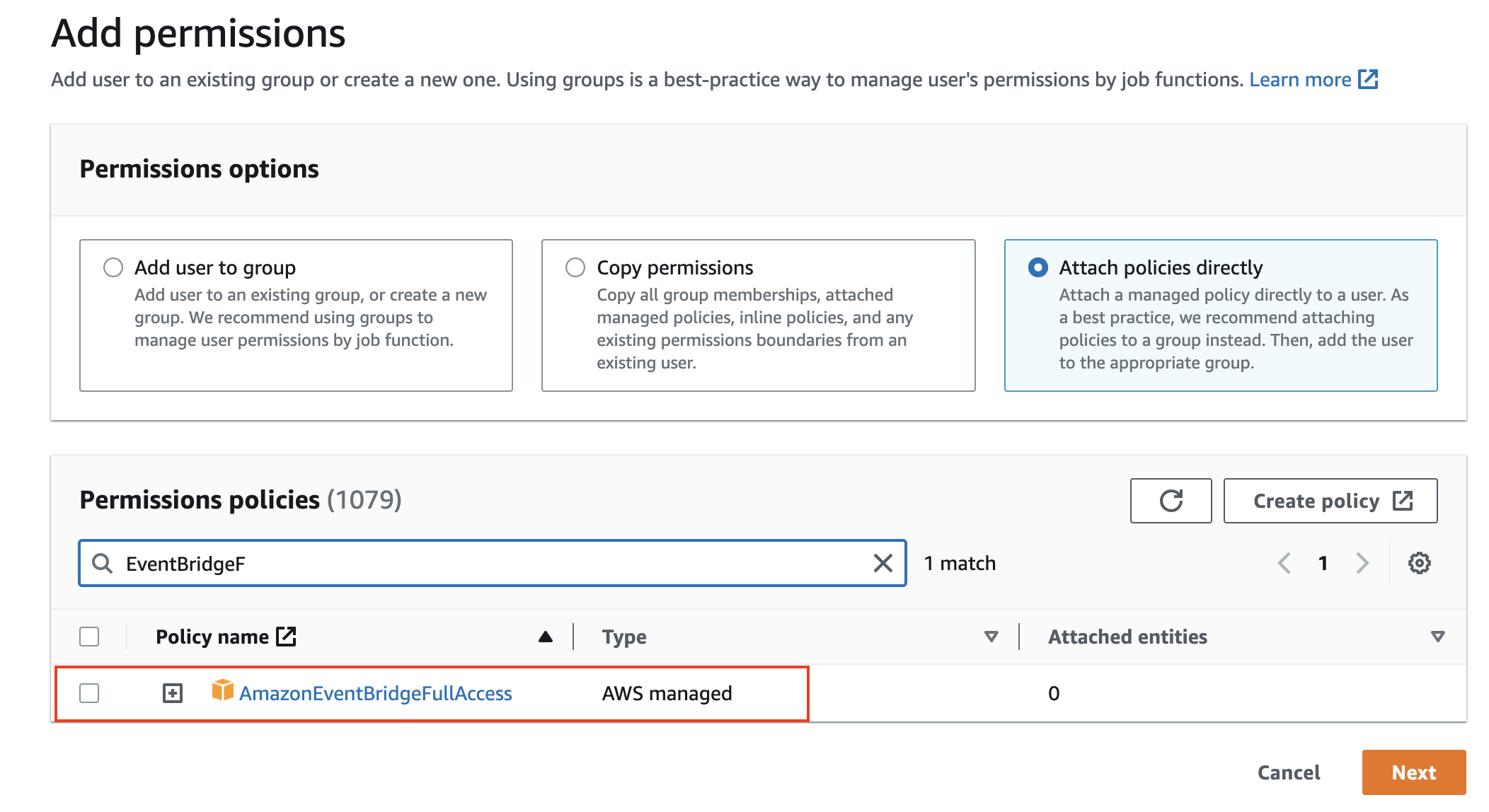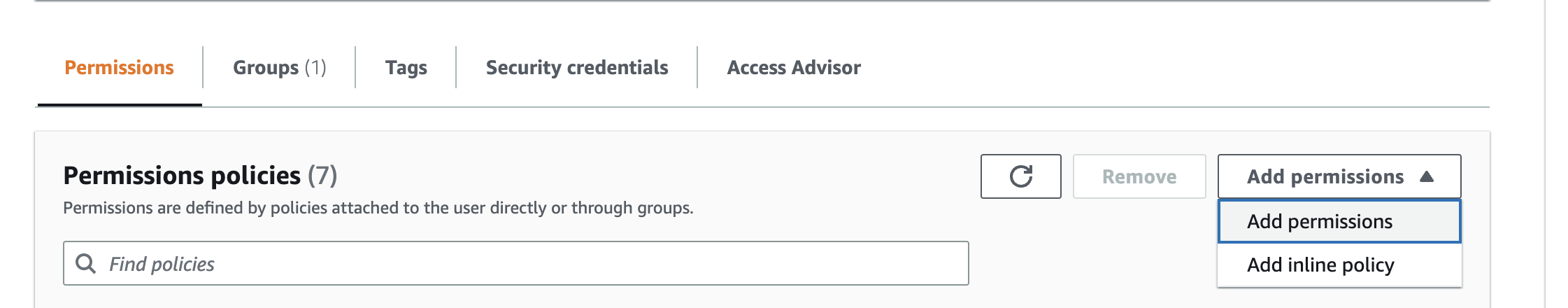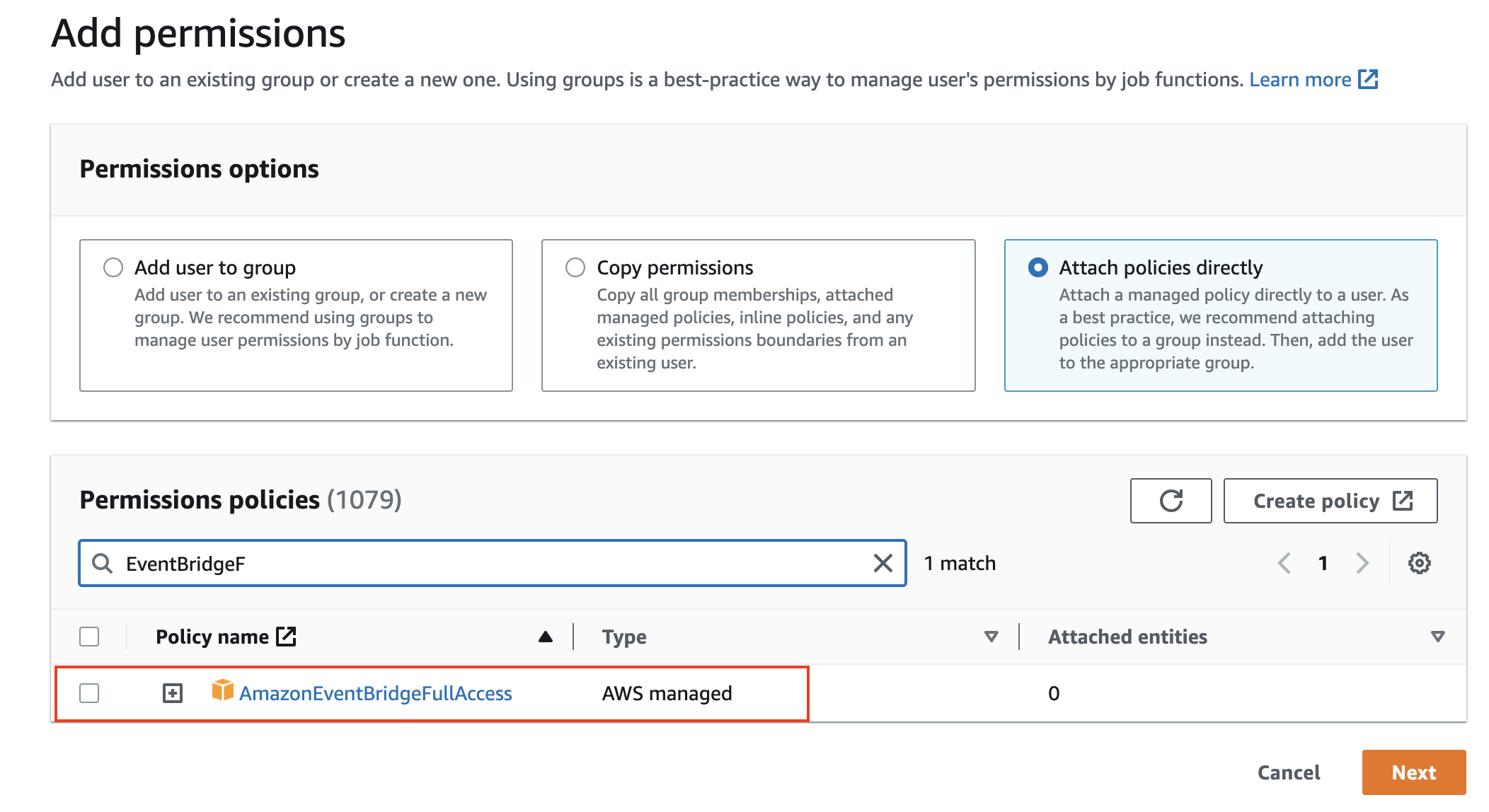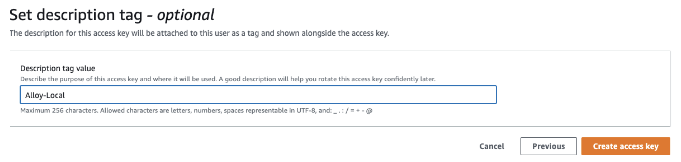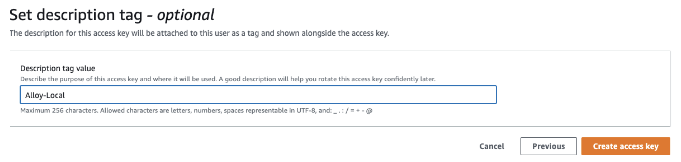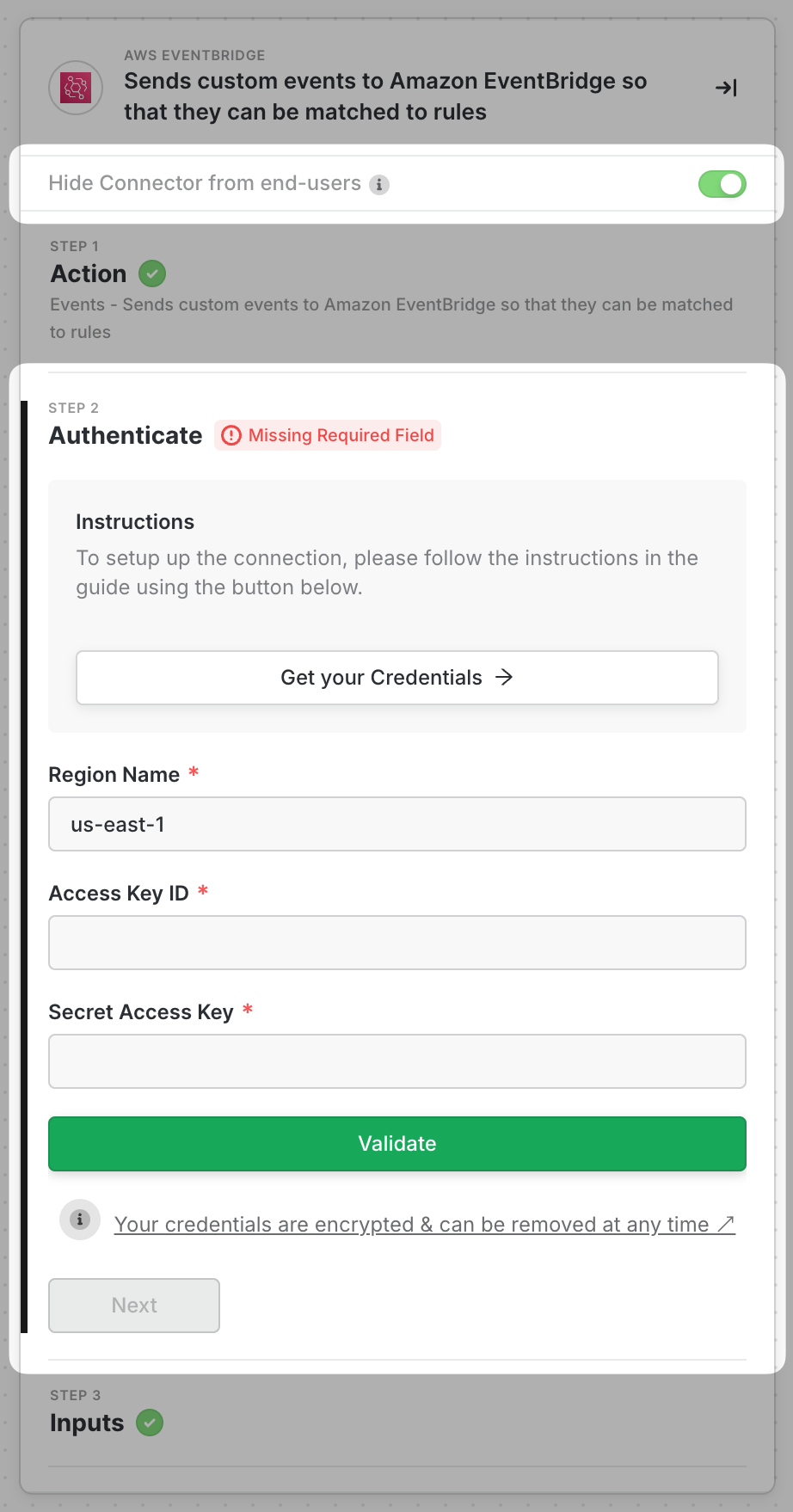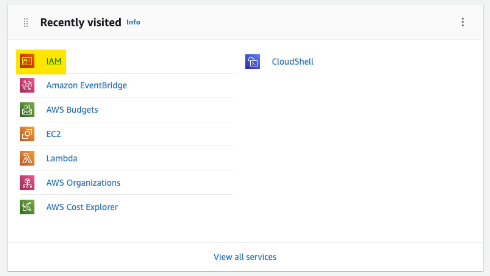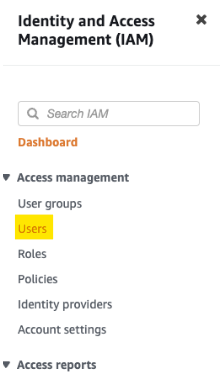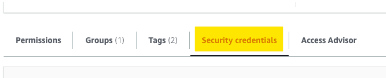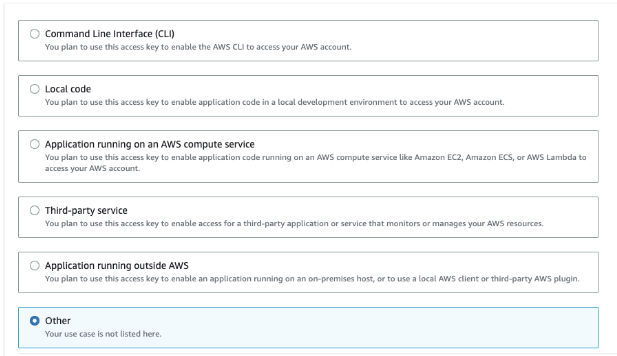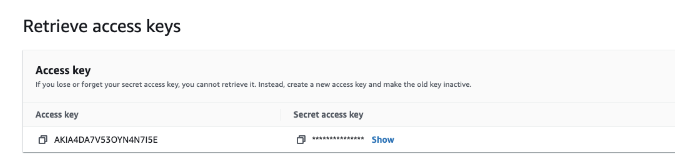Credentials
For the credentials, you will need the following:
- Region
- Access Key ID
- Secret Access Key
How to get the Keys
In order to get the Access Key ID and Secret Access Key, follow these steps: IAM -> Users -> Select User -> Security Credentials -> Create access key -> Access key best practices & alternatives (Other)
On your Console Home, go to IAM (Identity Access Management) Once there go to Users and select the user. If one does not exist, please click on Add User Once on the user, go to the Permissions tab and choose “Add permissions” and search for AWS EventBridge. Be sure to select “Attach policies directly” in the Permission options section. Next go to the Security Credentials tab Click on Create access key
On the Access key best practices & alternatives page, select Other You may enter a description tag for the access key you are creating if you wish to do so. This is an optional step Once finished, click on Create access key Complete Block Credentials
Now just pop in the two keys from the previous step along with the Region your DB is in and you are all set!
AWS EventBridge is available in the following 19 regionsUS East (Ohio) us-east-2
US East (N. Virginia) us-east-1
US West (N. California) us-west-1
US West (Oregon) us-west-2
Asia Pacific (Hong Kong) ap-east-1
Asia Pacific (Mumbai) ap-south-1
Asia Pacific (Osaka-Local) ap-northeast-3
Asia Pacific (Seoul) ap-northeast-2
Asia Pacific (Singapore) ap-southeast-1
Asia Pacific (Sydney) ap-southeast-2
Asia Pacific (Tokyo) ap-northeast-1
Canada (Central) ca-central-1
Europe (Frankfurt) eu-central-1
Europe (Ireland) eu-west-1
Europe (London) eu-west-2
Europe (Paris) eu-west-3
Europe (Stockholm) eu-north-1
Middle East (Bahrain) me-south-1
South America (São Paulo) sa-east-1