Setting the Expires In Time
Ensure that you set the “expires in” time to prevent potential issues. You can use values such as60, "2 days", "10h", or "7d". Numeric values are treated as seconds. If you use a string, provide the time units (days, hours, etc.), otherwise, milliseconds are used by default (e.g., "120" is equal to "120ms").
Using Saved Credentials
The block requires a saved credential under Settings > Credentials. You can also create one in the editor when “Hide This Block From Users” is enabled. When “Hide This Block From Users” is disabled, which is the default setting, the block automatically retrieves the secret key from the saved credentials.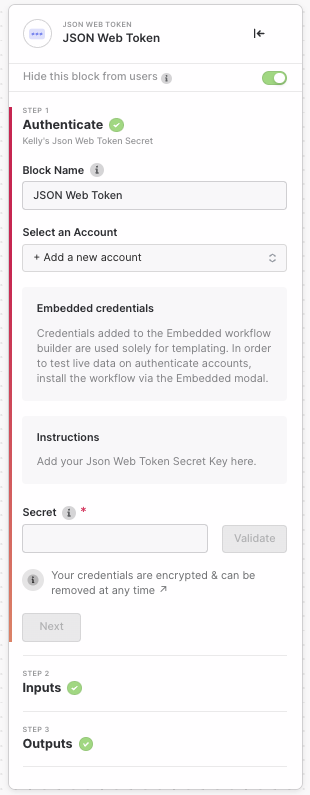
Example
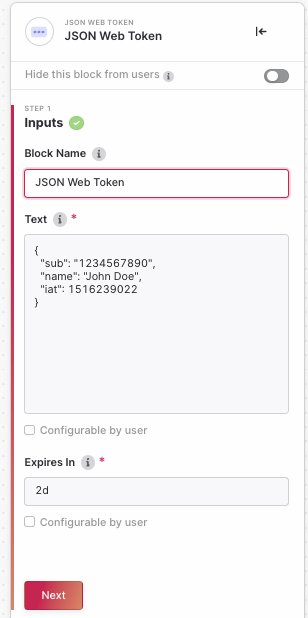
JSON
8JjwU6mGc5kD2aY9zZxfAQSX9Rt3B7jH
Expires in: 2d
Output:
JSON

